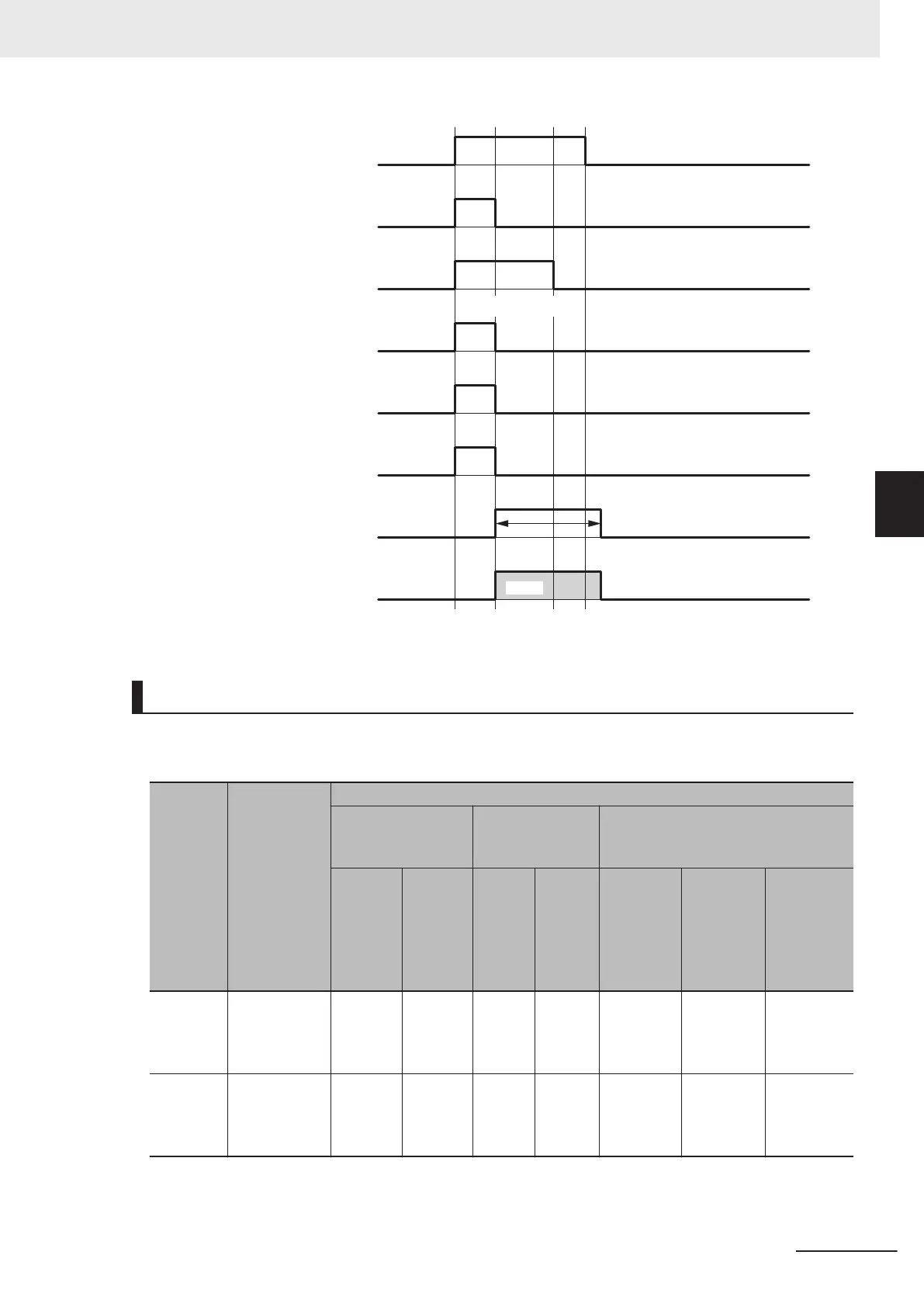I/O indicator (red) 0
I/O indicator (red) 1
I/O indicator (yellow) 0
I/O indicator (yellow) 1
Safety output data
Safety output command value
Safety output terminal 0
Safety output terminal 1
OFF
ON
OFF ON
OFF ON
OFF
OFF
OFF
OFF
Flashing
*1
Cause of error
removed
Error
detected
*1. This is the time that the error status (control data, status data, and indicator status) is held (1 s min.).
Errors Detected during Self-diagnosis
The errors that can be detected for safety output terminals are determined by the parameter settings.
The following table gives the errors that are detected for each parameter setting.
Test
pulse di-
agnosis
Description
of operation
Error detection
Contact with posi-
tive side of power
line
Ground fault
*1
Short circuits in output wiring
Output
ON
Output
OFF
Output
ON
Output
OFF
Short cir-
cuit when
both out-
puts are
ON
Short cir-
cuit when
both out-
puts are
OFF
Short cir-
cuit when
one output
is ON and
the other is
OFF
Without
T
est Pulse
T
est pulses
are not output
when the out-
put is ON.
Not de-
tectable.
Detecta-
ble.
Detect-
able.
Not de-
tecta-
ble.
Not detect-
able.
Not detect-
able.
Detectable.
With Test
Pulse
Test pulses
are output
when the out-
put is ON.
Detecta-
ble.
Detecta-
ble.
Detect-
able.
Not de-
tecta-
ble.
Detecta-
ble.
Not detect-
able.
Detectable.
*1. To detect ground faults, the 0-V line of the external power supply must be grounded.
4 Safety Control Unit Operation
4 - 39
NX-series Safety Control Unit User's Manual (Z930)
4-3 Safety I/O Function
4
4-3-2 Safety Output Function