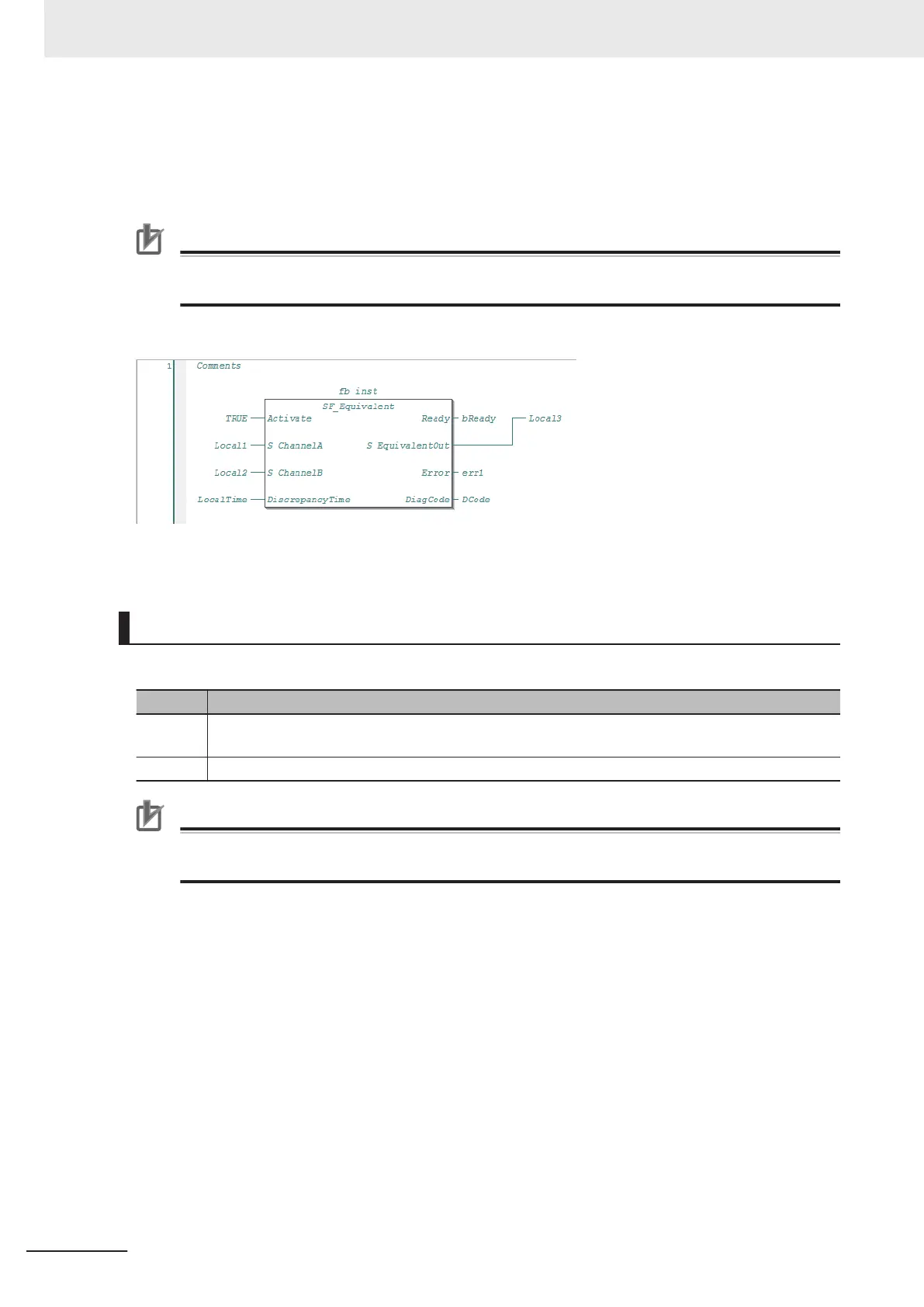The following operation allows you to comment out an FBD network and then restore it. When a net-
work is commented out, it is no longer executed.
Right-click the FBD network and select Toggle Network Comment State
from the menu.
Precautions for Correct Use
You cannot select more than one network. If you select more than one network, the comment
status of last network that you select will change.
Networks that are commented out are displayed in blue italic letters as shown below.
If you select a commented network, the network is changed to an uncommented network.
Inserting a FUN or FB
There are following two ways to insert a FUN or FB.
Method Operation
Method 1 Drag a FUN or FB from the Toolbox to an I/O terminal on the FUN or FB in the FBD editor, or to a
new network where the words Start Here are displayed.
Method 2 Right-click the FBD network, select Insert Function Block from the menu, and specify FUN or FB.
Precautions for Correct Use
Not all of the FUNs and FBs that you can use are displayed in the Toolbox. To use a FUN or FB
that is not shown in the Toolbox, use Method 2.
l
Procedure for Method 1
1 Drag a FB or FUN from the Toolbox to an I/O terminal on the FUN or FB in the FBD editor, or to
a new network where the words Start Here are displayed. Positions where you can drop the
function block are indicated with gray rectangular or diamond-shape boxes. These boxes
change to green when you move the cursor over them.
6 Programming
6 - 44
NX-series Safety Control Unit User's Manual (Z930)
