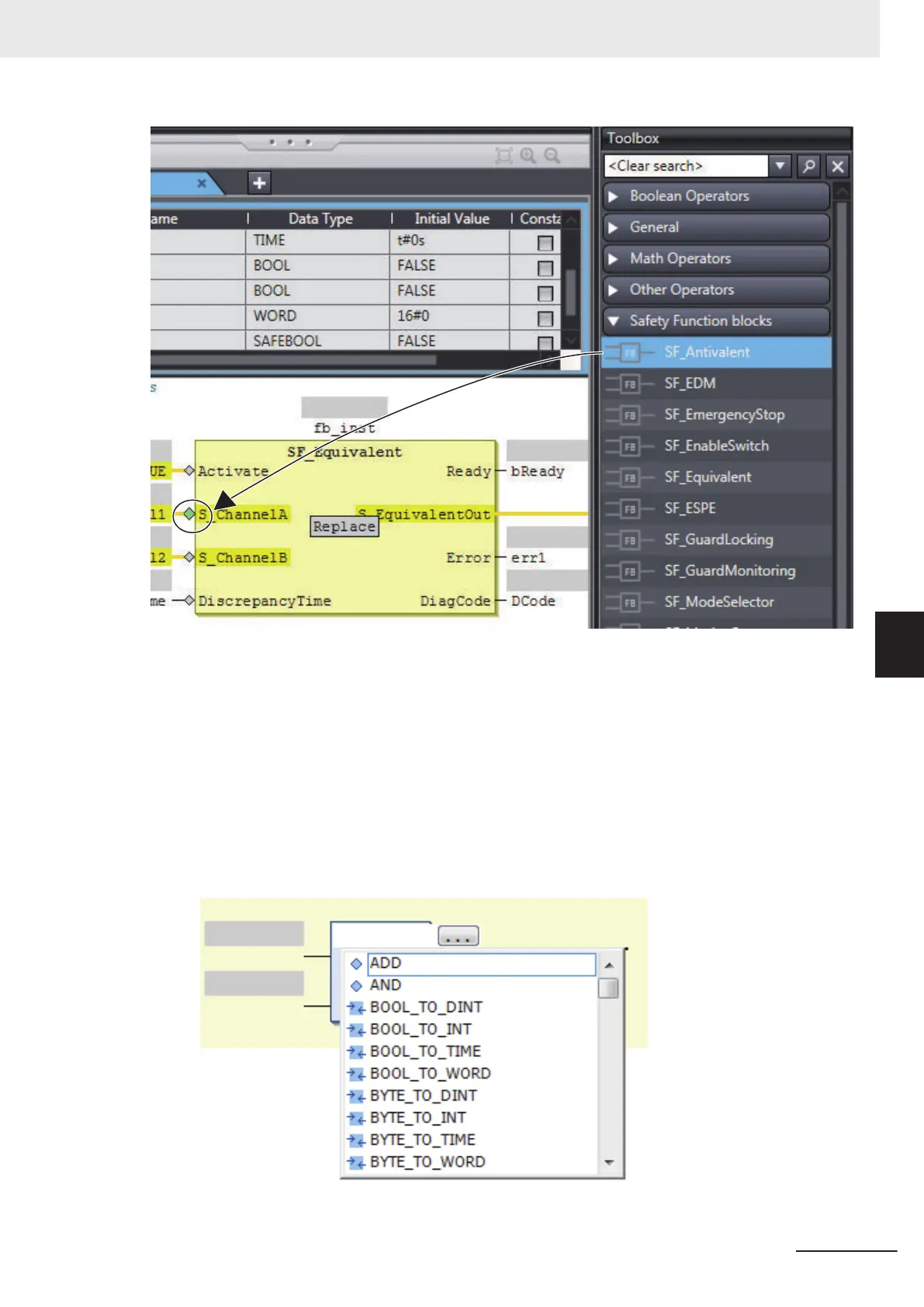2 Drop the FUN or FB on a green diamond-shape box to insert it.
l
Procedure for Method 2
1 Right-click the FBD network and select Insert Function Block from the menu.
An empty FB is inserted.
2 Click in the FB name text box and press the Ctrl + Space Keys to display a list of the FUNs
and FBs that you can enter
.
6 Programming
6 - 45
NX-series Safety Control Unit User's Manual (Z930)
6-5 Programming Operations
6
6-5-4 FBD Programming
