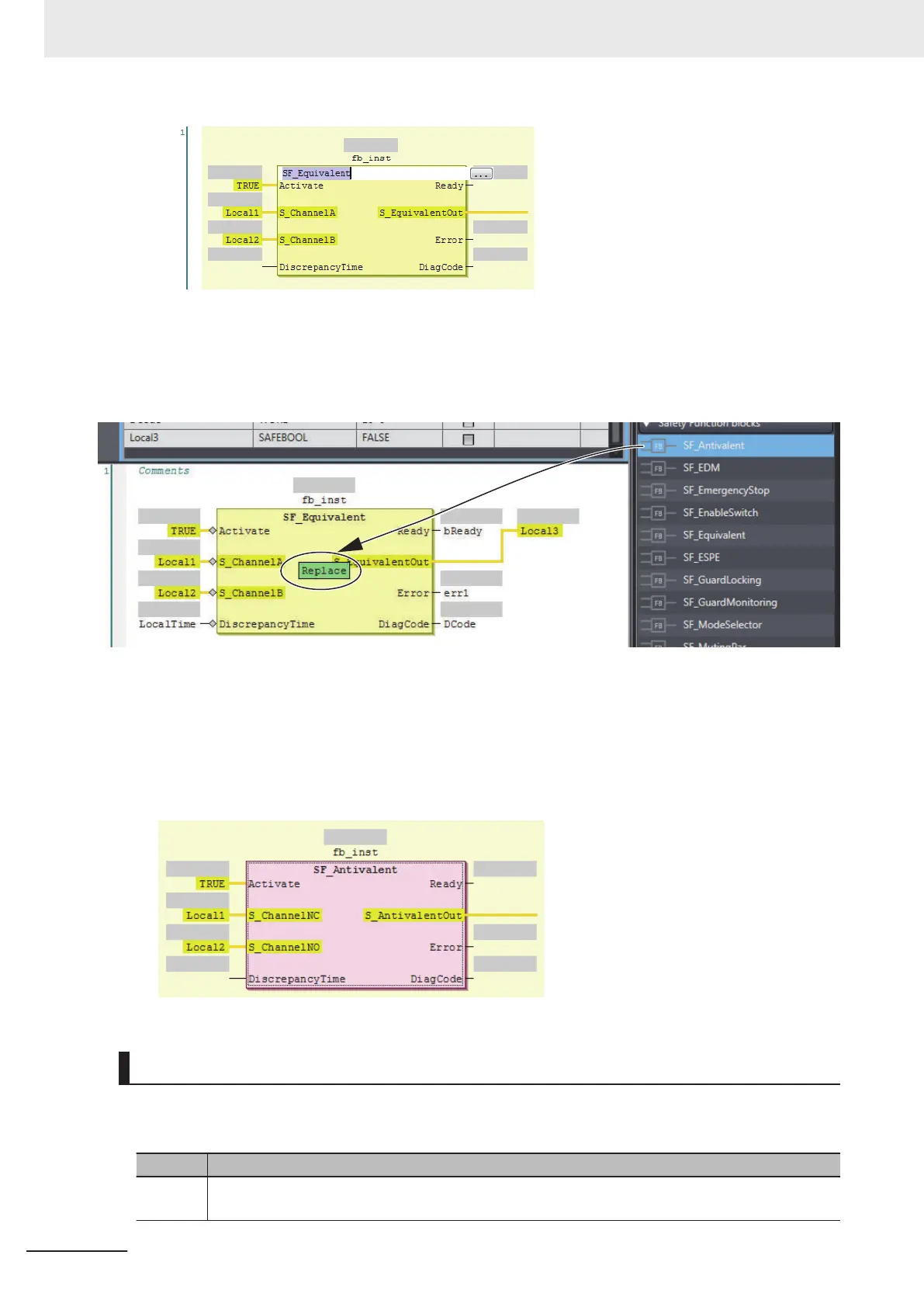l
Procedure for Method 1
1 Drag a FUN or FB from the Toolbox to the FB to replace. A Replace area is displayed.
2 Drop the FUN or FB in the Replace area to replace the FUN or FB.
l
Procedure for Method 2
If you directly enter the FB or FUN name, the FB or FUN is replaced when you press the Enter
Key.
Adding Input Parameters to AND, OR, ADD, MUL, and MUX
You can add input parameters to the AND, OR, ADD, MUL, and MUX instructions. Use one of the fol-
lowing procedures.
Method Operation
Method 1 Drag Input from General in the T
oolbox to the Append Input area in the instruction in the FBD edi-
tor
.
6 Programming
6 - 48
NX-series Safety Control Unit User's Manual (Z930)
