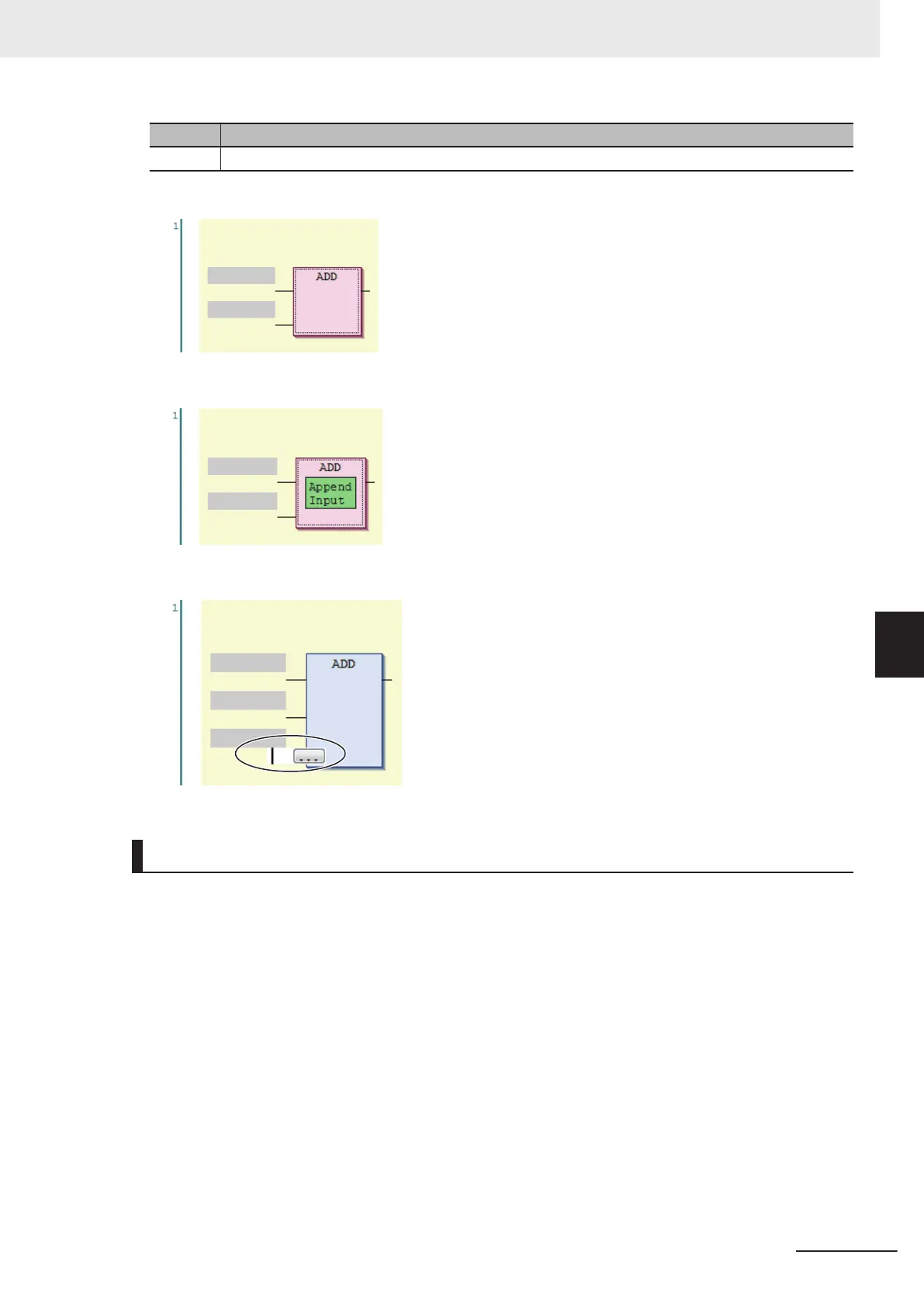Method Operation
Method 2 Right-click the FB on the FBD network and select Add Input from the menu.
• Before the input parameter is added, the network is as shown below.
• When you drag an Input Variable from the toll box, the network is as shown below
.
• After the input parameter is added, the network is as shown below.
Changing the Output Terminals of a FUN or FB
Use the following procedure to change the output terminals of a FUN or FB.
Right-click an output terminal on a FUN or FB on the FBD network and select Set Output Connection
from the menu.
The selected output terminal is connected to the input terminal of the next FUN or FB.
• Before the output terminal is changed, the network is as shown below.
6 Programming
6 - 49
NX-series Safety Control Unit User's Manual (Z930)
6-5 Programming Operations
6
6-5-4 FBD Programming
