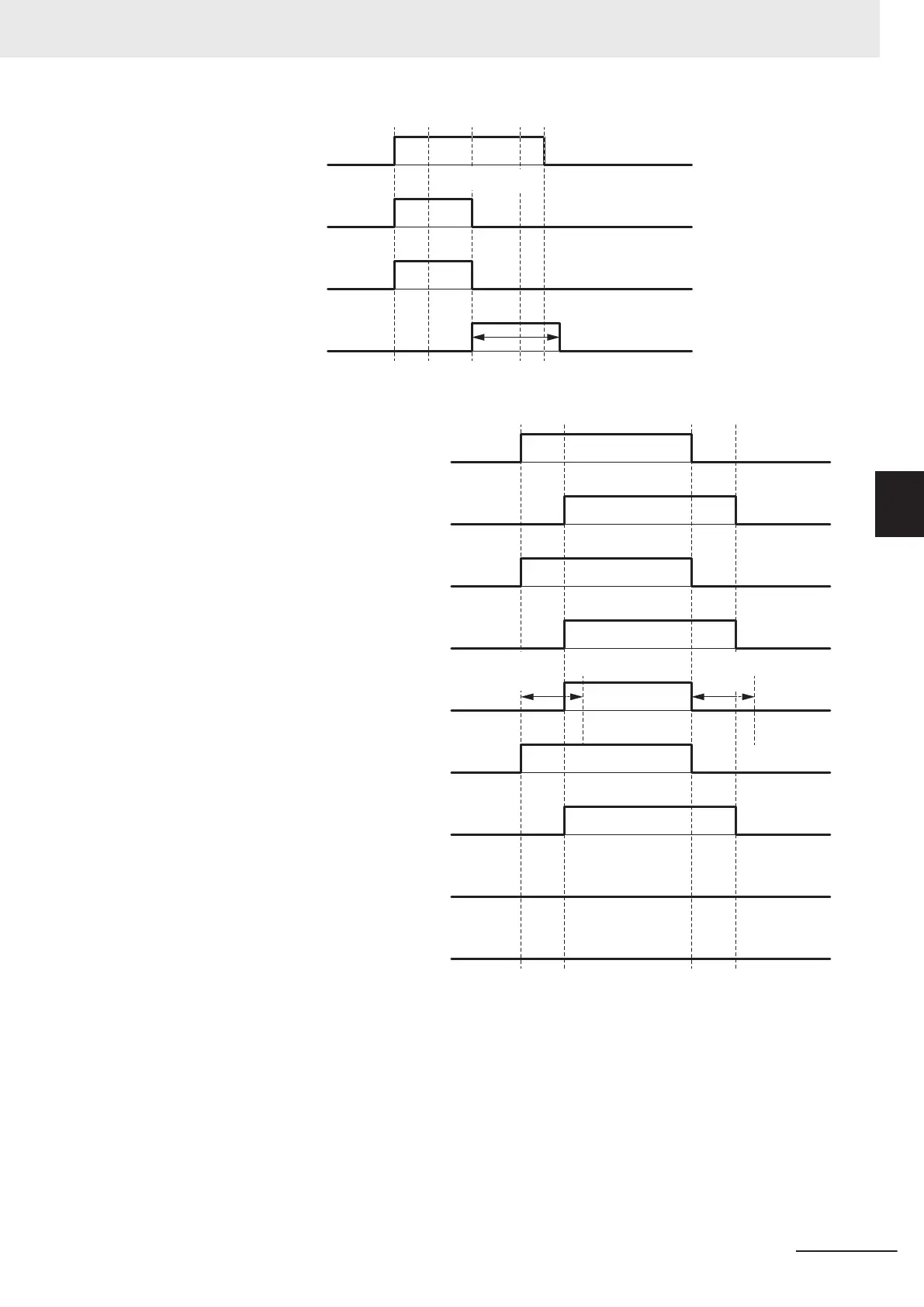Safety input terminals
Safety input data
I/O indicator (yellow)
I/O indicator (red)
OFF ON OFF
*1
Cause of error
removed
Error
detected
*1. This is the time that the error status (control data, status data, and indicator status) is held (1 s min.).
• Operation for Dual-channel Equivalent Inputs: Normal Operation
Safety input terminal 1
Safety input data 0 before dual evaluation
Safety input data 1 before dual evaluation
Safety input data 0
I/O indicator (yellow) 0
I/O indicator (yellow) 1
I/O indicator (red) 1
I/O indicator (red) 0
OFF ON
Discrepancy time
Discrepancy
time
OFF
Safety input terminal 0
OFF ON OFF
• Operation for Dual-channel Equivalent Inputs: Discrepancy Error
4 Safety Control Unit Operation
4 - 27
NX-series Safety Control Unit User's Manual (Z930)
4-3 Safety I/O Function
4
4-3-1 Safety Input Function
