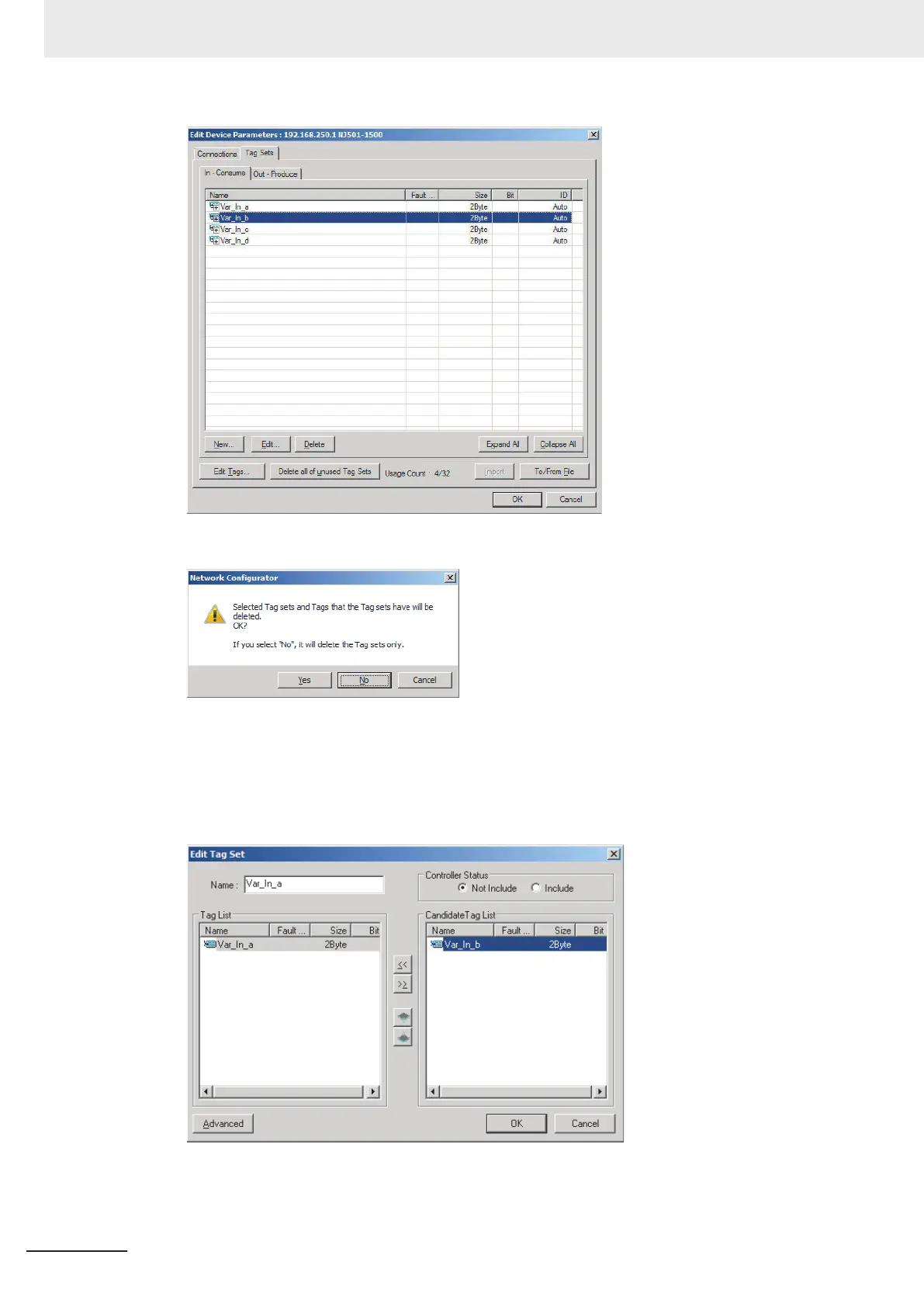A confirmation message is displayed.
If the No Button is clicked, only the selected tag set is deleted. Click the No Button.
3 To edit a registered tag set and add tags, either double-click the tag set, or select the tag set
and click the Edit Button.
The Edit T
ag Set Dialog Box is displayed.
The T
ag List on the left side of the dialog box shows tags that are already registered, and the
Candidate Tag List on the right side of the dialog box shows the other tags that are not regis-
tered yet.
7 Tag Data Link Functions
7-30
NJ/NX-series CPU Unit Built-in EtherNet/IP Port User’s Manual (W506)
