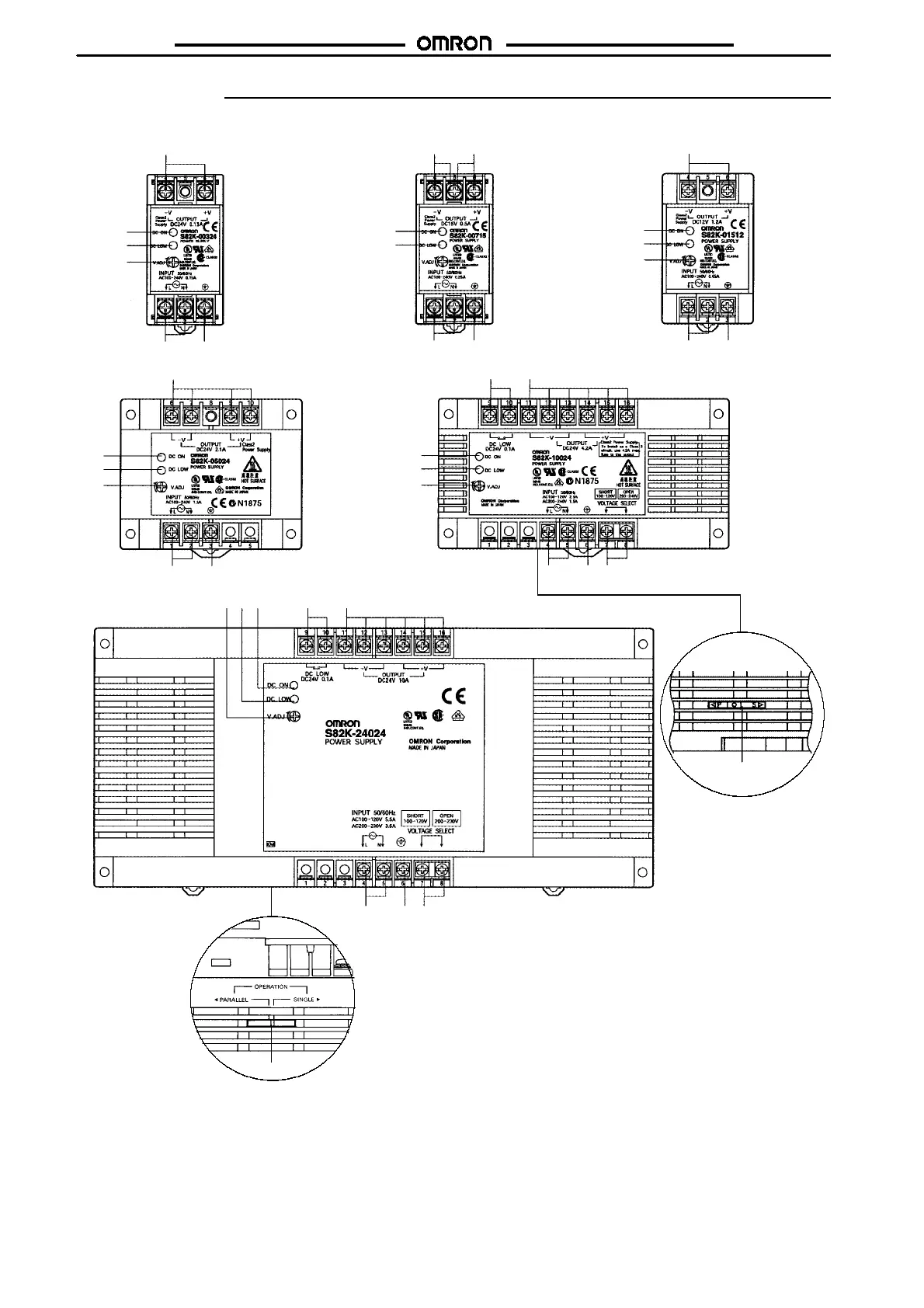New S82K
New S82K
20
Installation
S82K-015
jj
S82K-030
jj
/S82K-05024
S82K-
j
09024/S82K-
j
10024
1.
DC Output T erminals:
Connect the load lines to these terminals.
2.
Input Terminals:
Connect the input lines to these terminals.
3.
Ground Terminal (GR):
Connect a ground line to this terminal.
4.
Input Voltage Selector Terminals:
Selects a 100 V or 200 V input voltage.
5.
Output Indicator (DC ON):
Lights while a Direct Current (DC) output is ON.
6.
Output Voltage Adjuster(V.ADJ):
It is possible to increase or decrease the
output voltage.
7.
Undervoltage Alarm Indicator (DC LOW):
Other than S82K-24024 and
S82K-P24024 models.
8.
Undervoltage Alarm Output (DC LOW)
: S82K-
j
09024/-
j
10024/-24024T
models only.
9.
Parallel/Single Operation Selector:
Set to “PARALLEL” or “P” for parallel
operation.
S82K-
j
24024
j
8
234
9
Bottom view
675
S82K-003
jj
/S82K-007
jj
(Single Output)
6
7
5
1
23
11
23
7
5
6
7
5
1
23
S82K-007
jj
(Dual outputs)
1
1
5
7
6
23
1
8
5
7
6
234
9
Bottom view
(Only for
S82K-P10024)
