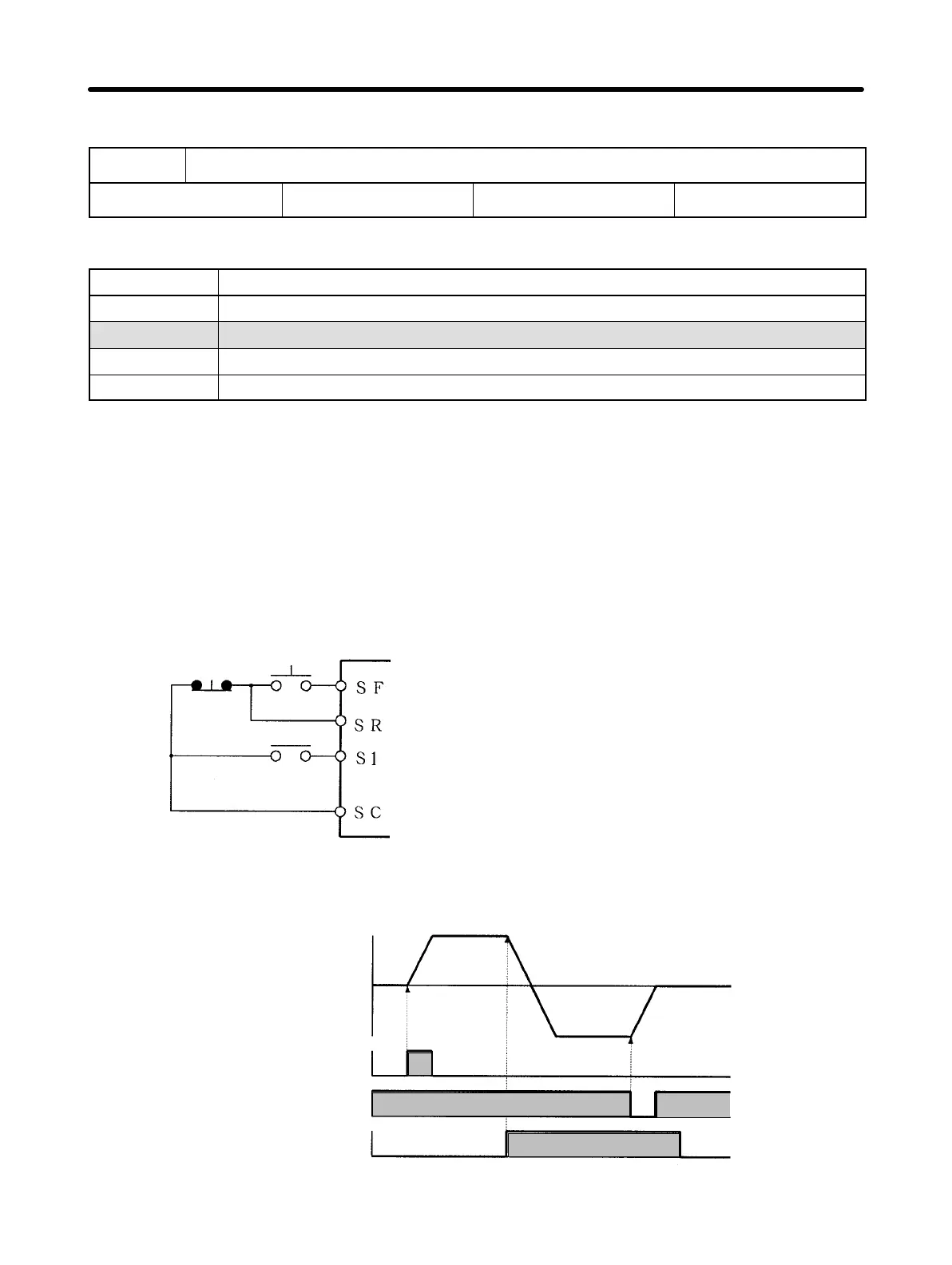4-13
H Details of Each Constant
n01
Constant Write-Inhibit Selection/Constant Initialization
Setting range 0, 1, 8, 9 Factory setting 1
One of the following four values can be selected:
Value Description
0 Only n01 can be set.
1 Constants n01 to n68 can be displayed and set.
8 All constants are returned to factory settings.
9 The Inverter is initialized in 3-wire sequence mode.
Note 1. If other constants are to be set, always set “1” in n01. The items with the dedi-
cated indicators can be set independently of constant No. 01 (n01).
Note 2. Setting “9” (3-wire sequence mode) in n01 allows the user to start and stop the
Inverter with automatic recovery type push-button switches.
Example of 3-wire Sequence Mode
Stop
switch
(contact b)
Run
switch
(contact a)
Run command (starts Inverter when “closed”)
Stop command (stops Inverter when “opened”)
Forward/Reverse rotation command (rotates
motor in forward direction when “opened”;
rotates motor in reverse direction when “closed”)
Common
Example of Operation
Forward rotation
Motor operation
Reverse rotation
Run command
Stop command
Forward/Reverse
rotation command
Preparing for Operation Chapter 4