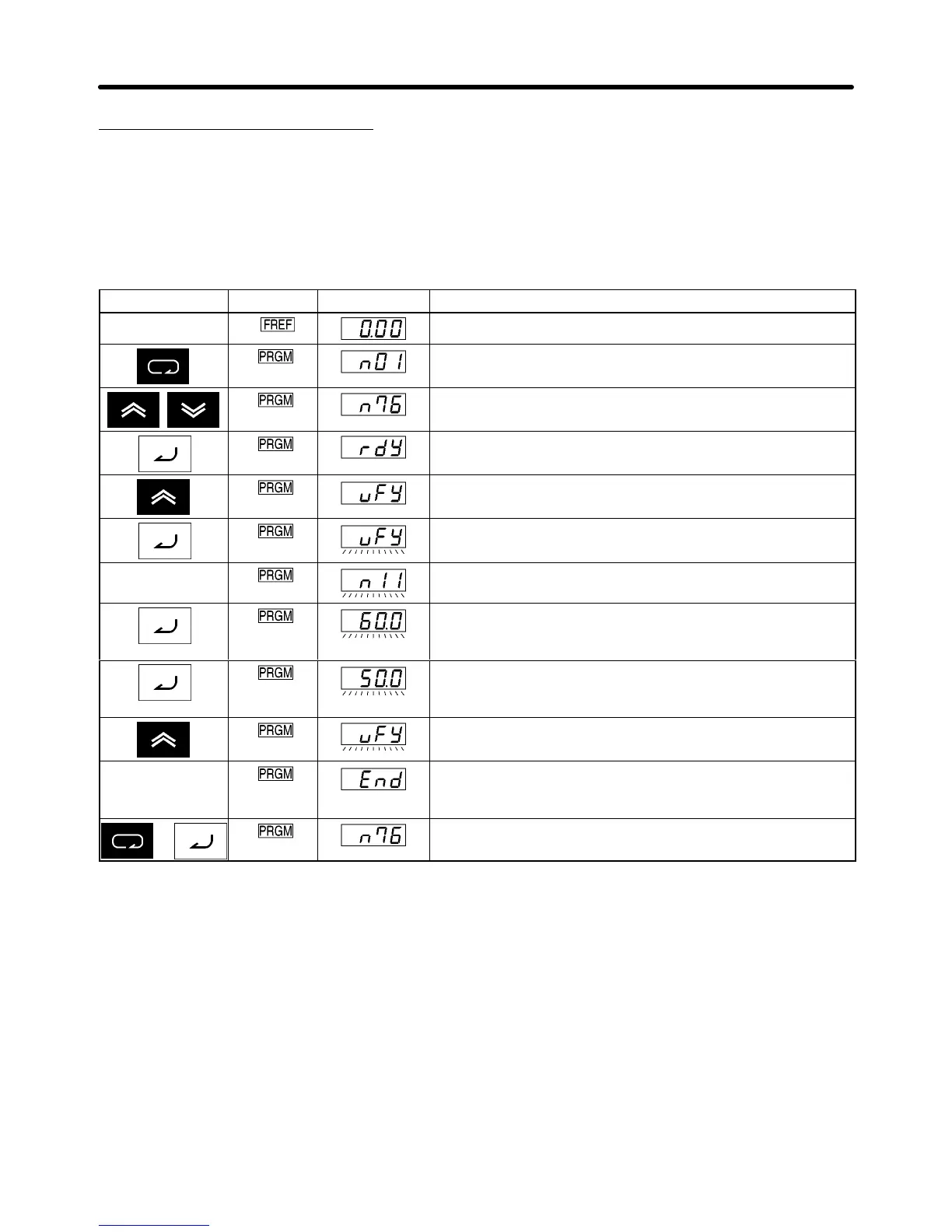2-11
Example of Copy Function
H Verifying Parameters (vFy)
• The Parameter Copy and Verify Function (n76) can be set to “vFy” to compare the parameter settings
in the Digital Operator with those in the Inverter.
D Verifying Parameters
Key Indicator Display Description
--- (Display after the power supply is turned ON.)
Press the Mode Key until the PRGM indicator lights.
Confirm that n01 is displayed on the data display.
Press the Increment/Decrement Key until “n76” is
displayed.
Press the Enter Key.
“rdy” will be displayed.
Press the Increment Key until “vFy” is displayed
Press the Enter Key. The parameter settings will be
compared and the display will flash.
The parameter number of any parameter that has different
settings will be displayed.
Press the Enter Key.
The setting of the parameter in the Inverter will be displayed
(flashing) first.
Press the Enter Key again.
The setting of the parameter in the Digital Operator will be
displayed (flashing) next.
Press the Increment Key.
The comparison will be continued.
(After
comparison is
finished.)
“End” will be displayed when the comparison has been
finished.
or
Press the Mode Key or Enter Key.
The display of the parameter number will return.
Preparing for Operation and Monitoring Chapter 2