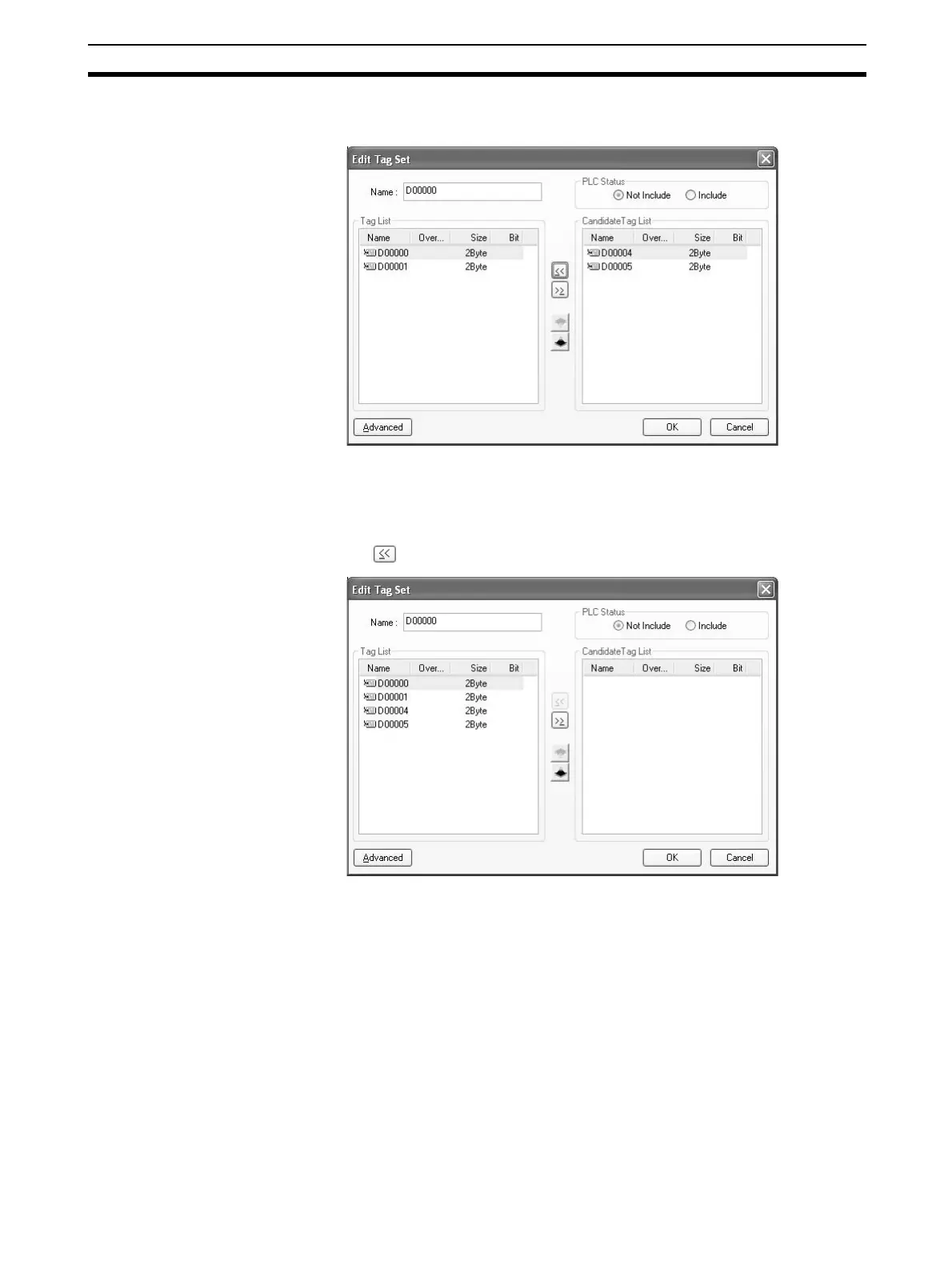135
Setting Tag Data Links Section 6-2
21. To register the newly added tags in a tag set, either double-click the de-
sired tag set, or select the tag set and click the Edit Button.
The Tag List on the left side of the dialog box shows the tags that are al-
ready registered, and the Candidate Tag List on the right side of the dialog
box shows the other tags that have not been registered yet.
22. Select the tags that you want to add from the Candidate Tag List and click
the Button.
Up to 8 tags can be registered in a tag set, or up to 7 tags can be registered
and two byes will be added to the size if the PLC status is included in the
tag set.
23. To confirm the changes, click the OK Button at the bottom of the Edit Tag
Set Dialog Box.
24. Click the OK Button at the bottom of the Edit Device Parameters Dialog
Box.
