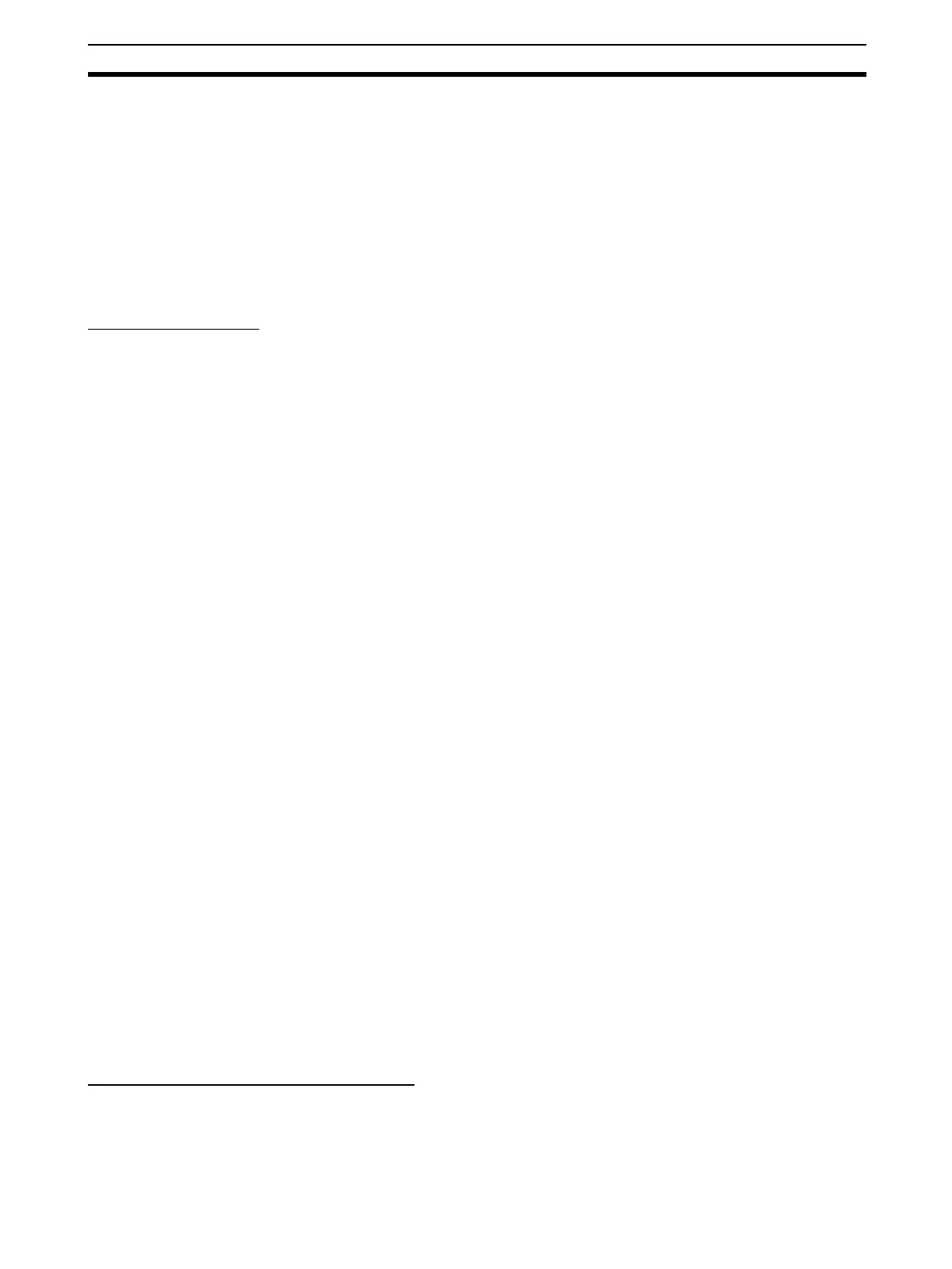57
Tag Data Link Parameters Section 3-9
Configurator, connect the devices one at a time, and download the TCP/
IP Configuration’s IP address parameters. If TCP/IP parameters are set
for the EtherNet/IP Unit or built-in EtherNet/IP port from the Network Con-
figurator, the EtherNet/IP Unit may automatically be reset and restarted.
Before setting the TCP/IP parameters, make sure that no system prob-
lems will occur when the Unit is restarted. If the Unit does not restart au-
tomatically, click the Reset the Device Button.
(2) If the target node address (IP address) is not set correctly, invalid device
parameters may be set in the wrong PLC, so check the connected PLC
before downloading parameters.
TCP/IP Parameters
The following TCP/IP parameters can be set from the Network Configurator.
• IP address
• Subnet mask
• Default gateway
• Preferred DNS server
• Alternate DNS server
• Domain name
• Link parameters (baud rate and full/half duplex)
3-9 Tag Data Link Parameters
Set the following parameters when using tag data links with an EtherNet/IP
Unit or built-in EtherNet/IP port. The parameter settings are saved in flash
memory in the EtherNet/IP Unit or CPU Unit. (See note.)
Note The CPU Bus Unit Setup Area is not used for tag data link settings for an
EtherNet/IP Unit or built-in EtherNet/IP port. This point is different from the
operation of Ethernet Units.
Refer to SECTION 6 Tag Data Link Functions for details.
3-9-1 Network Configurator Setting Procedure
The methods for setting tag data links using the Network Configurator can be
roughly divided into the following two.
1. Using the EtherNet/IP Datalink Tool in the Network Configurator to Set the Parameters
With this method, there is no flexibility in the settings, but you can easily set
the data link parameters using only memory addresses, and the settings will
conform to Controller Link data link parameters.
2. Using the Tag Data Link Setting Function in the Network Configurator to Set the Parameters
With this method, you can set the connections that comprise the tag data links
for each EtherNet/IP node. Tag data links can be set with a high degree of
flexibility using both memory addresses and network variables. Refer to SEC-
TION 6 Tag Data Link Functions for details on how to perform these settings.
This section presents a setting example using the EtherNet/IP Datalink Tool.
Using the EtherNet/IP Datalink Tool
The method that is described here is used to set memory addresses in tables
to specify data links between EtherNet/IP Units or built-in EtherNet/IP ports
on CS/CJ-series PLCs.