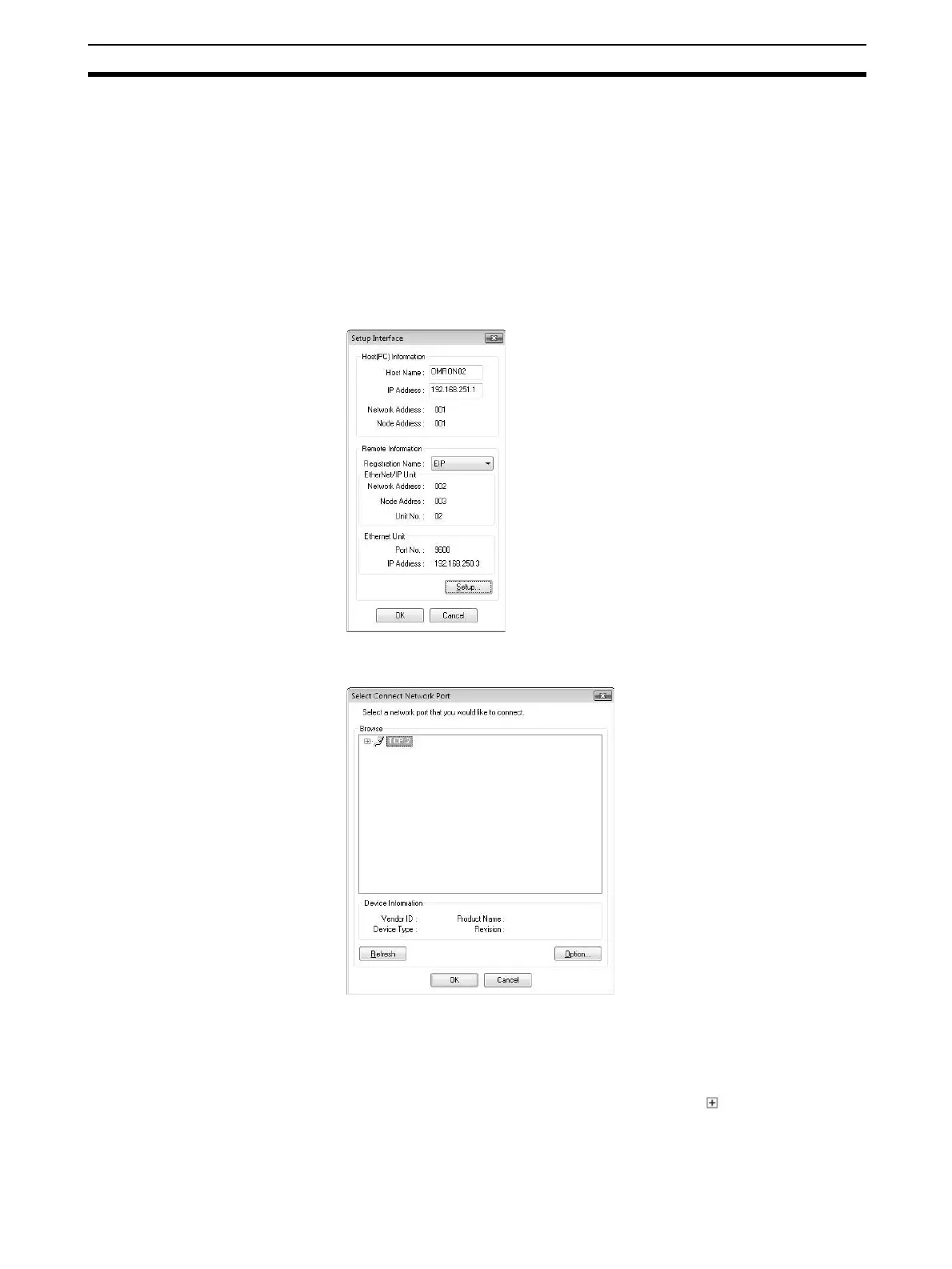167
Setting Tag Data Links Section 6-2
• Node address
Last value in the IP address of the Unit above (e.g., 3 for
192.168.251.3)
• Unit number of CPU Bus Unit
Unit number of the Unit above
d. Remote Information - Ethernet Unit
Enter the information for the Ethernet Unit of the PLC that will be the
relay node.
4. Once the settings have been registered, the Setup Interface Dialog Box will
be displayed again. Check the registered information that has been en-
tered, and then click the OK Button.
5. The following dialog box will be displayed. Select TCP:2, which represents
the EtherNet/IP port, and then click the OK Button.
The Network Configurator will connect to the EtherNet/IP network, and
“On-line” will be displayed in the status bar at the bottom of the window
when connection has been properly made online.
Note A list of nodes on the EtherNet/IP network you are attempting to connect to
will be displayed when the Refresh Button or the icon ( ) at the left of TCP:2