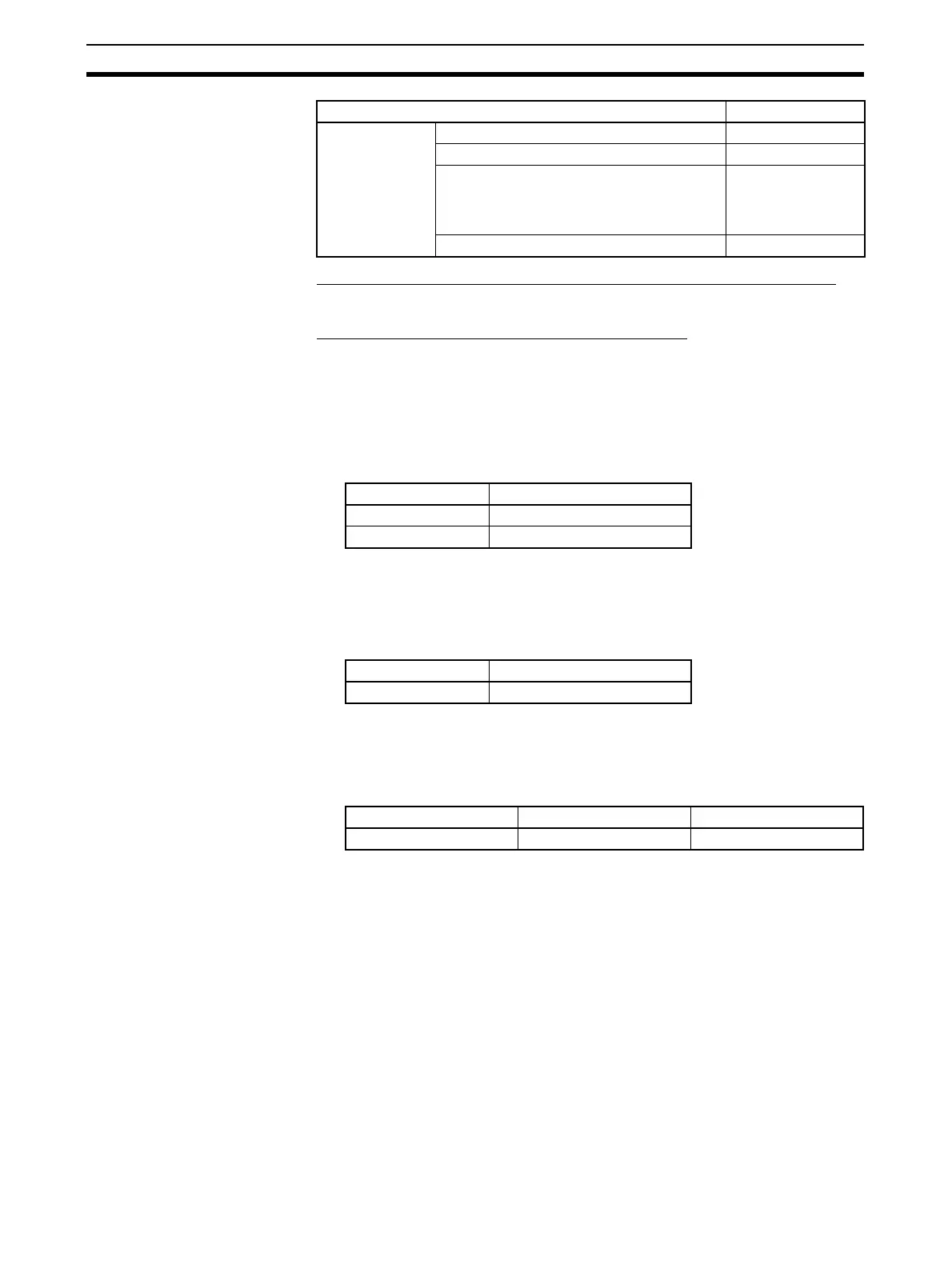214
Using FINS Applications Section 8-5
CX-Programmer's FINS/UDP Tab Page in Edit Parameters Dialog Box
Same as for System Configuration Example 1.
Routing Table Settings and Transfer to Each PLC
Set the routing tables with CX-Integrator, and transfer them.
1. Using CX-Integrator, connect online, and select Routing table − Settings.
Then create FINS local routing tables (a local network table and a relay
network table).
Example: PLC 1 Routing Table Settings
• Local Network Table
• Relay Network Table
None
Example: PLC 2 and PLC 3 Routing Table Settings
• Local Network Table
• Relay Network Table
In order to relay from PLC2/3 to the final network number 1, it is necessary
to relay via node address 1 (i.e., the Controller Link Unit) on relay network
number 2.
2. Save the routing table file (File - Save local routing table file).
3. Next, to connect online, select Communication Settings from the Net-
work Menu. For each PLC, register a PLC with a direct serial connection
(node address: 0), and select it.
4. With the CX-Integrator, select Work Online from the Network Menu.
5. Select Tools - Start Routing table, read the saved file, and select Op-
tions - Transfer to PLC. Click Yes to transfer the routing tables to the con-
nected PLC.
Driver Tab Page Workstation node address 1
Automatic generation method Not selected
IP address 192.168.250.2 (Eth-
erNet/IP Unit or
built-in EtherNet/IP
port IP address)
Port number 9600
Unit number Local network number
01
12
Unit number Local network number
02
Final network number Relay network number Relay node address
121
Settings for target PLC (PLC3)'s Change PLC Dialog Box Setting