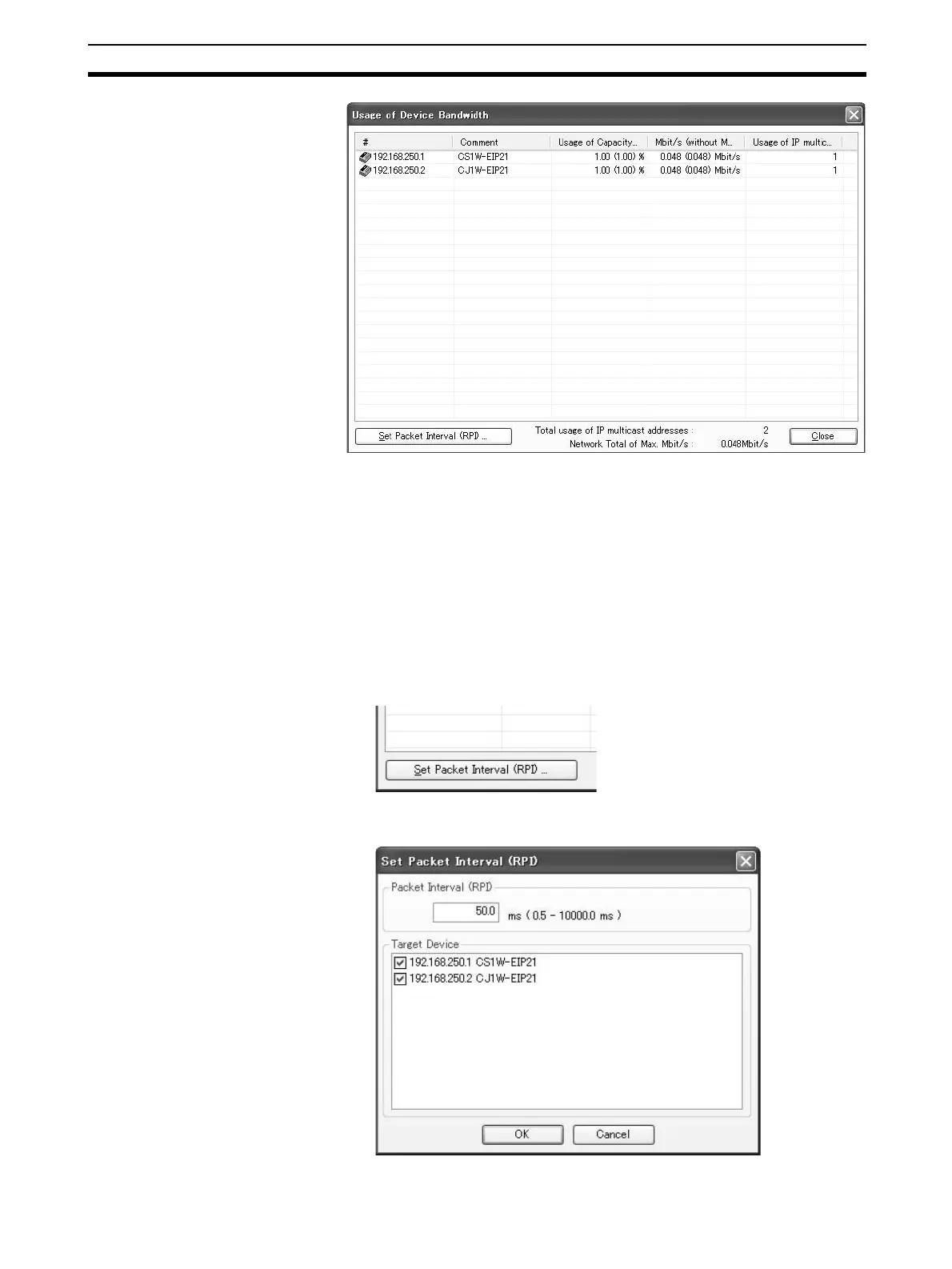273
Adjusting the Communications Load Section 10-2
The Usage of Capacity column will show the percentage of the allowed tag
data link bandwidth being used, and the Mbit/s column will show the net-
work bandwidth being used.
3. The usage of capacity can be adjusted by changing the associated devic-
es’ RPI settings.
The RPI settings can be changed with the following three methods.
Method 1: Same Packet Interval Set for all Connections
The usage of capacity can be adjusted by changing the RPI for all of the
connections at the same time.
a. Click the Set Packet Interval (RPI) Button at the bottom of the Usage
of Device Bandwidth Dialog Box.
b. The Set Packet Interval (RPI) Dialog Box will be displayed. Input a new
RPI value, and click the OK Button.