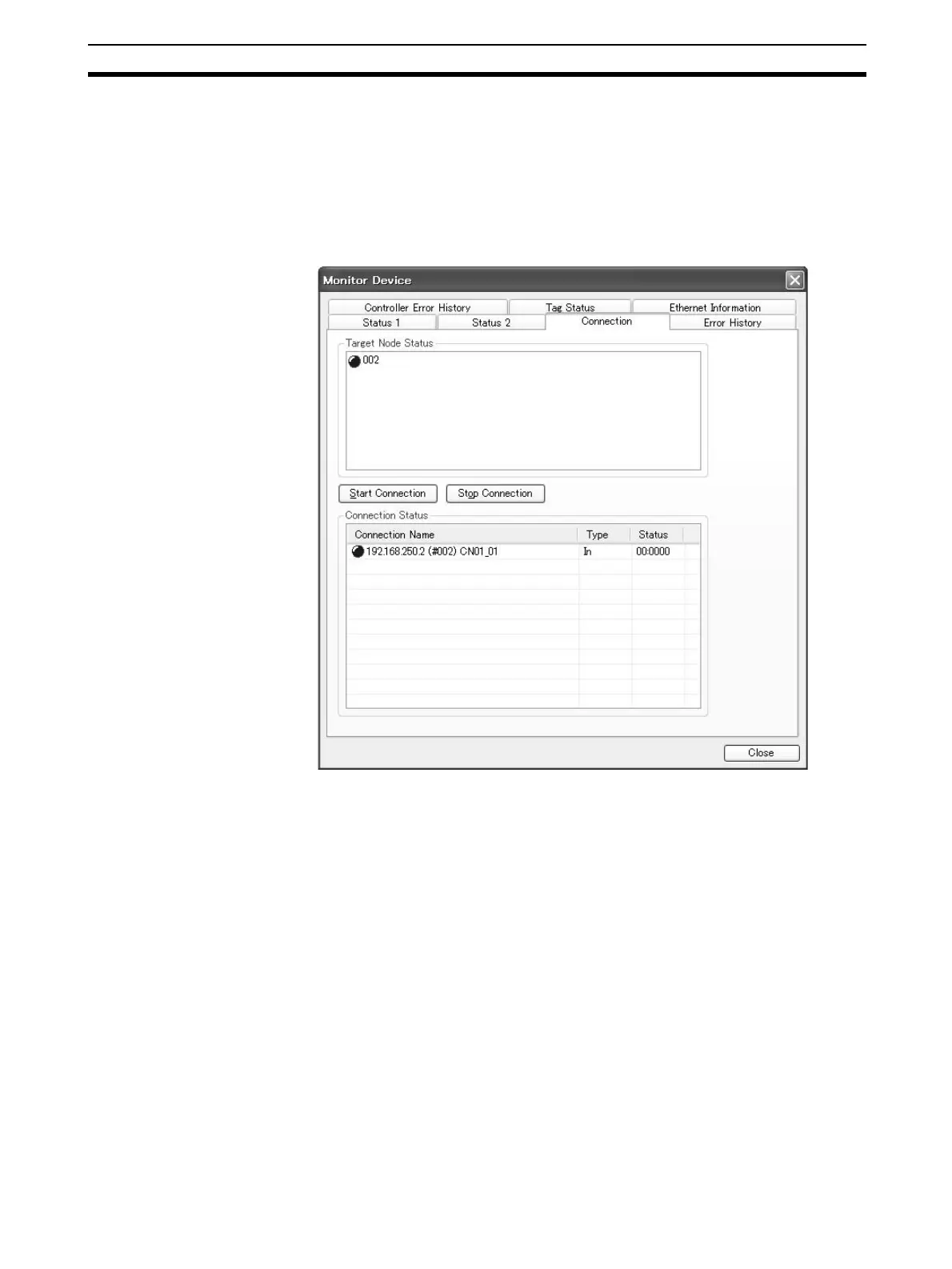343
Checking Status with the Network Configurator Section 14-1
Connection Tab Page The Connection Tab Page’s Target Node Status Field shows the connection
status of the target nodes that are connected with the EtherNet/IP Unit as the
tag data link originator. The icon will be blue if the connection is normal, or red
if an error occurred.
In addition, the Connection Status Area shows the current status each con-
nection that is set as the originator. This information can be used to identify
the cause of tag data link errors. For details on the connection status, refer to
14-3 Connection Status Codes and Error Processing.