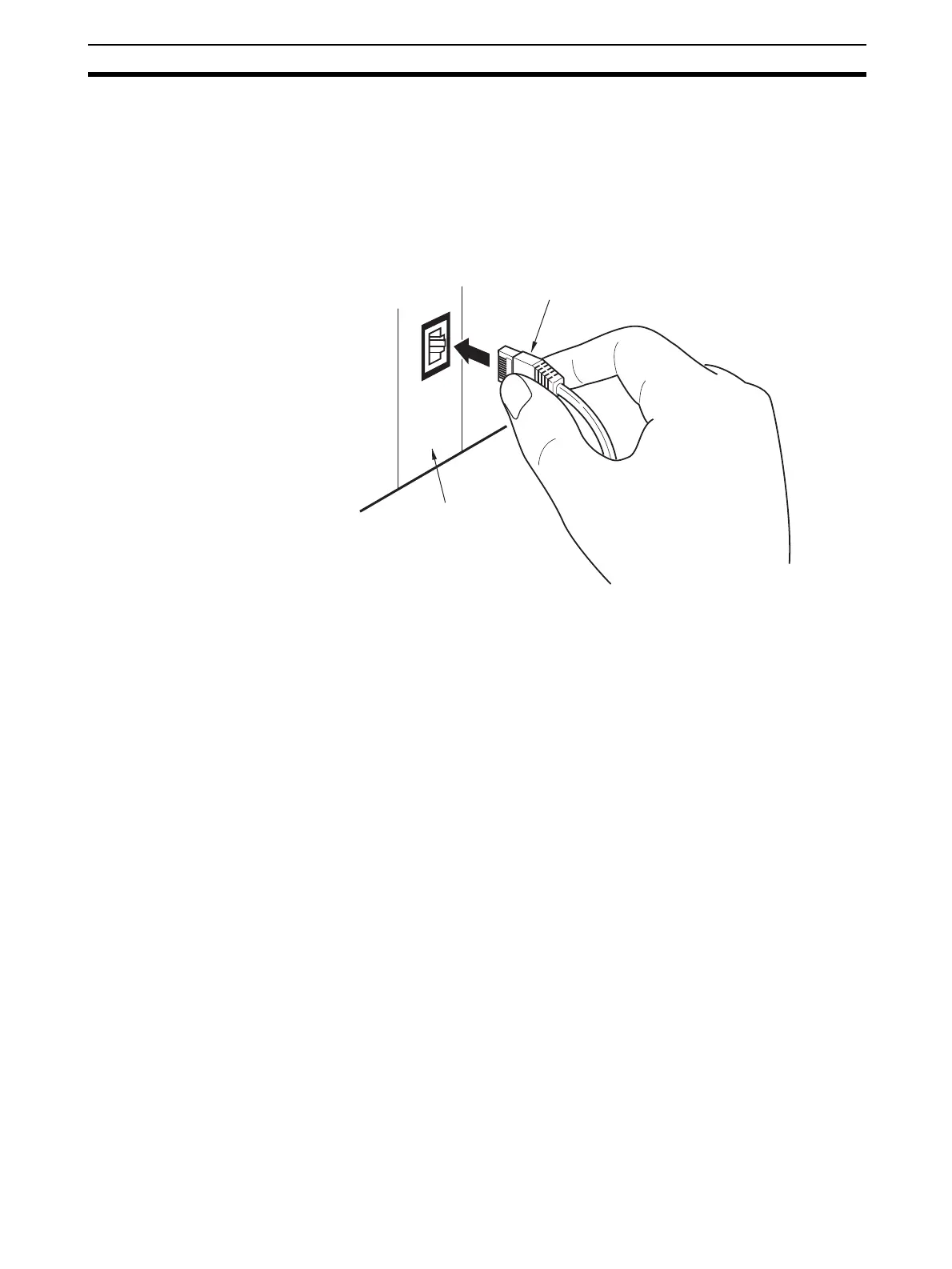45
Connecting to the Network Section 3-5
1,2,3... 1. Lay the twisted-pair cable.
2. Connect the cable to the switching hub. Be sure to press in the cable until
it locks into place.
3. Connect the twisted-pair cable to the connector on the EtherNet/IP Unit.
Be sure to press the connectors (both the switching hub side and Ethernet
side) until they lock into place.
EtherNet/IP Unit
RJ45 Modular Connector
Example: CS1W-EIP21