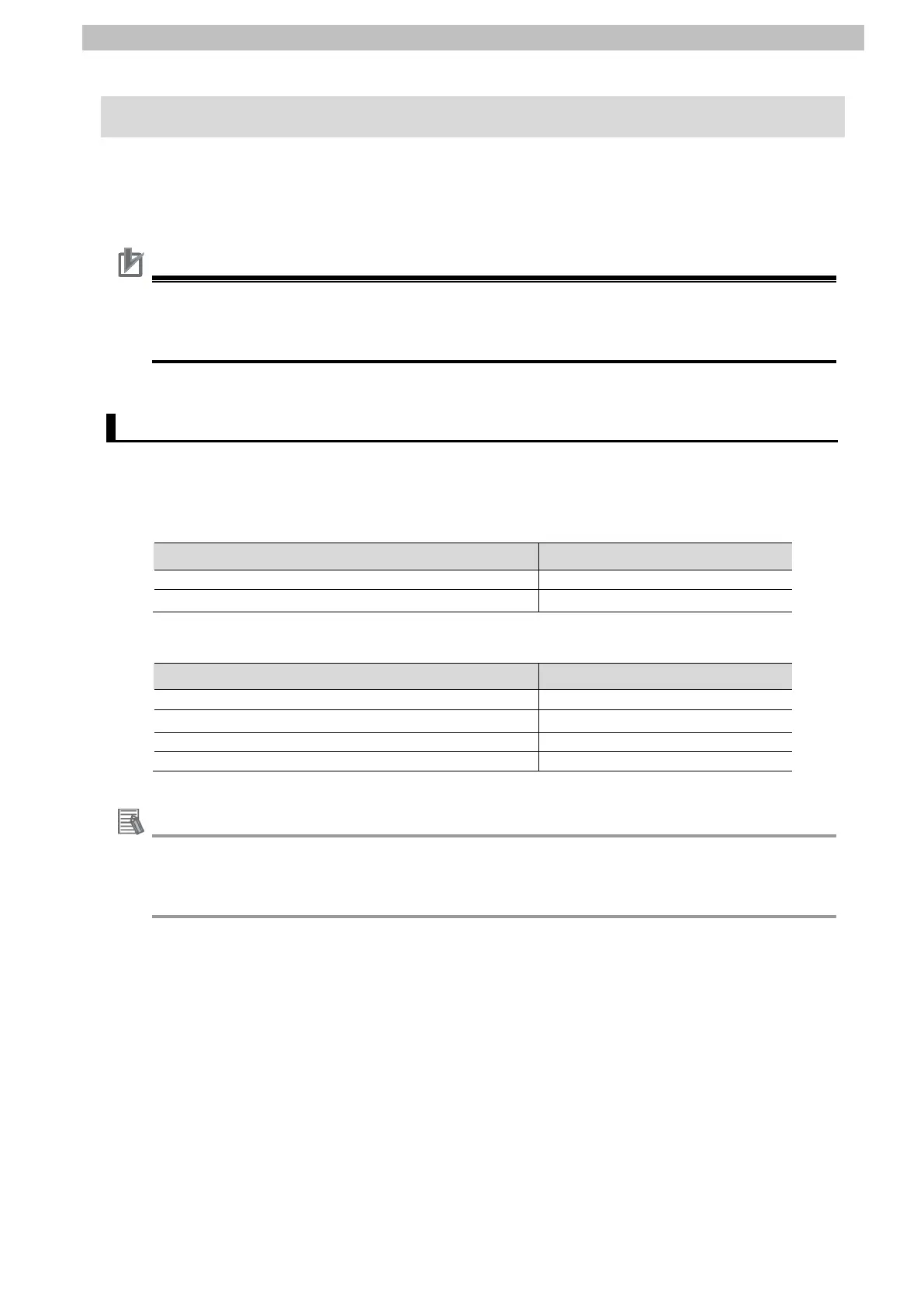6.EtherNet/IP Settings
6. EtherNet/IP Settings
This section describes the parameters, global variables, tag sets and connection settings that
are all defined in this guide.
Precautions for Correct Use
This guide describes the EtherNet/IP communication status check between the Controller
and the X-gateway. It does not include the settings and communication status check of the
other network (i.e. EtherCAT communications with the X-gateway used in this guide).
6.1. Parameters
The following parameters are required to connect the Controller and the X-gateway via
EtherNet/IP.
Controller settings
Setting item Controller port 1 (Node 1)
X-gateway settings
Setting item X-gateway (Node 2)
For information on the setting values of the X-gateway, refer to 3. Installation and
Configuration of the Anybus® X-gateway Network Interface Addendum EtherNet/IP
TM
Adapter Modbus®-TCP Server (HMSI-27-251).
