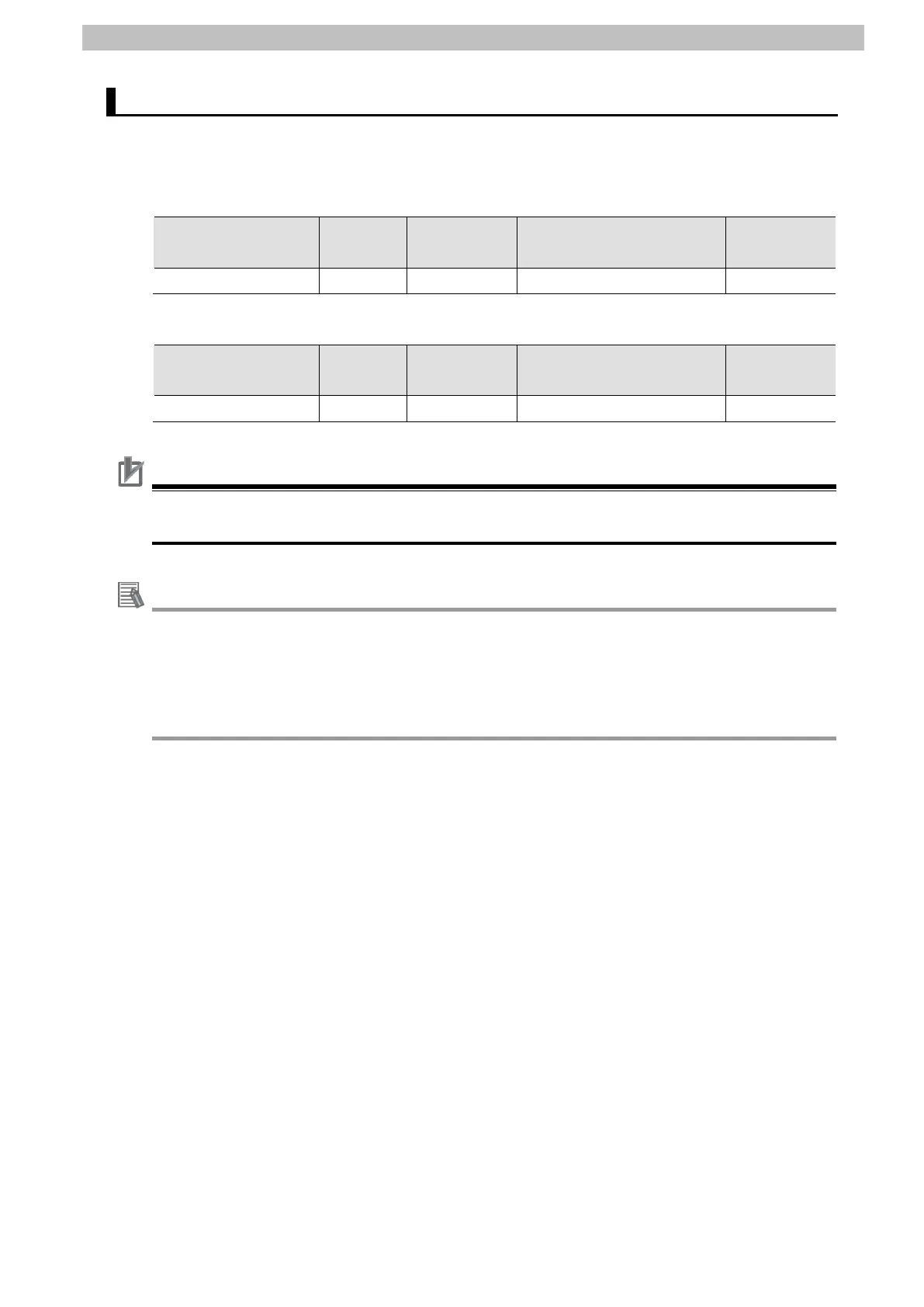6.EtherNet/IP Settings
6.2. Global Variables
The global variables are used for the Controller and can be specified as tags for tag data links.
The following tables show the global variables and related settings.
Output area (Controller to X-gateway)
Name Data type
Network
publish
X-gateway
data assignment
Data size
(byte)
Input area (X-gateway to Controller)
Name Data type
Network
publish
X-gateway
data assignment
Data size
(byte)
EIP002_data_IN BYTE[32] Input Buffer for data exchange 32
Precautions for Correct Use
Although the data type of tag data links for the X-gateway can be set to the BOOL type, use
the BYTE type instead for odd-byte data.
With Sysmac Studio, two methods can be used to specify an array for a data type.
After specifying, (1) is converted to (2), and the data type is always displayed as (2).
(1) BOOL[16] / (2) ARRAY[0..15] OF BOOL
In this guide, the data type is simplified by displaying BOOL[16].
(The example above means a BOOL data type with sixteen array elements.)
