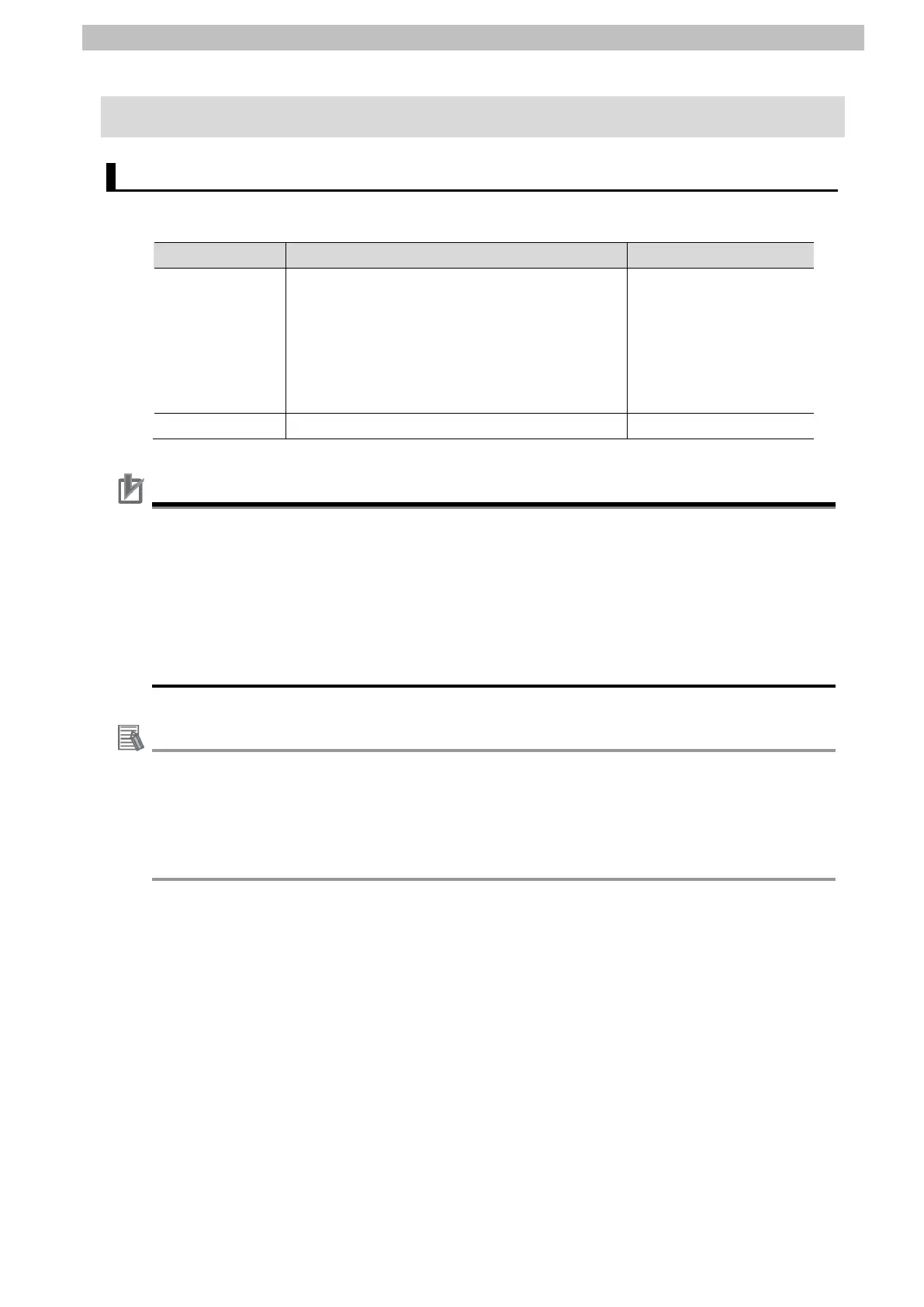5.Applicable Devices and Device Configuration
5. Applicable Devices and Device Configuration
5.1. Applicable Devices
The applicable devices are as follows:
Manufacturer Name Model
NX102-□□□□
NX1P2-□□□□
NJ501-□□□□
NJ301-□□□□
HMS Anybus X-gateway EtherNet/IP Adapter
-
Precautions for Correct Use
In this guide, the devices with models and versions listed in 5.2. Device Configuration are
used as examples of applicable devices to describe the procedures for connecting the
devices and checking their connection.
You cannot use devices with versions lower than those listed in 5.2.
To use the above devices with models not listed in 5.2 or versions higher than those listed in
5.2, check the differences in the specifications by referring to the manuals before operating
This guide describes the procedures for establishing the network connection.
It does not provide information on operation, installation, wiring method, device functionality,
or device operation, which is not related to the connection procedures.
Refer to the manuals or contact the manufacturers of the applicable devices for other
information.
