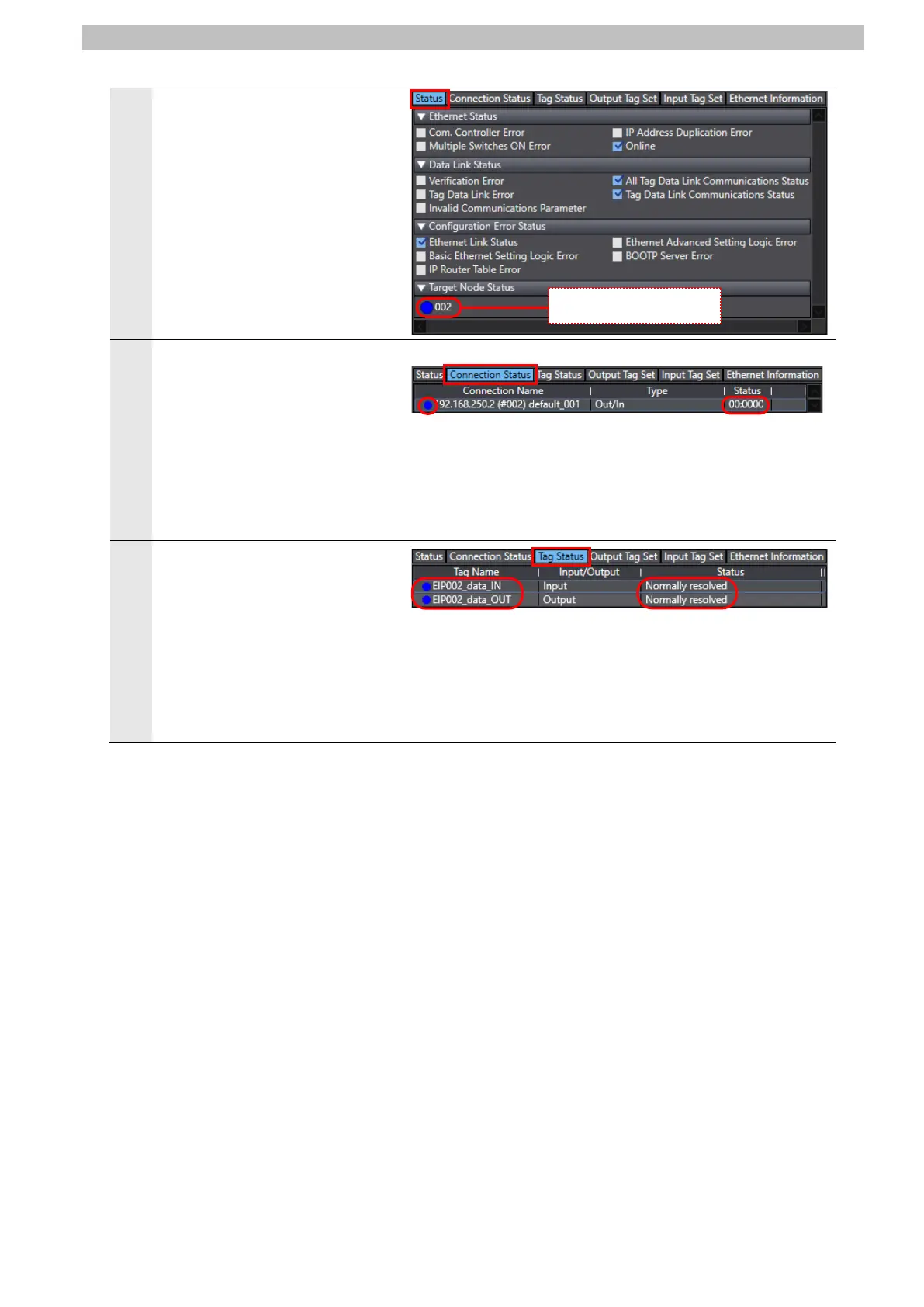7.EtherNet/IP Connection Procedure
6
Click the Status Tab.
The tag data links are in normal
operation when the same check
boxes as in the figure on the
right are selected.
7
Click the Connection Status
Tab.
Check that ● appears to the
left of the applicable connection
in the Connection Name
Column.
Check that 00:0000 is displayed
in the Status Column.
Click the Tag Status Tab.
Check that all the previously set
tags are displayed in the Tag
Name Column and that ●
appears to the left of each tag.
Check that "Normally resolved"
is displayed in the Status
Number: node number
Blue: Connection normal
