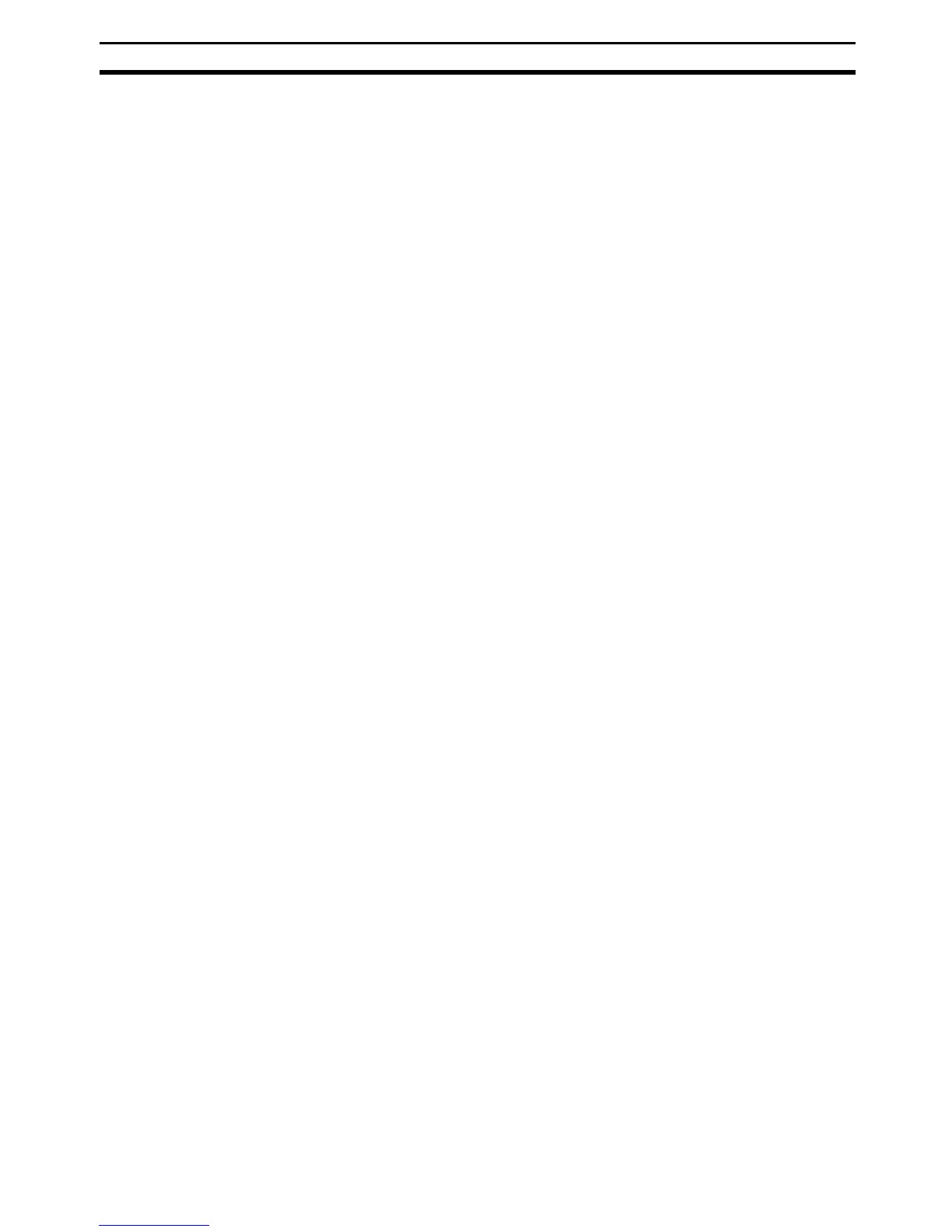19
Section 6 - Scanner Servicing and Maintenance
V520-LHA7127
Section 6
Scanner Servicing and Maintenance
The V520-LHA7127 scanner contains no user adjustable or serviceable parts in the interior of the scanner. All
product service must be performed by the Omron Service Department. Opening the scanner will void the
warranty and could expose the operator to LED light. The LED’s are classified as a Class 1 LED Product per
IEC 825-1 (1997).
!Caution Use of controls or adjustments or performance of procedures other than those
specified herein may result in hazardous LED exposure.
!Caution Class 1 LED power up to 15 mW in a 0.1ms pulse at 635-670 nm could be
accessible in the interior.
The V520-LHA7127 is warranted for 5 years including parts and workmanship. If you need warranty or out-of-
warranty repair first call (847) 843-7900 to obtain a Returned Material Authorization (RMA) number. You will be
provided a number and shipping instructions.
There is no scheduled maintenance required for the V520-LHA7127. The scanner can be cleaned using a
water dampened, lint free or lens cloth. Be careful to avoid excessive moisture that would penetrate the
housing or obscure the window. While use of cleaning fluids other than water are not recommended, a neutral
detergent or ehtanol would be preferred if necessary. Do not use bleach at full or diluted strength as damage to
the painted case and/or window may result.
