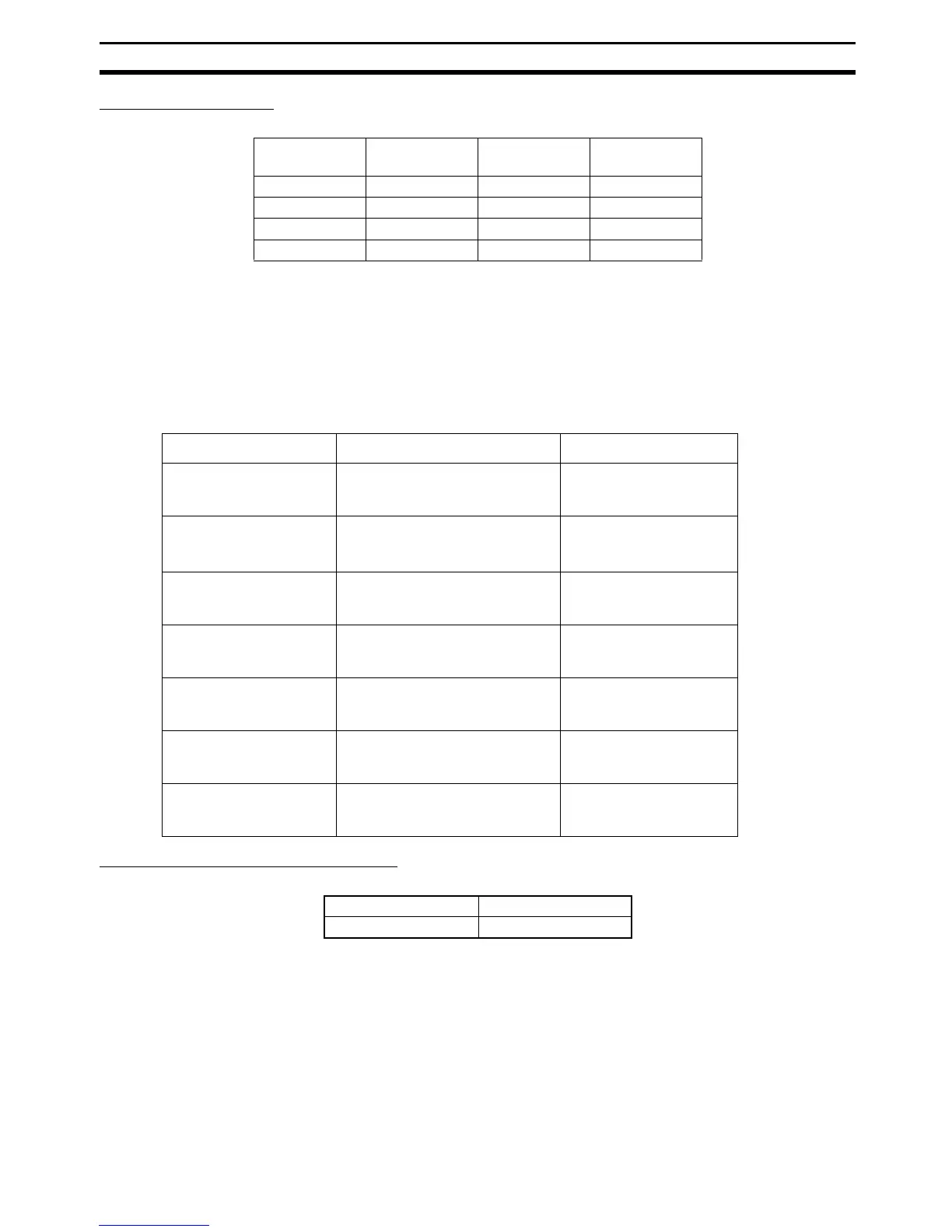33
Appendix A - Programming Menus & Commands
V520-LHA7127
Codabar (NW-7 Format)
• Codabar (NW-7) has four different start/stop character schemes as shown above. The check digit is
optional and, if present, would be the last character.
• If the scanner is programmed to calculate the check digit and the bar code is not printed with a check digit,
the bar code will not be read.
8. Options for 2 of 5
2 of 5 Format (Standard and Interleaved)
Omron strongly recommends that the “Fixing the Number of Digits” featured on page 35 be employed
whenever 2 of 5 bar codes are used.
Start
Character
1 to 42
data digits
Check
digit
Stop
Character
A . . . . . . . . T
a . . . . . . . . t
A . . . . . . . . A
a . . . . . . . . a
Computer Command Function/Description Bar Code Command
(Z7)
START/END
Programming Menu
-[8-
G0
Do not calculate check digit
-H1-
G1
Calculate check digit
-H2-
G2
Transmit check digit
-H3-
G3
Do not transmit check digit
-H!-
7M
Enable 2 characters
-8N-
7N
Disable 2 characters
-8O-
1 to 44 data digits CD
numeric only (0 to 9) Check digit
%
