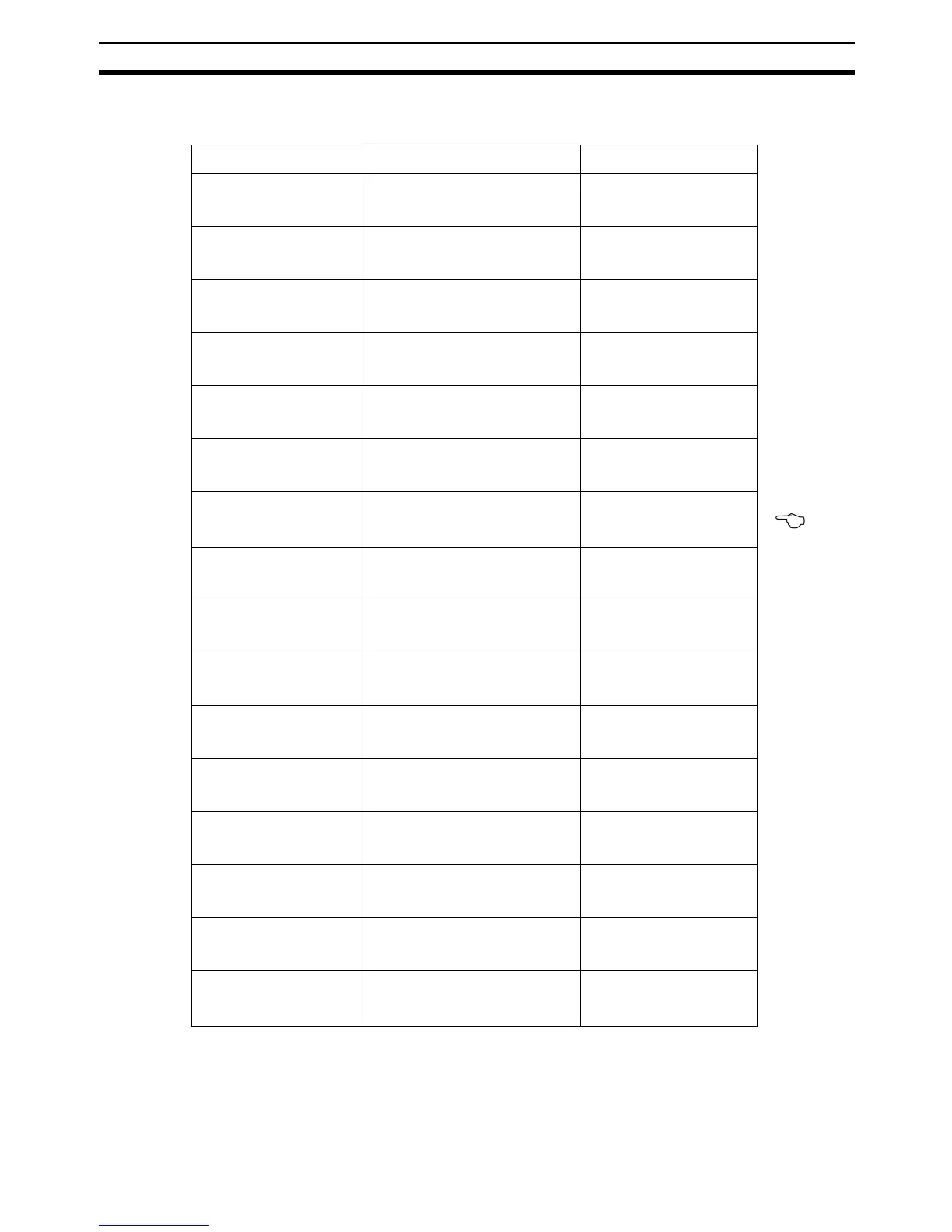22
Appendix A - Programming Menus & Commands
V520-LHA7127
1. Global Default & Scanner Configurations
Note Where computer commands appear in parenthesis, bar code commands
must be used to program the scanner. Scanner default settings are indicated
by a pointing hand (
%
) symbol throughout the menus to follow.
Use Z2 (Save all values set by command) after computer command to store
settings in memory prior to power off.
Computer Command Function/Description Bar CodeCommand
(Z7)
START/END
Programming Menu
-[8-
1Y
Clear all prefixes
-2Z-
1Z
Clear all suffixes
-2[-
P6
Disable Graph Mode
-Q7-
P9
Enable Graph Mode
-Q:-
U0
Scanner Test Mode
-V1-
U1
Return all parameters to
Default settings
-V2-
U3
Straight Across Scan Mode
-V!-
U4
Label Verification Mode
-V5-
U5
Label Registration Mode
-V6-
U8
Read Rate Mode
-V9-
U9
Graph Mode (TBD)
-V:-
Z1
Reset all values set by command
-[2-
Z2
Save all values set by command
(not lost upon power off)
-[3-
Z3
Display software settings
and version number
-[!-
Z4
Display prefix/suffix value
length (expressed in
-[5-
