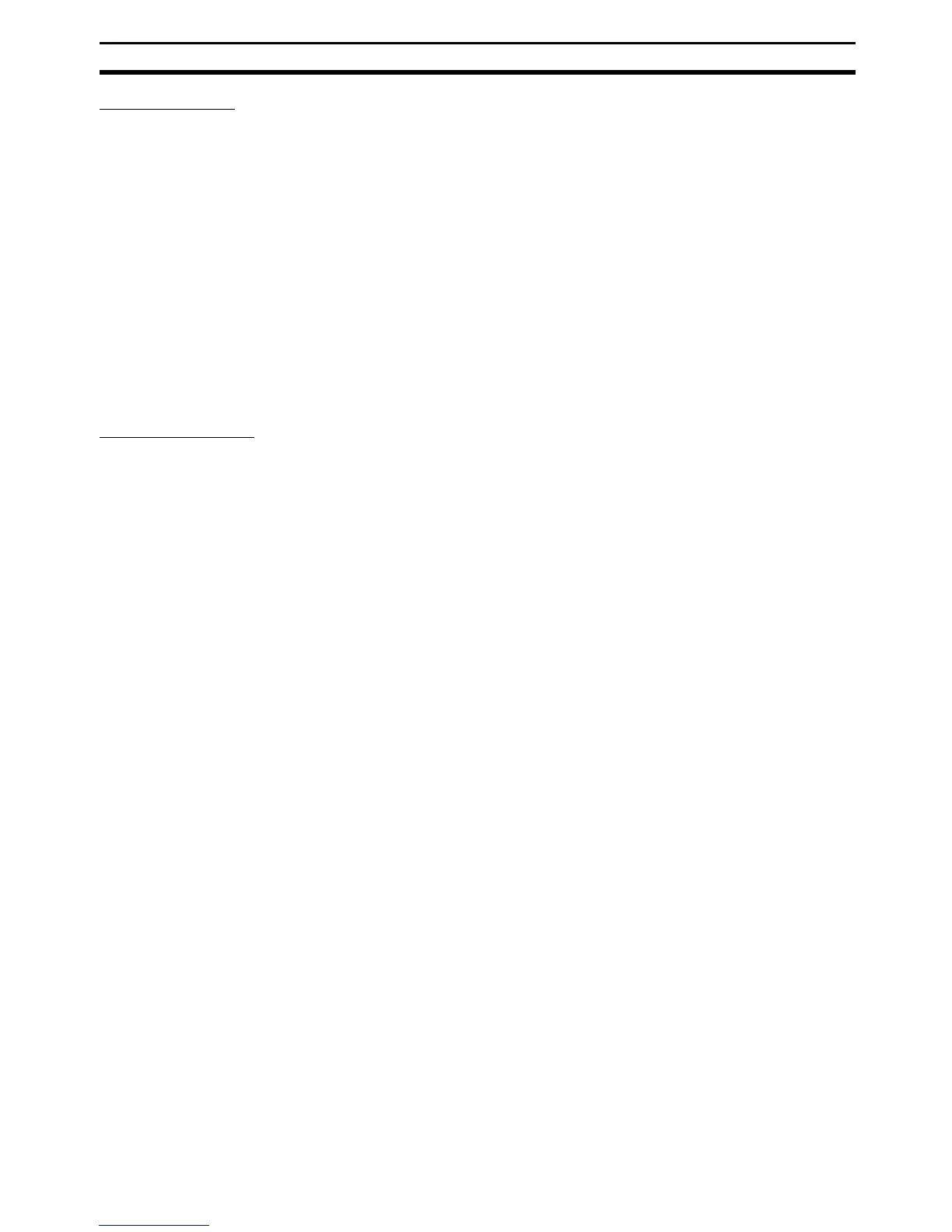23
Appendix A - Programming Menus & Commands
V520-LHA7127
U1 Command (U1)
The U1 command resets all parameters for an established set of defaults defined as follows:
• Auto-discriminates 4 (not all) symbologies: WPC (UPC, EAN, JAN), Interleaved 2 of 5, NW-7 (Codabar)
and Code 39.
• No fixed number of digits defined (32 digits maximum).
• Normal scan, multiple scan.
• Trigger enabled.
• Right contrast.
• Small and large.
• No verification, no “Bad Read (BR).”
• Buzzer 3KHz and 2KHz, volume maximum.
• Buzzer after decoding (200 ms).
• Good LED after decoding (green 200 ms).
• RS-232C (9600 bps, 8, 1, np, RTS/CTS, no control sequence).
Preprogrammed Unit
The unit is preprogrammed out-of-the-box with additional commands beyond those specified in the “U1”
default. To restore the operation of the unit to its “out-of-the-box” configuration, should it be necessary, the
following chain of commands is recommended:
<ESC> U1 <CR> (Establishes U1 defaults)
<ESC> P0 <CR> (No handshake)
<ESC> S7 <CR> (LED ON - Trigger disabled)
<ESC> B5 <CR> (Enable Code 93)
<ESC> B6 <CR> (Enable Code 128)
<ESC> Z2 <CR> (Save values in non-volatile memory)
