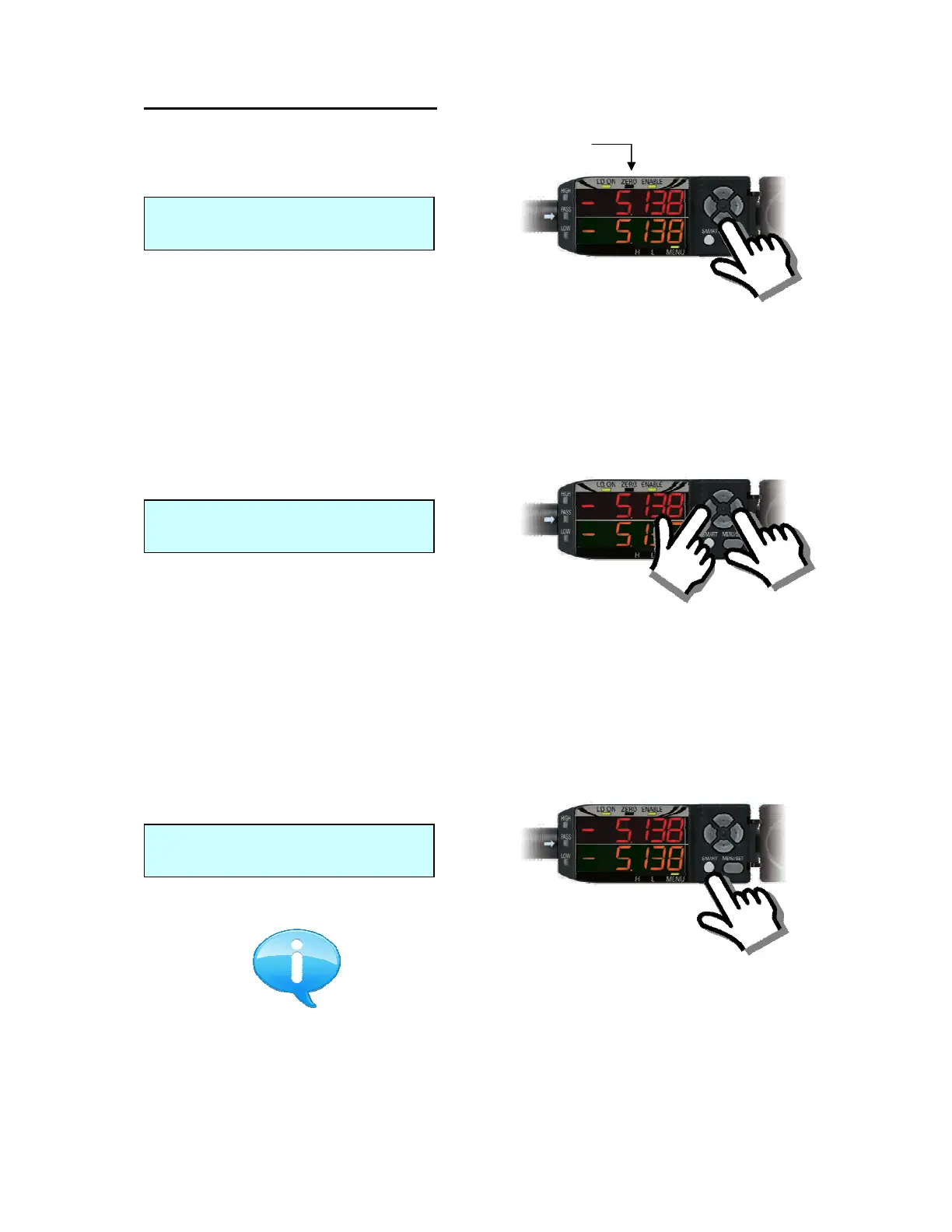ZX2 Short Manual.doc Page 5 of 12
5 Functions in RUN mode:
Set the current value to
ZERORESET
ZERO LED turns on
Press the “down arrow” button for 3
seconds. In order to switch off again,
press the up- and down arrow
simultaneously for 3 seconds.
Activate the Key Lock.
Press both “arrow left” and “arrow
right” buttons simultaneously for 3
seconds to activate or deactivate the
Key Lock function.
Activate “Smart Tuning”
Press the SMART button for 1
second to activate the Single Smart
Tuning function, 2 seconds to activate
the Multi Smart Tuning function and 5
seconds to activate the Active Smart
Tuning function.
See page 9
for details!
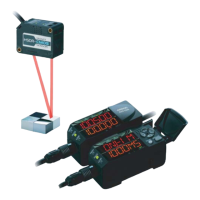