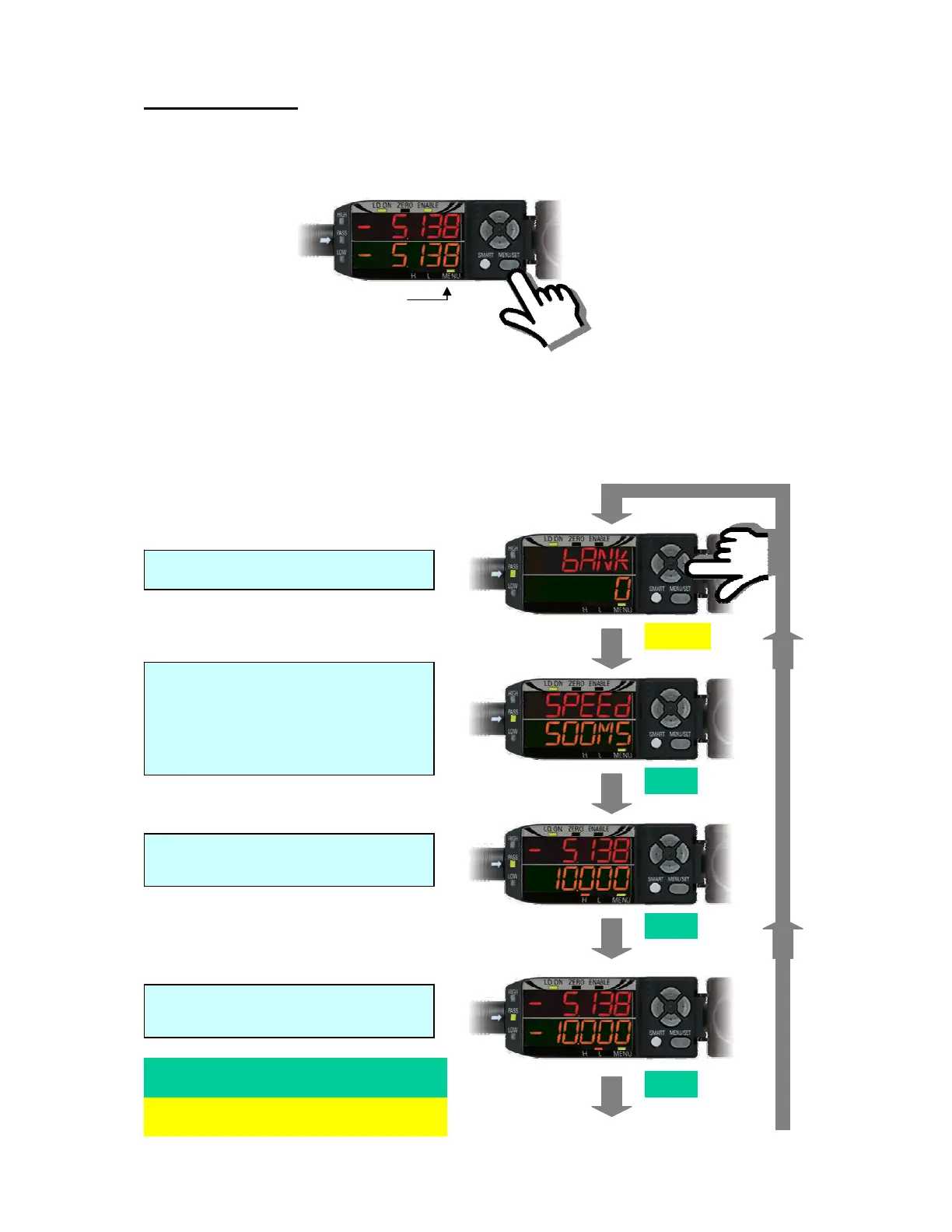ZX2 Short Manual.doc Page 6 of 12
6 Setup mode
Pressing and holding the “MENU/SET” button for 3 seconds changes the mode of the
amplifier to the setting mode (pressing again for 3s moves back to RUN mode):
Below you see the navigation through all menus (Details switched on, all other
options switched off) by pressing the left/right arrow button. You change the options
by pressing the up and down arrow buttons and confirm with the Menu/Set button:
MENU LED Indicates
setup mode
Press for 3 seconds
Selection of one of 4 banks.
Setup the response time. The
response time is determined by
the number of averages multiplied
with the cycle time of one
measurement.
Setup the High Threshold for the
digital outputs.
Setup the Low Threshold for the
digital outputs.
Detail*
* Detail: These menus are only displayed if “Detail” is
switched “ON”
Bank*
* Bank: These parameters are set for the current
bank. All other parameters are set globally.
Bank
Bank
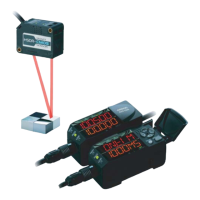