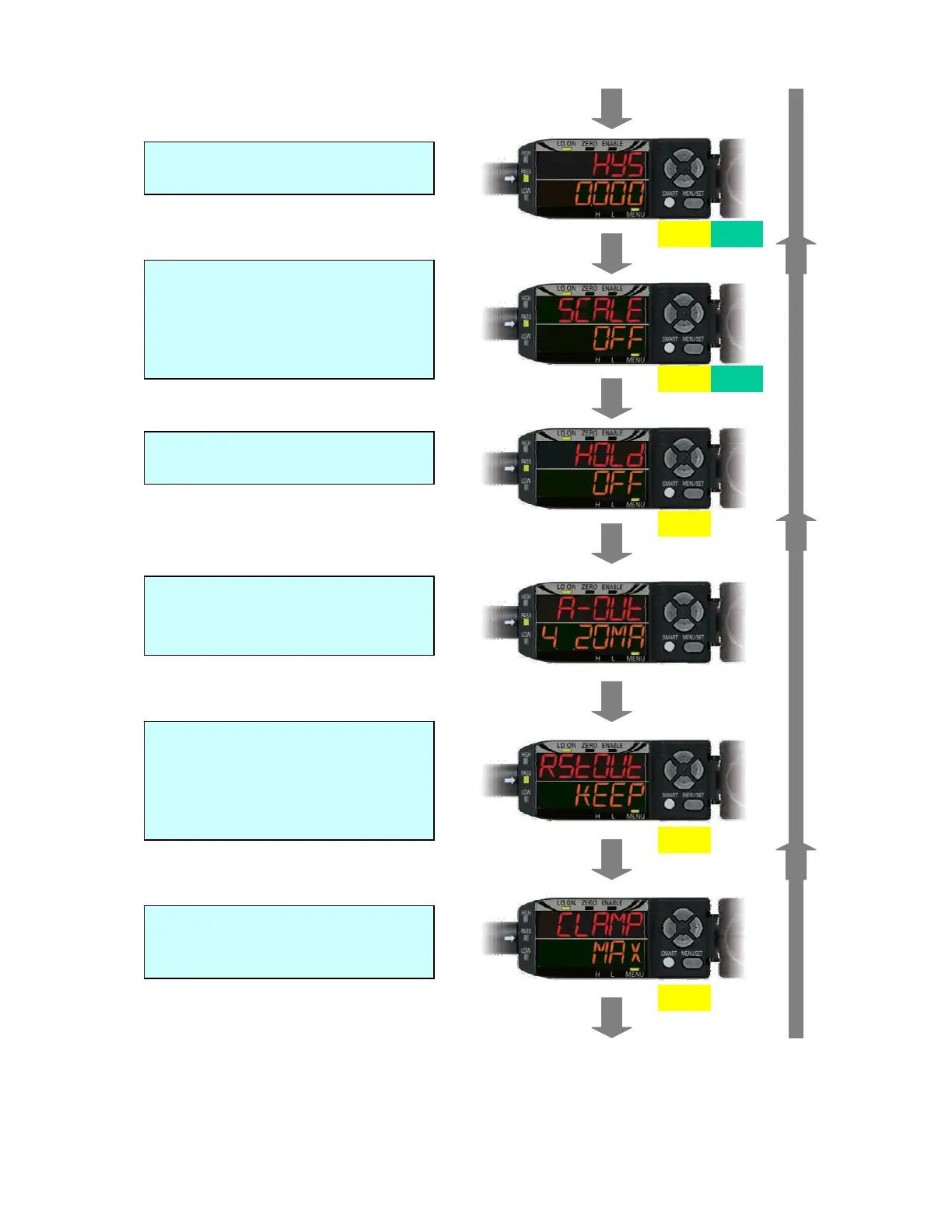ZX2 Short Manual.doc Page 7 of 12
Setup the Hysteresis.
Setup the scale of the display and
analog output value. (All settings
(S1/S2) for the scaling are stored
in the bank data. See p. 11.)
Setup the Hold function. See p.
10.
Setup of the analog output either
voltage or current and the output
range.
Setup the behavior of the analog
output in the case that the sensor
is in error state (resp. not able to
obtain a measurement value.
Display: E-dark). See p. 12.
Setup the clamp value for the
analog output (only valid if
RStOUT is set to “Clamp”).
Detail
Detail
Detail
Detail
Detail
Bank
Bank
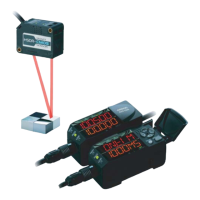