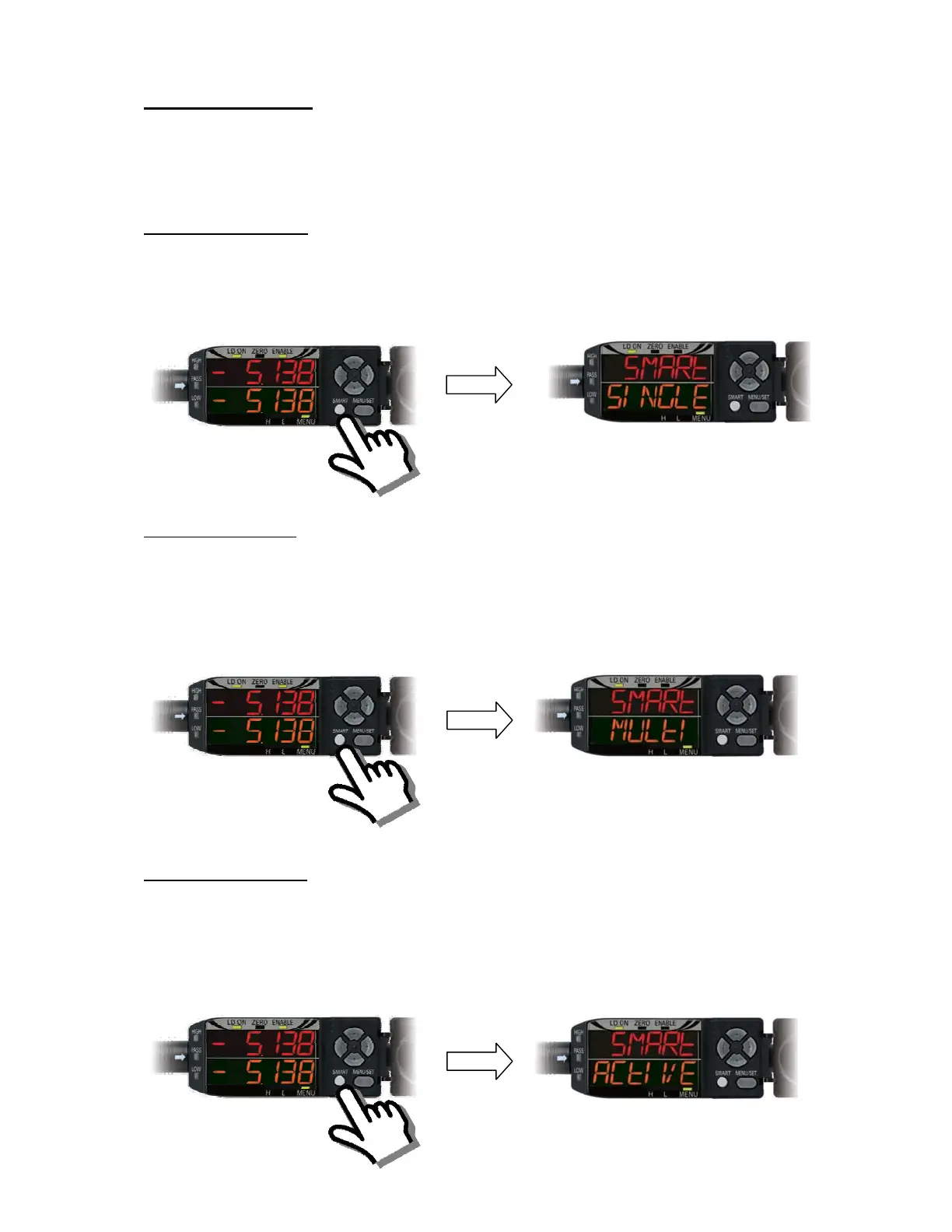ZX2 Short Manual.doc Page 9 of 12
7 Smart Tuning
Smart Tuning sets the optimum parameters for the chosen response time (“Speed”
setting) and the measurement object automatically. The ZX2 has 3 different Smart
Tuning modes:
Single Smart Tuning:
Single Smart Tuning is used if the objects in the final application always have the
same surface characteristic. Place the measurement object in front of the sensor and
press the “Smart” button for 1s:
Multi Smart Tuning:
Multi Smart Tuning is used if there are a couple of different objects in the final
application which are varying in the surface characteristics. Place one after another
of the measurement objects in front of the sensor and press each time the “Smart”
button for 2s:
Active Smart Tuning:
Active Smart Tuning is used if the object(s) is (are) moving in the final application.
The Smart Active tuning is activated by pressing the Smart button for 5s then the
object(s) is (are) passed by in front of the sensor and finally the Smart button is again
pressed for 5s in order to stop the tuning process.
Press for 1 second
Press for 2 seconds
Press for 5 seconds
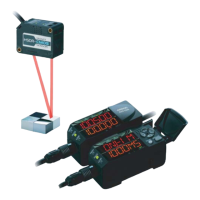