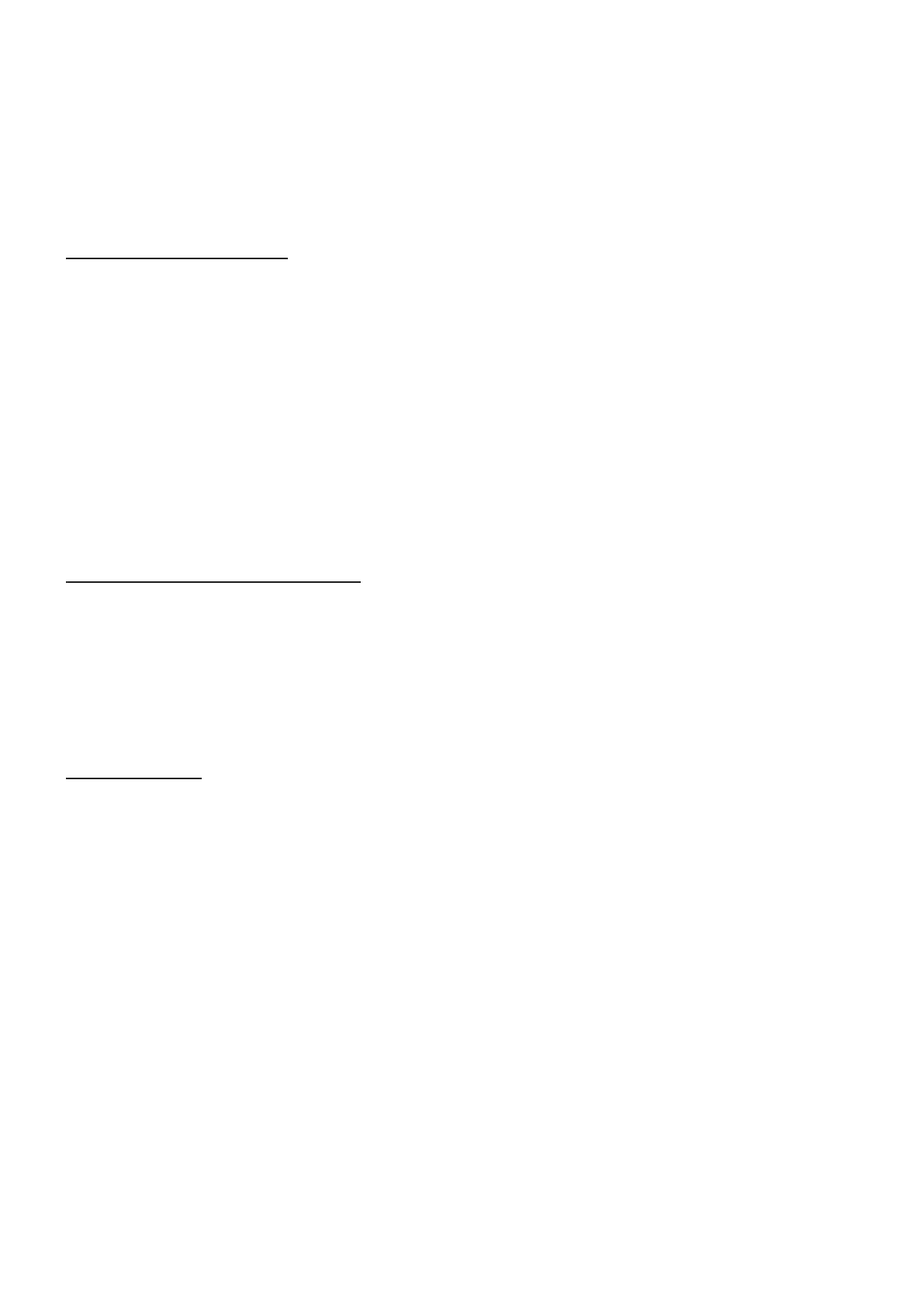16
Taking care not to expose yourself to seeing or being hit by any possible reflected laser light, open the cover
as little as possible. The laser should pause automatically and then restart once the cover is closed again. If
the laser continues to engrave the design while the cover is raised, the automatic shutoffs are not working
and must be repaired before the engraver can be used. Turn off the machine and contact our technical
support team.
Tray Shutoff (Interlock)
After ensuring that the cover protection works, you should also test that the tray shutoff activates. Perform
the same procedure as before but, instead of opening the cover, open the debris tray. The laser should
stop completely. If it continues to engrave the design while the debris tray is open, the automatic shutoff is
not working and must be repaired before the engraver can be used. Turn off the machine and contact our
technical support team.
This is the only safety feature that should ever be circumvented. You will need to disable this switch—
located at the back right side of the main bay near the ammeter—when engraving thick materials or while
using the front pass-through or the rotary axes. To do so, remove the debris tray and the workbed. Move the
switch into a closed position and hold it there by sliding the nearby metal bracket to the right. Never leave
the switch in this position after completing your work. Reenable the switch before leaving the work area.
Rear Key (Interlock Connector)
After ensuring that the cover and tray interlocks work properly, you should test that the rear key functions
correctly. Perform the same procedure as before but, instead of opening the cover or tray, remove the
interlock connector from its socket beside the power switch. The laser should stop completely. If it continues
to engrave the design without the rear key in place, the automatic shutoff is not working and must be
repaired before the engraver can be used. Turn off the machine and contact our technical support team.
Water Shutoff
Because of the danger posed by an uncooled laser tube, this engraver also shuts off the laser automatically
when its sensors do not detect the correct water flow. This can be tested by crimping or tying the water hoses
and attempting to fire the laser. If you perform this test, be careful not to damage the hoses themselves
and to only briefly activate the laser. If the laser does fire, the automatic shutoff is not working and must be
repaired before the engraver can be used. Turn off the machine and contact our technical support team. If
the laser does not fire, the automatic shutoff is working correctly. Release the two hoses and run the water
system for a minute or two, checking that no damage or leaks have occurred.
3.11 Security
For your own safety and that of passersby, this engraver requires two keys to provide power to the laser tube,
the interlock connector at the back of the machine and the laser power key in the front. Operators should
always remove at least one of these between uses to prevent unauthorized operation of the machine. Only
leave them in place if the work area itself is completely secure and inaccessible to any children.