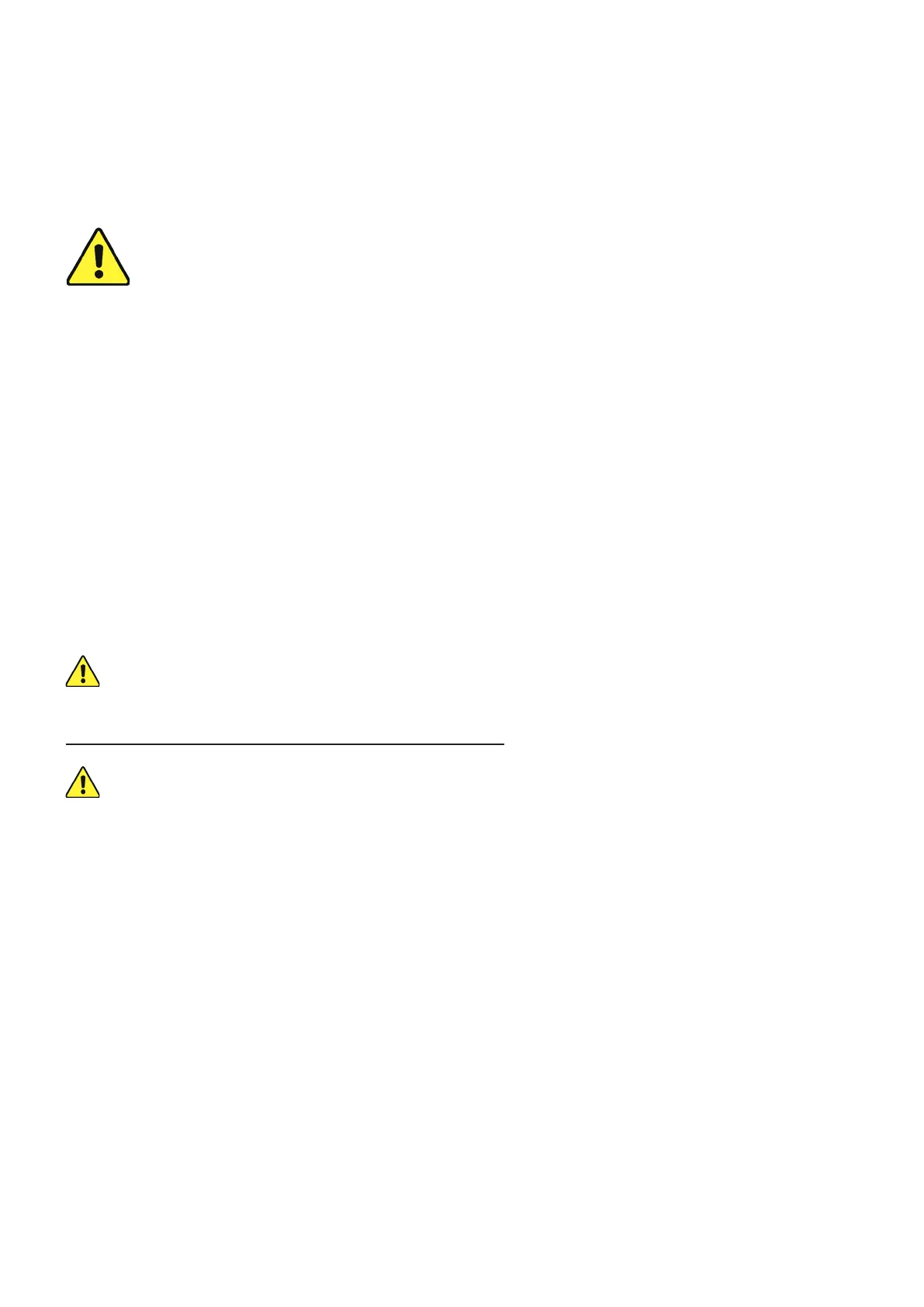22
5.1 Maintenance Overview
The use of procedures other than those specified herein may result in hazardous laser radiation
exposure. Before any cleaning or maintenance work, always switch off the device and disconnect
it from power. Always keep the system clean, as flammable debris in the working and exhaust
areas constitutes a fire hazard. ONLY allow trained and skilled professionals to modify or
disassemble this device.
• Clean and cool water or laser-safe coolant must be provided to the system at all times. Confirm the tank
is at least two-thirds full before and after each use.
• The workbed must be cleaned and the waste bin emptied on a daily basis.
• The lenses of the 1st and 2nd mirror housing, the 3rd mirror, the focus lens, and camera must be checked
every day and cleaned if required.
• The exhaust system must be checked every week and cleaned if required.
• The guide rails should be cleaned and lubricated at least twice a month.
• The air assist must be checked every month and cleaned if required.
• All other components of the laser machine should be checked every month and cleaned where required.
5.2 Cleaning
ALWAYS allow any fluid used in any cleaning to dry completely before further use of the engraver.
Cleaning the Camera, Mirrors, and Focus Lens
Take care to NEVER touch the surface of any of these windows, mirrors, or lenses with your finger.
Avoid pressing hard enough to cause scratches by grinding debris into the lenses.
The 1st and 2nd mirrors are permanently aligned within a protective housing and should not require
adjustment or cleaning. The 3rd mirror and focus lens are held within the laser head’s protective shell.
Clean the lenses of the protective housing windows using laser-safe microfiber cloths or cotton swabs
doused in alcohol or a laser-safe cleaning solution. Clean with gentle circular motions.
To expose the interior of the laser head, gently remove its shell from the magnets that hold it in place.
Clean the lens of the 3rd mirror and both sides of the focus lens in the same way as the 1st and 2nd mirror’s
windows. Gently remove any other dust or debris from other components inside the laser head and wipe
the shell’s holes clean as well before carefully replacing it, allowing the magnets to grab hold and pull it
back into place.
Clean the camera lens in the same way. If any permanent spots or debris appear under the camera’s glass
lens, it cannot be wiped clean and will require replacing the camera itself. Contact customer or technical
support for details.
MAINTENANCE
