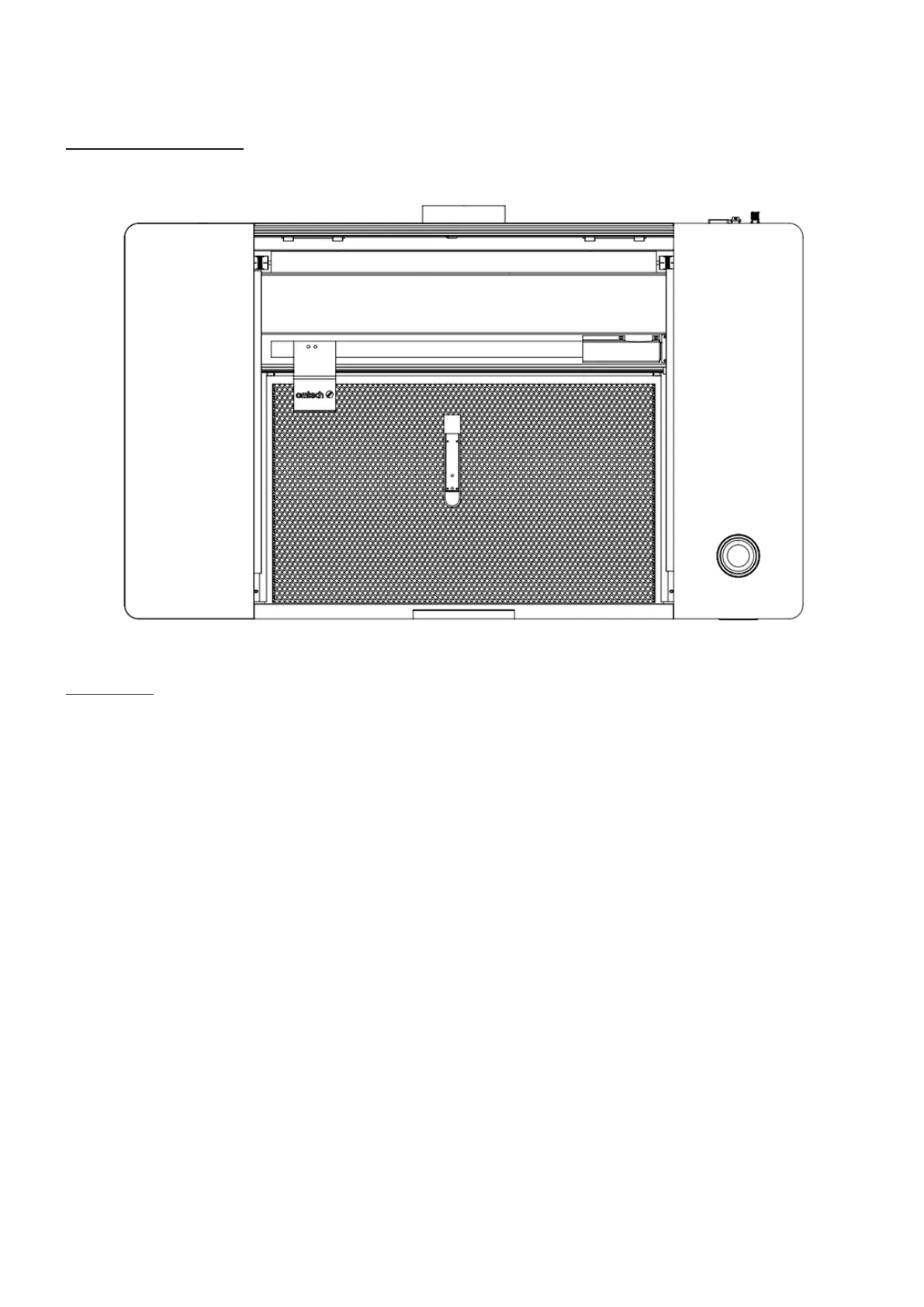4
1.5 Components
Top View
A. Exhaust Fan—This fan pulls out gases and airborne debris from the workbed. To minimize noise, it only
activates with the laser.
B. Cover Interlocks—These switches automatically pause work if the cover is opened.
C. Rotary Plug—This small aviation plug connects to the provided rotary axes to provide them with power
and command signals.
D. Wifi Card—The 2.4 GHz wireless terminal device located behind the central part of the rear panel
provides wifi connectivity for your engraver.
E. Laser Power Supply—This device transforms standard electricity into the extremely high voltage charge
necessary for the laser tube.
F. Y-Axis Rail—The Y-axis rail supports the movement of the laser tube and X-axis rail up and down the
workbed.
G. Rotary Switches—These two switches direct the mainboard and power supply to provide power and
commands to the Y-axis rail or to a rotary axis connected to the rear aviation plug.
H. Laser Tube—This CO₂-filled glass tube is mounted beside the X-axis rail within a protective housing. They
normally move together along the Y-axis rail. The laser’s connection to its power supply is extremely high
voltage and extremely dangerous.
I. Ammeter—This digital display provides the current of the laser in milliamps (mA).
J. Air Assist—This small air compressor directs pressurized air through a narrow tube to the laser head. To
minimize noise, it only activates with the laser.
K. 1st & 2nd Mirrors—The protective housing for these fixed mirrors move with the laser tube and X-axis
rail to allow the laser beam to travel along the Y axis.
Main Components
RRRR
TTTT UUUU
AAAA
MMMM NNNN OOOO
PPPPPPPP QQQQ
SSSS
CCCC
EEEE
GGGG IIII
KKKK
BBBB BBBBDDDD
FFFF HHHH JJJJ
LLLL