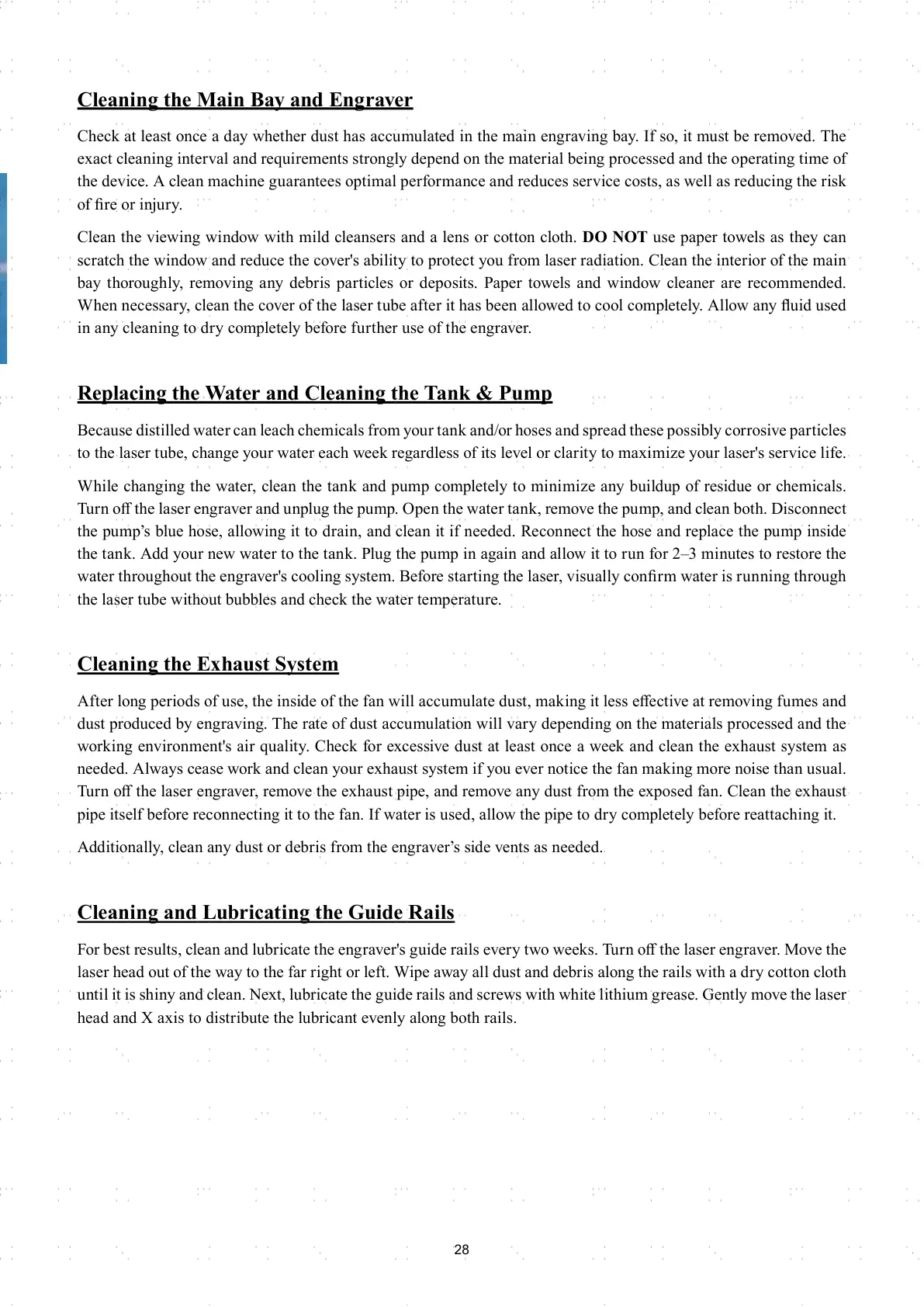28
Cleaning the Main Bay and Engraver
Check at least once a day whether dust has accumulated in the main engraving bay. If so, it must be removed. The
exact cleaning interval and requirements strongly depend on the material being processed and the operating time of
the device. A clean machine guarantees optimal performance and reduces service costs, as well as reducing the risk
of fi re or injury.
Clean the viewing window with mild cleansers and a lens or cotton cloth. DO NOT use paper towels as they can
scratch the window and reduce the cover's ability to protect you from laser radiation. Clean the interior of the main
bay thoroughly, removing any debris particles or deposits. Paper towels and window cleaner are recommended.
When necessary, clean the cover of the laser tube after it has been allowed to cool completely. Allow any fl uid used
in any cleaning to dry completely before further use of the engraver.
Replacing the Water and Cleaning the Tank & Pump
Because distilled water can leach chemicals from your tank and/or hoses and spread these possibly corrosive particles
to the laser tube, change your water each week regardless of its level or clarity to maximize your laser's service life.
While changing the water, clean the tank and pump completely to minimize any buildup of residue or chemicals.
Turn off the laser engraver and unplug the pump. Open the water tank, remove the pump, and clean both. Disconnect
the pump’s blue hose, allowing it to drain, and clean it if needed. Reconnect the hose and replace the pump inside
the tank. Add your new water to the tank. Plug the pump in again and allow it to run for 2–3 minutes to restore the
water throughout the engraver's cooling system. Before starting the laser, visually confi rm water is running through
the laser tube without bubbles and check the water temperature.
Cleaning the Exhaust System
After long periods of use, the inside of the fan will accumulate dust, making it less eff ective at removing fumes and
dust produced by engraving. The rate of dust accumulation will vary depending on the materials processed and the
working environment's air quality. Check for excessive dust at least once a week and clean the exhaust system as
needed. Always cease work and clean your exhaust system if you ever notice the fan making more noise than usual.
Turn off the laser engraver, remove the exhaust pipe, and remove any dust from the exposed fan. Clean the exhaust
pipe itself before reconnecting it to the fan. If water is used, allow the pipe to dry completely before reattaching it.
Additionally, clean any dust or debris from the engraver’s side vents as needed.
Cleaning and Lubricating the Guide Rails
For best results, clean and lubricate the engraver's guide rails every two weeks. Turn off the laser engraver. Move the
laser head out of the way to the far right or left. Wipe away all dust and debris along the rails with a dry cotton cloth
until it is shiny and clean. Next, lubricate the guide rails and screws with white lithium grease. Gently move the laser
head and X axis to distribute the lubricant evenly along both rails.