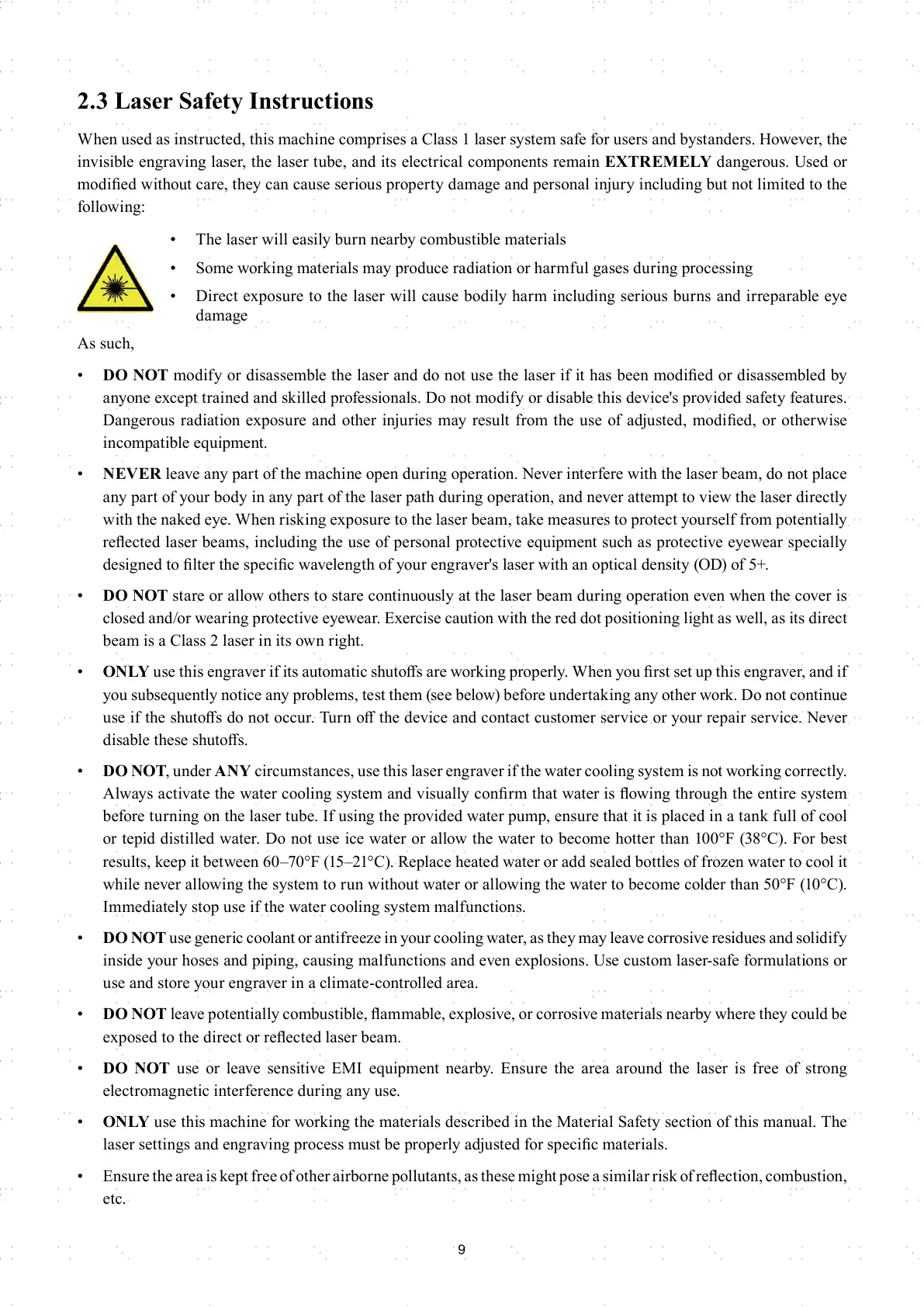9
2.3 Laser Safety Instructions
When used as instructed, this machine comprises a Class 1 laser system safe for users and bystanders. However, the
invisible engraving laser, the laser tube, and its electrical components remain EXTREMELY dangerous. Used or
modifi ed without care, they can cause serious property damage and personal injury including but not limited to the
following:
As such,
• DO NOT modify or disassemble the laser and do not use the laser if it has been modifi ed or disassembled by
anyone except trained and skilled professionals. Do not modify or disable this device's provided safety features.
Dangerous radiation exposure and other injuries may result from the use of adjusted, modifi ed, or otherwise
incompatible equipment.
• NEVER leave any part of the machine open during operation. Never interfere with the laser beam, do not place
any part of your body in any part of the laser path during operation, and never attempt to view the laser directly
with the naked eye. When risking exposure to the laser beam, take measures to protect yourself from potentially
refl ected laser beams, including the use of personal protective equipment such as protective eyewear specially
designed to fi lter the specifi c wavelength of your engraver's laser with an optical density (OD) of 5+.
• DO NOT stare or allow others to stare continuously at the laser beam during operation even when the cover is
closed and/or wearing protective eyewear. Exercise caution with the red dot positioning light as well, as its direct
beam is a Class 2 laser in its own right.
• ONLY use this engraver if its automatic shutoff s are working properly. When you fi rst set up this engraver, and if
you subsequently notice any problems, test them (see below) before undertaking any other work. Do not continue
use if the shutoff s do not occur. Turn off the device and contact customer service or your repair service. Never
disable these shutoff s.
• DO NOT, under ANY circumstances, use this laser engraver if the water cooling system is not working correctly.
Always activate the water cooling system and visually confi rm that water is fl owing through the entire system
before turning on the laser tube. If using the provided water pump, ensure that it is placed in a tank full of cool
or tepid distilled water. Do not use ice water or allow the water to become hotter than 100°F (38°C). For best
results, keep it between 60–70°F (15–21°C). Replace heated water or add sealed bottles of frozen water to cool it
while never allowing the system to run without water or allowing the water to become colder than 50°F (10°C).
Immediately stop use if the water cooling system malfunctions.
• DO NOT use generic coolant or antifreeze in your cooling water, as they may leave corrosive residues and solidify
inside your hoses and piping, causing malfunctions and even explosions. Use custom laser-safe formulations or
use and store your engraver in a climate-controlled area.
• DO NOT leave potentially combustible, fl ammable, explosive, or corrosive materials nearby where they could be
exposed to the direct or refl ected laser beam.
• DO NOT use or leave sensitive EMI equipment nearby. Ensure the area around the laser is free of strong
electromagnetic interference during any use.
• ONLY use this machine for working the materials described in the Material Safety section of this manual. The
laser settings and engraving process must be properly adjusted for specifi c materials.
• Ensure the area is kept free of other airborne pollutants, as these might pose a similar risk of refl ection, combustion,
etc.
• The laser will easily burn nearby combustible materials
• Some working materials may produce radiation or harmful gases during processing
• Direct exposure to the laser will cause bodily harm including serious burns and irreparable eye
damage