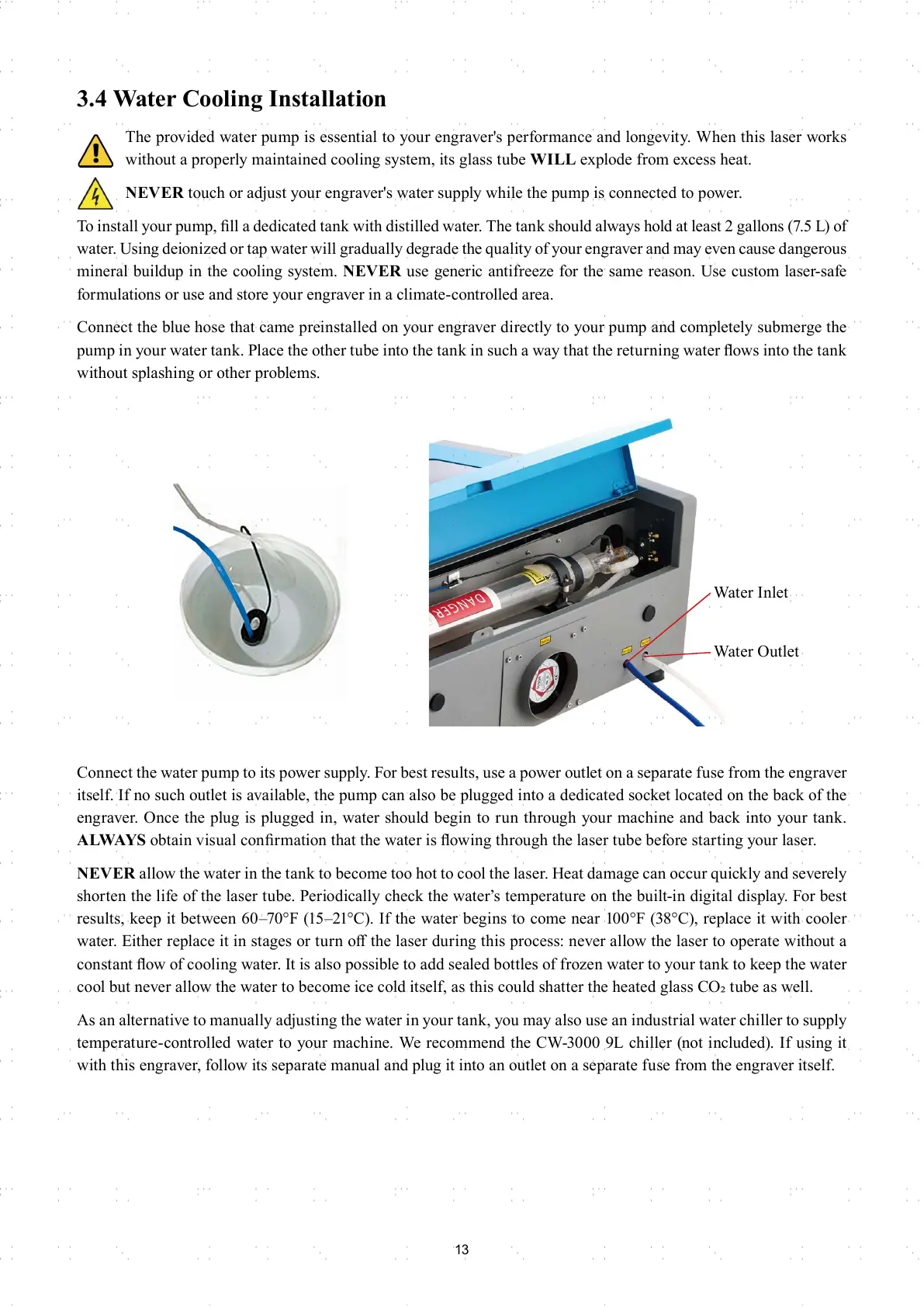13
3.4 Water Cooling Installation
The provided water pump is essential to your engraver's performance and longevity. When this laser works
without a properly maintained cooling system, its glass tube WILL explode from excess heat.
NEVER touch or adjust your engraver's water supply while the pump is connected to power.
To install your pump, fi ll a dedicated tank with distilled water. The tank should always hold at least 2 gallons (7.5 L) of
water. Using deionized or tap water will gradually degrade the quality of your engraver and may even cause dangerous
mineral buildup in the cooling system. NEVER use generic antifreeze for the same reason. Use custom laser-safe
formulations or use and store your engraver in a climate-controlled area.
Connect the blue hose that came preinstalled on your engraver directly to your pump and completely submerge the
pump in your water tank. Place the other tube into the tank in such a way that the returning water fl ows into the tank
without splashing or other problems.
Connect the water pump to its power supply. For best results, use a power outlet on a separate fuse from the engraver
itself. If no such outlet is available, the pump can also be plugged into a dedicated socket located on the back of the
engraver. Once the plug is plugged in, water should begin to run through your machine and back into your tank.
ALWAYS obtain visual confi rmation that the water is fl owing through the laser tube before starting your laser.
NEVER allow the water in the tank to become too hot to cool the laser. Heat damage can occur quickly and severely
shorten the life of the laser tube. Periodically check the water’s temperature on the built-in digital display. For best
results, keep it between 60–70°F (15–21°C). If the water begins to come near 100°F (38°C), replace it with cooler
water. Either replace it in stages or turn off the laser during this process: never allow the laser to operate without a
constant fl ow of cooling water. It is also possible to add sealed bottles of frozen water to your tank to keep the water
cool but never allow the water to become ice cold itself, as this could shatter the heated glass CO₂ tube as well.
As an alternative to manually adjusting the water in your tank, you may also use an industrial water chiller to supply
temperature-controlled water to your machine. We recommend the CW-3000 9L chiller (not included). If using it
with this engraver, follow its separate manual and plug it into an outlet on a separate fuse from the engraver itself.
Water Inlet
Water Outlet