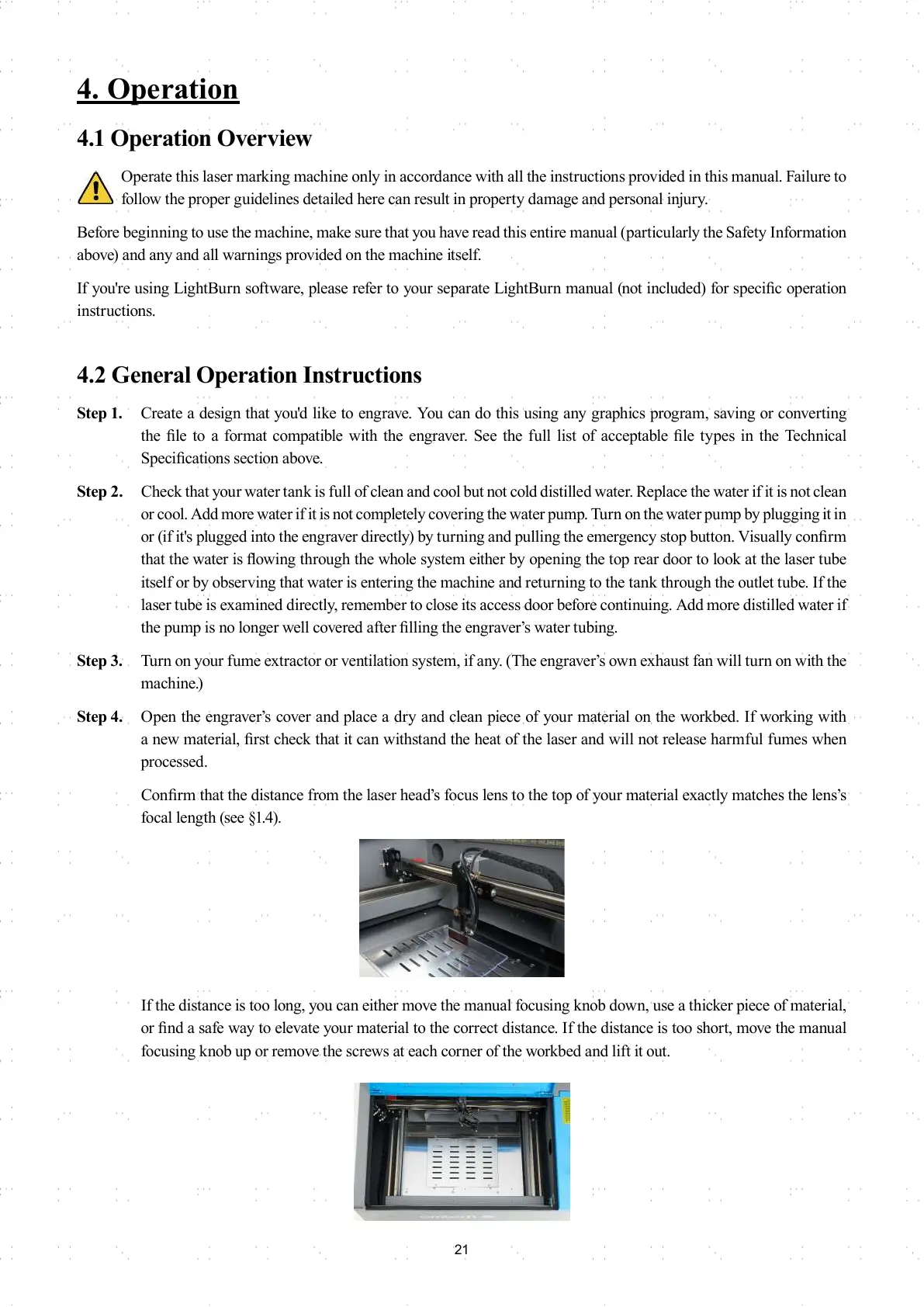21
4.1 Operation Overview
Operate this laser marking machine only in accordance with all the instructions provided in this manual. Failure to
follow the proper guidelines detailed here can result in property damage and personal injury.
Before beginning to use the machine, make sure that you have read this entire manual (particularly the Safety Information
above) and any and all warnings provided on the machine itself.
If you're using LightBurn software, please refer to your separate LightBurn manual (not included) for specifi c operation
instructions.
4.2 General Operation Instructions
Step 1. Create a design that you'd like to engrave. You can do this using any graphics program, saving or converting
the fi le to a format compatible with the engraver. See the full list of acceptable fi le types in the Technical
Specifi cations section above.
Step 2. Check that your water tank is full of clean and cool but not cold distilled water. Replace the water if it is not clean
or cool. Add more water if it is not completely covering the water pump. Turn on the water pump by plugging it in
or (if it's plugged into the engraver directly) by turning and pulling the emergency stop button. Visually confi rm
that the water is fl owing through the whole system either by opening the top rear door to look at the laser tube
itself or by observing that water is entering the machine and returning to the tank through the outlet tube. If the
laser tube is examined directly, remember to close its access door before continuing. Add more distilled water if
the pump is no longer well covered after fi lling the engraver’s water tubing.
Step 3. Turn on your fume extractor or ventilation system, if any. (The engraver’s own exhaust fan will turn on with the
machine.)
Step 4. Open the engraver’s cover and place a dry and clean piece of your material on the workbed. If working with
a new material, fi rst check that it can withstand the heat of the laser and will not release harmful fumes when
processed.
Confi rm that the distance from the laser head’s focus lens to the top of your material exactly matches the lens’s
focal length (see §1.4).
If the distance is too long, you can either move the manual focusing knob down, use a thicker piece of material,
or fi nd a safe way to elevate your material to the correct distance. If the distance is too short, move the manual
focusing knob up or remove the screws at each corner of the workbed and lift it out.
4. Operation