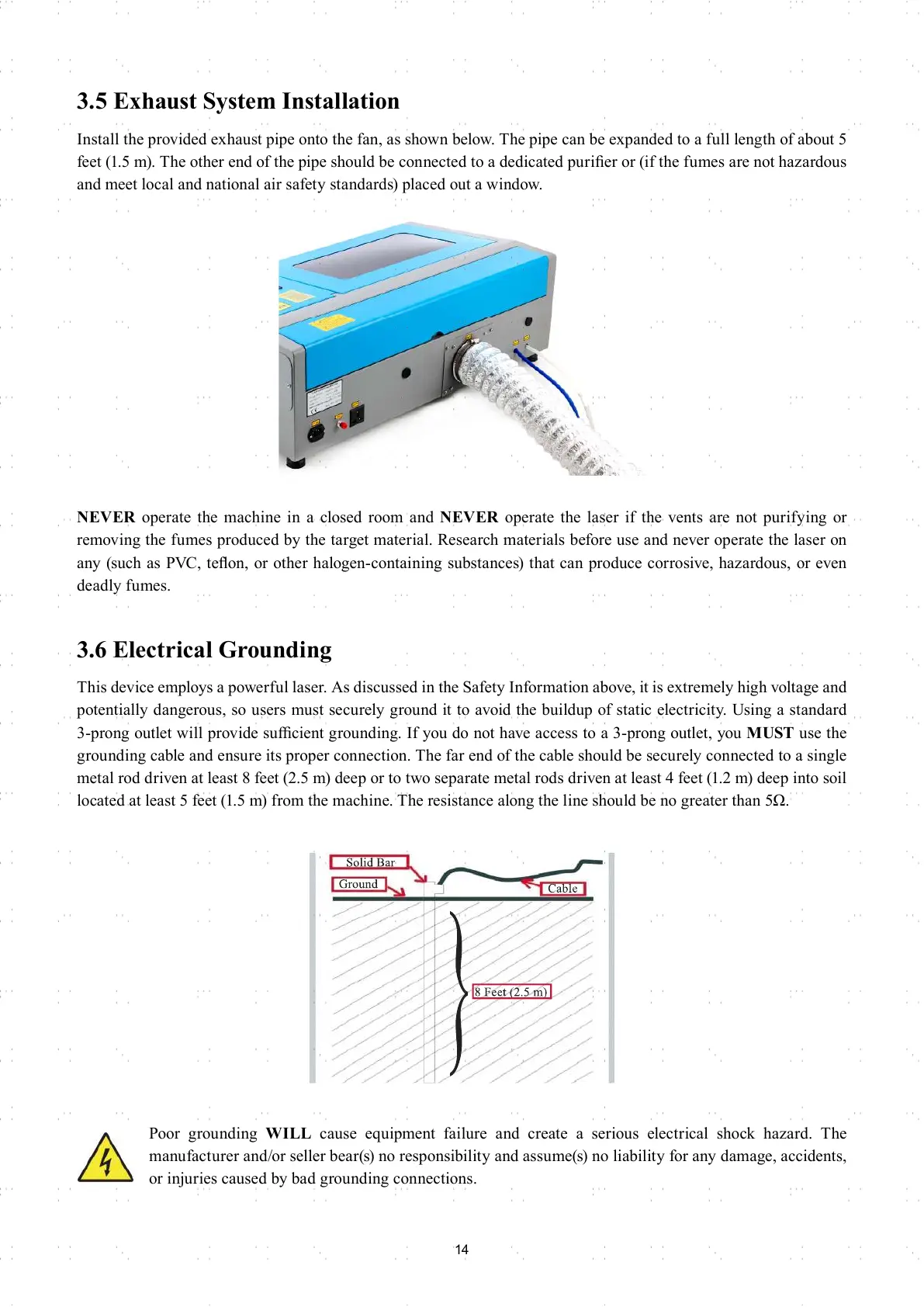14
3.5 Exhaust System Installation
Install the provided exhaust pipe onto the fan, as shown below. The pipe can be expanded to a full length of about 5
feet (1.5 m). The other end of the pipe should be connected to a dedicated purifi er or (if the fumes are not hazardous
and meet local and national air safety standards) placed out a window.
NEVER operate the machine in a closed room and NEVER operate the laser if the vents are not purifying or
removing the fumes produced by the target material. Research materials before use and never operate the laser on
any (such as PVC, tefl on, or other halogen-containing substances) that can produce corrosive, hazardous, or even
deadly fumes.
3.6 Electrical Grounding
This device employs a powerful laser. As discussed in the Safety Information above, it is extremely high voltage and
potentially dangerous, so users must securely ground it to avoid the buildup of static electricity. Using a standard
3-prong outlet will provide suffi cient grounding. If you do not have access to a 3-prong outlet, you MUST use the
grounding cable and ensure its proper connection. The far end of the cable should be securely connected to a single
metal rod driven at least 8 feet (2.5 m) deep or to two separate metal rods driven at least 4 feet (1.2 m) deep into soil
located at least 5 feet (1.5 m) from the machine. The resistance along the line should be no greater than 5Ω.
Poor grounding WILL cause equipment failure and create a serious electrical shock hazard. The
manufacturer and/or seller bear(s) no responsibility and assume(s) no liability for any damage, accidents,
or injuries caused by bad grounding connections.