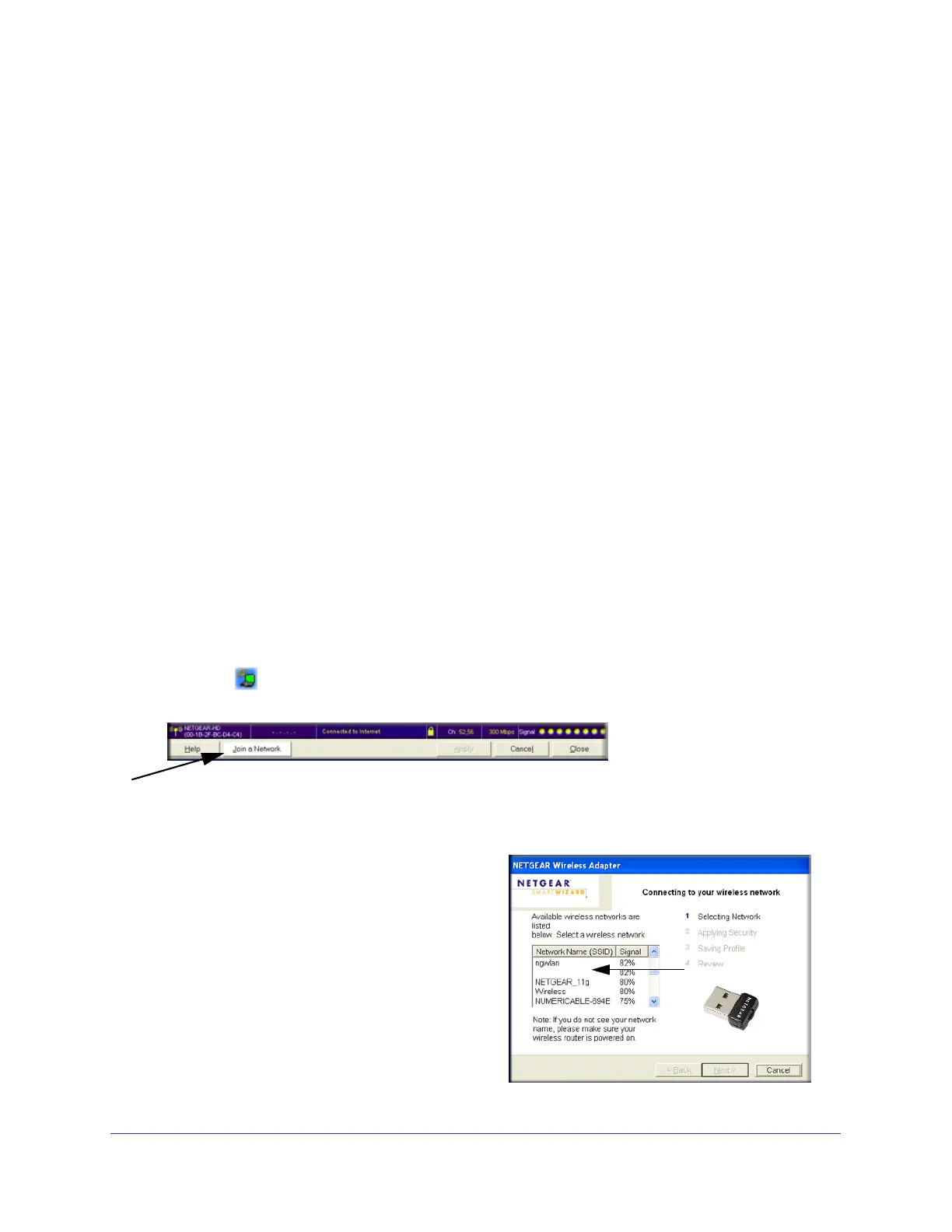18 | Chapter 2: Network Connections and Wireless Security
N300 Micro USB WiFi Adapter N300MA
• Channel. The channel determines which operating frequency is used. In this column
(G) indicates a 2.4 GHz network.
• N. The access point supports wireless N mode.
• WPS. The access point supports WPS.
• Security. Identifies whether the wireless network uses security settings such as
WPA2-PSK, WPA-PSK, or WEP.
• Signal. Identifies the signal strength of the communications.
• MAC Address. Identifies the hardware address (MAC address) of the wireless device
broadcasting this information.
• Mode. Identifies the type of wireless network — Access Point (Infrastructure) or
Computer-to-Computer (Ad Hoc)
The buttons located at the bottom of the Networks tab are:
• Help. Display online help.
• Join a Network. View networks and join a network. See Joining a Network without WPS
on page 18.
• Connect. Connect to the network that you selected.
• Scan. Check for wireless networks. Clicking Scan refreshes the screen.
• Close. Close the window of the Wizard.
Joining a Network without WPS
1. Use the icon to open the Smart Wizard. On the status bar at the bottom of the
screen, click Join a Network.
If there is a WPS network in your area, the Smart Wizard displays the WPS screen. To
bypass WPS, select No to avoid connecting, and then click Next.
2. Select a network from the drop-down list. If
you select a hidden network, you must enter
the SSID. Click Next.
hidden network
3. Follow the wizard steps to specify the
wireless security if used, and to create a
profile.
4. Review you settings, and click Finish.
The status bar shows the status of your
wireless connection.
