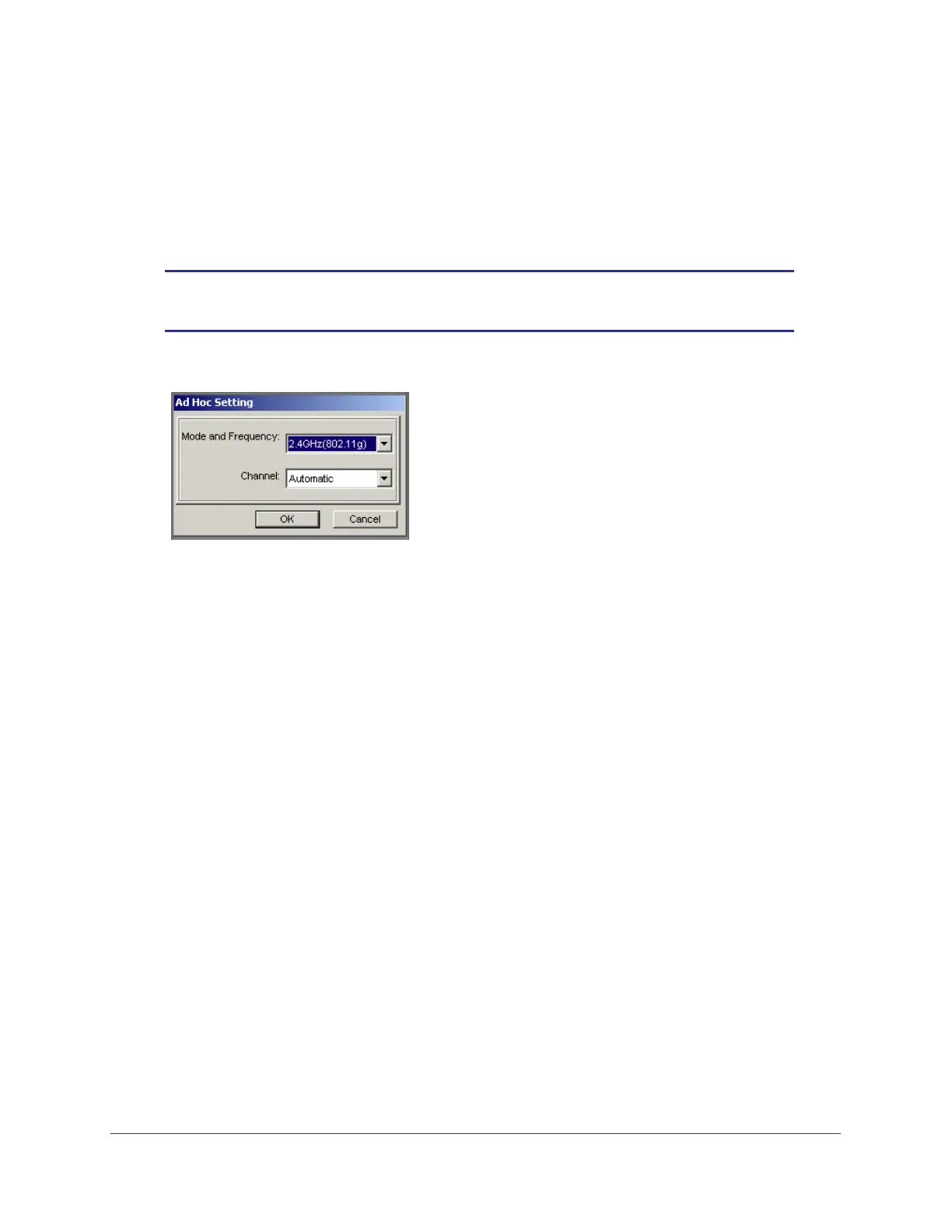Chapter 2: Network Connections and Wireless Security | 27
N300 Micro USB WiFi Adapter N300MA
Starting a Computer-to-Computer (Ad Hoc) Network
Connection
1. On the Settings tab of the Smart Wizard, select or type the network name (SSID).
2. Select the Computer-to-Computer (Ad Hoc) network type.
Note: For Windows Vista computers, you must have administrator rights.
Otherwise, this option is not available for selection.
3. Click Initiate Ad Hoc. The Ad Hoc Setting screen displays:
4. In the Start Ad Hoc drop-down list, select the wireless standard (802.11b or 802.11g) for
your Ad Hoc computer-to-computer network.
5. In the Channel field, Automatic should work. If there is interference from a nearby wireless
device, select a different channel. You can use the Networks tab to view channels in use in
your area. The channel number differs depending on the country. The connection speed
automatically defaults to the highest speed.
6. Click OK.
