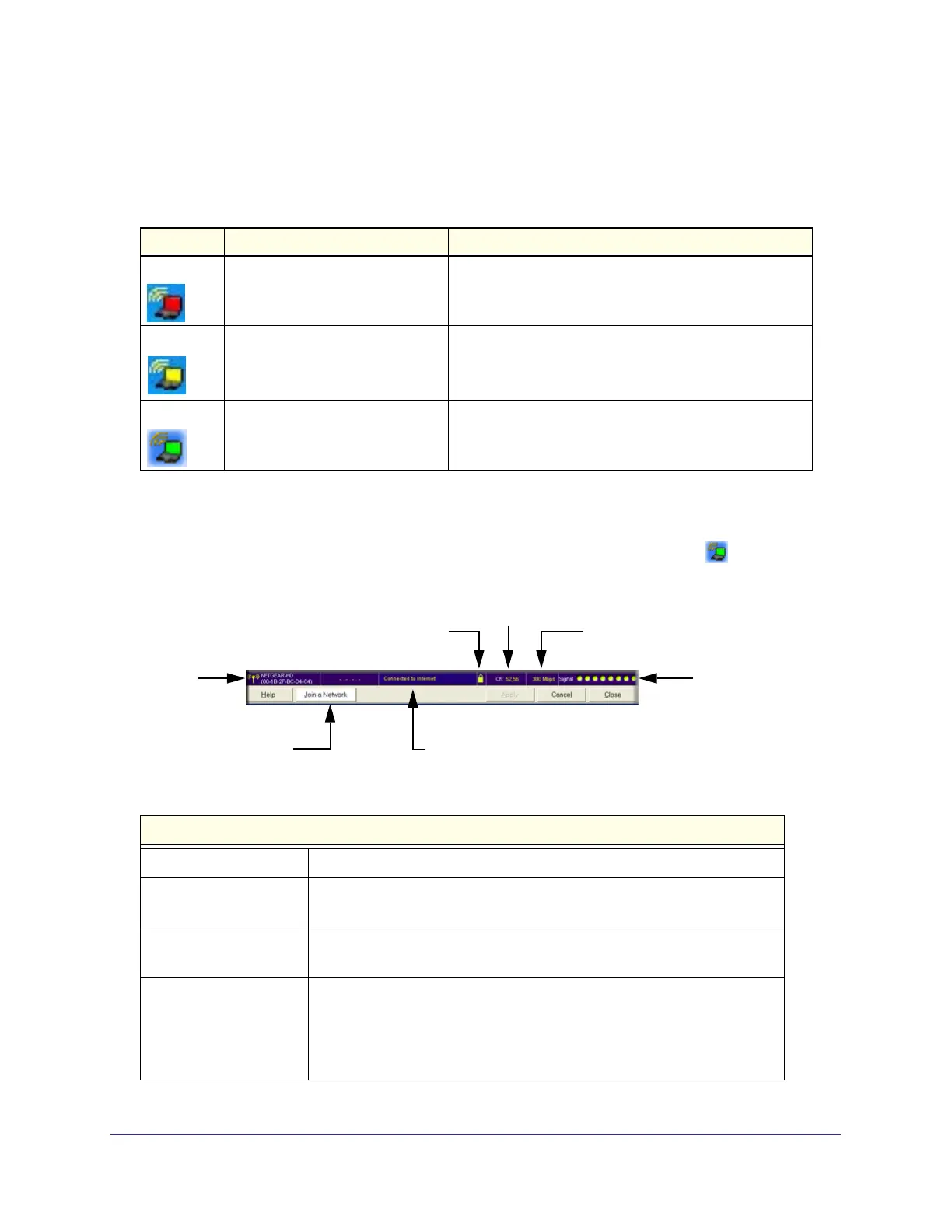12 | Chapter 1: Getting Started
N300 Micro USB WiFi Adapter N300MA
N300MA Icon
This icon is on the desktop and in the Windows system tray. The system tray is on one end of
the task bar in the Microsoft Windows desktop. The icon color shows the wireless connection.
Smart Wizard Status Bar
For more information, you can view the Smart Wizard status bar. Click the icon to open
the Smart Wizard status bar. The Smart Wizard Settings tab displays. The status bar is
located at the bottom of the Settings tab.
The following table describes how to interpret the Smart Wizard status bar.
Color Meaning Recommended Action
Red The micro USB adapter is not
connected to a wireless network.
Check your configuration, or try moving to a location
where the wireless signal quality is better.
Yellow The micro USB adapter has a
weak wireless connection.
Move to a better location, such as closer to the wireless
access point. Also, look for interference such as from a
2.4 GHz cordless phone or large metal surface.
Green The wireless connection is good. No action is required
Understanding the Status Bar
Wireless network Identifies which wireless network you have joined.
Security
• A closed lock indicates that security is enabled.
• An open lock indicates an open network without wireless security.
Channel The wireless channel used by the network. If many wireless networks in
your area use the same channel, they can interfere with one another.
Throughput
• To optimize wireless throughput, connect to a network with a high-speed
router or access point and a high-speed Internet connection.See
Chapter 3.
• If your computer has a USB v1.1 port, the micro USB adapter is limited
to that port’s maximum speed, which is 14 Mbps.
Join a Network
Wireless
network
Security
Channel
Throughput
Signal
strength
Connection status
