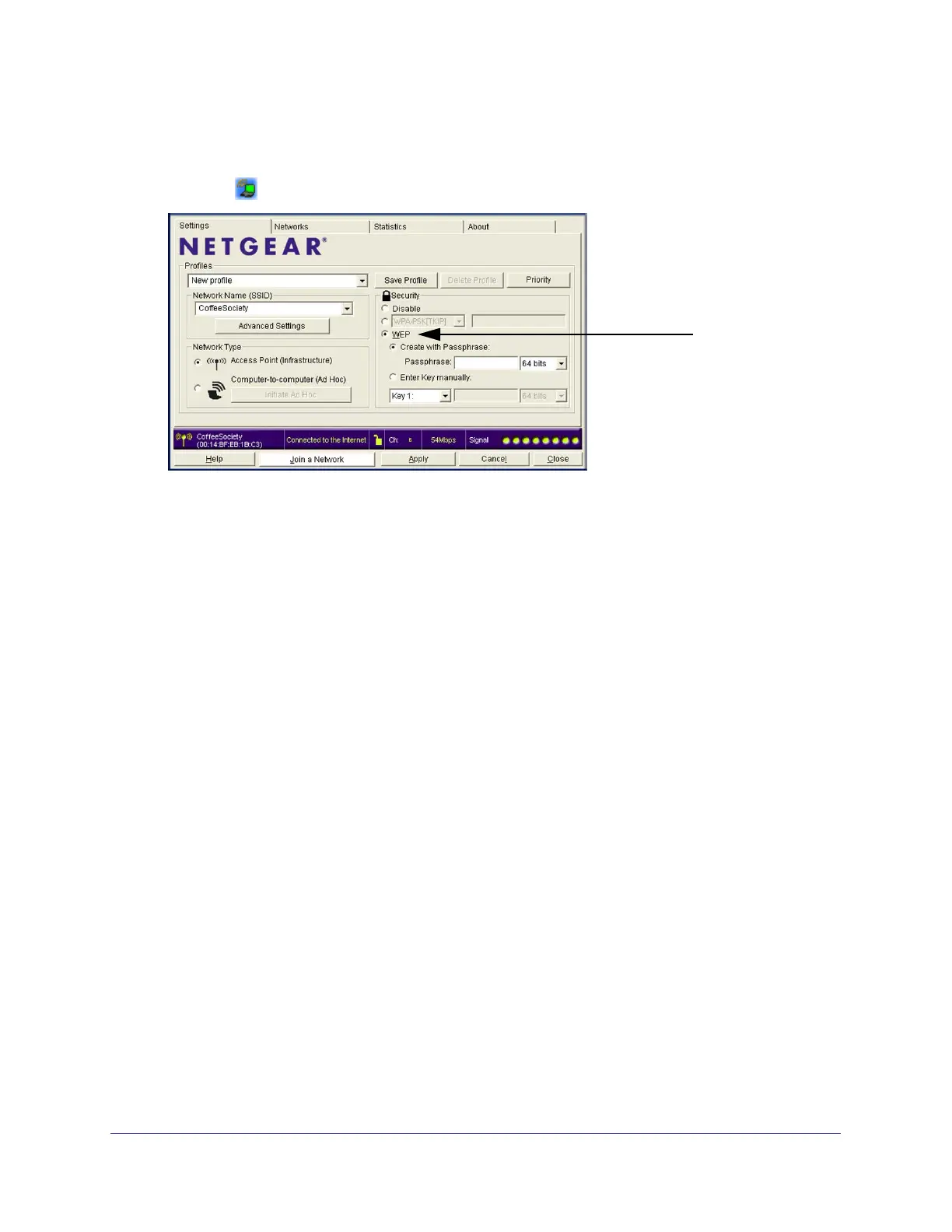22 | Chapter 2: Network Connections and Wireless Security
N300 Micro USB WiFi Adapter N300MA
Setting Up WEP Encryption Security
1. Use the icon to open the Smart Wizard. The Settings tab displays:
2. In the Profile field, select the profile or type in a profile name.
3. In the Network Name (SSID) field, select the network, or enter the SSID.
4. In the Security section, select WEP and then select the WEP encryption strength:
• 64-bit WEP data encryption
• 128-bit WEP data encryption
5. Select Create with Passphrase, and enter the passphrase so that the Smart Wizard will
generate the WEP keys. The characters are case-sensitive. Be sure to use the same
passphrase for all the wireless devices in the network.
If the wireless network that you want to join does not support the passphrase method, you
must enter the keys so that they match the wireless network exactly.
6. Click the Save Profile button.
7. Click Apply and then click Close to exit the configuration utility.
