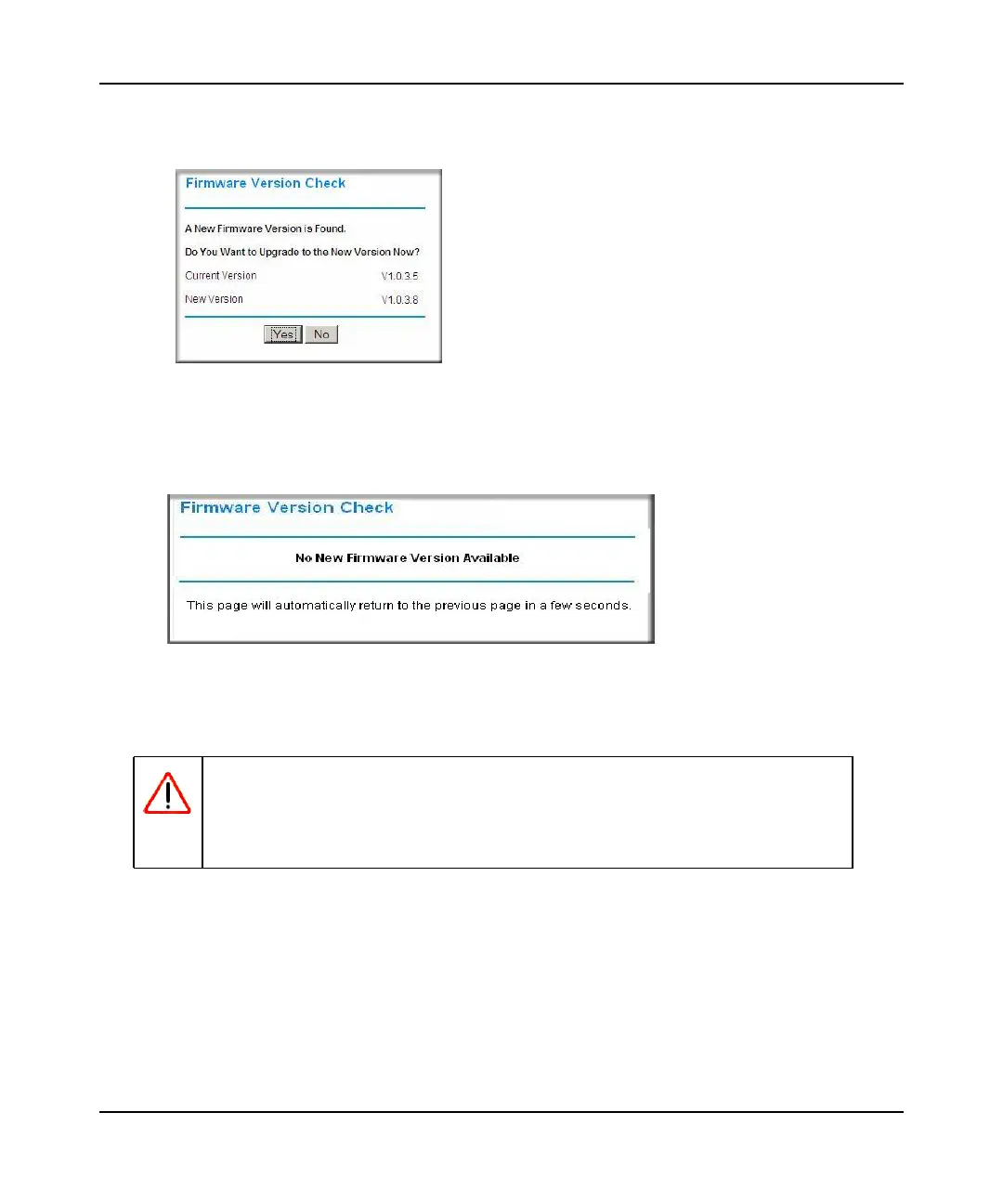N300 WiFi Router (N300R) User Manual
Using Network Monitoring Tools 6-11
May 2012
• If a new version is found, information about it appears.
• If no new firmware version is available, a message displays and the router returns to the
Firmware Update screen.
3. To update your firmware, click Yes and follow the prompts.
When the upload is complete, your router automatically restarts. The update process typically
takes about 1 minute.
Updating Manually to New Router Firmware
To manually select, download, and install new software to your router:
Figure 6-7
Figure 6-8
Warning: When updating firmware to the N300R router, do not interrupt the
Web browser by closing the window, clicking a link, or loading a
new page. If the browser is interrupted, it could corrupt the
firmware.
