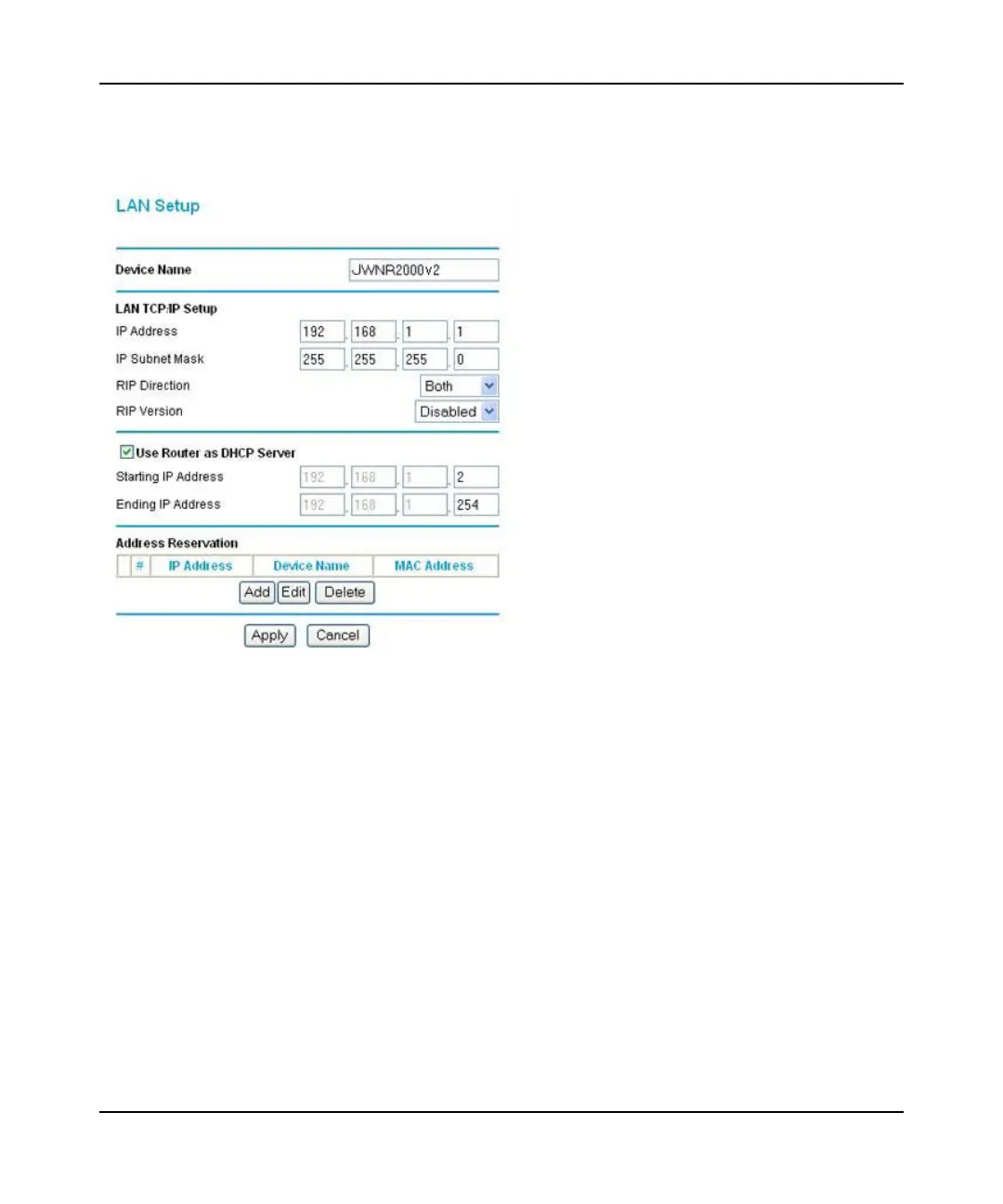N300 WiFi Router (N300R) User Manual
4-2 Customizing Your Network Settings
May 2012
To configure LAN IP settings, select LAN Setup under Advanced in the main menu. The LAN
Setup screen displays.
Configuring a Device Name
The device name is a user-friendly name for the router. This name is shown in the Network on
Windows Vista and the Network Explorer on all Windows systems. The Device Name field cannot
be blank. The default name is N300R.
Figure 4-1
