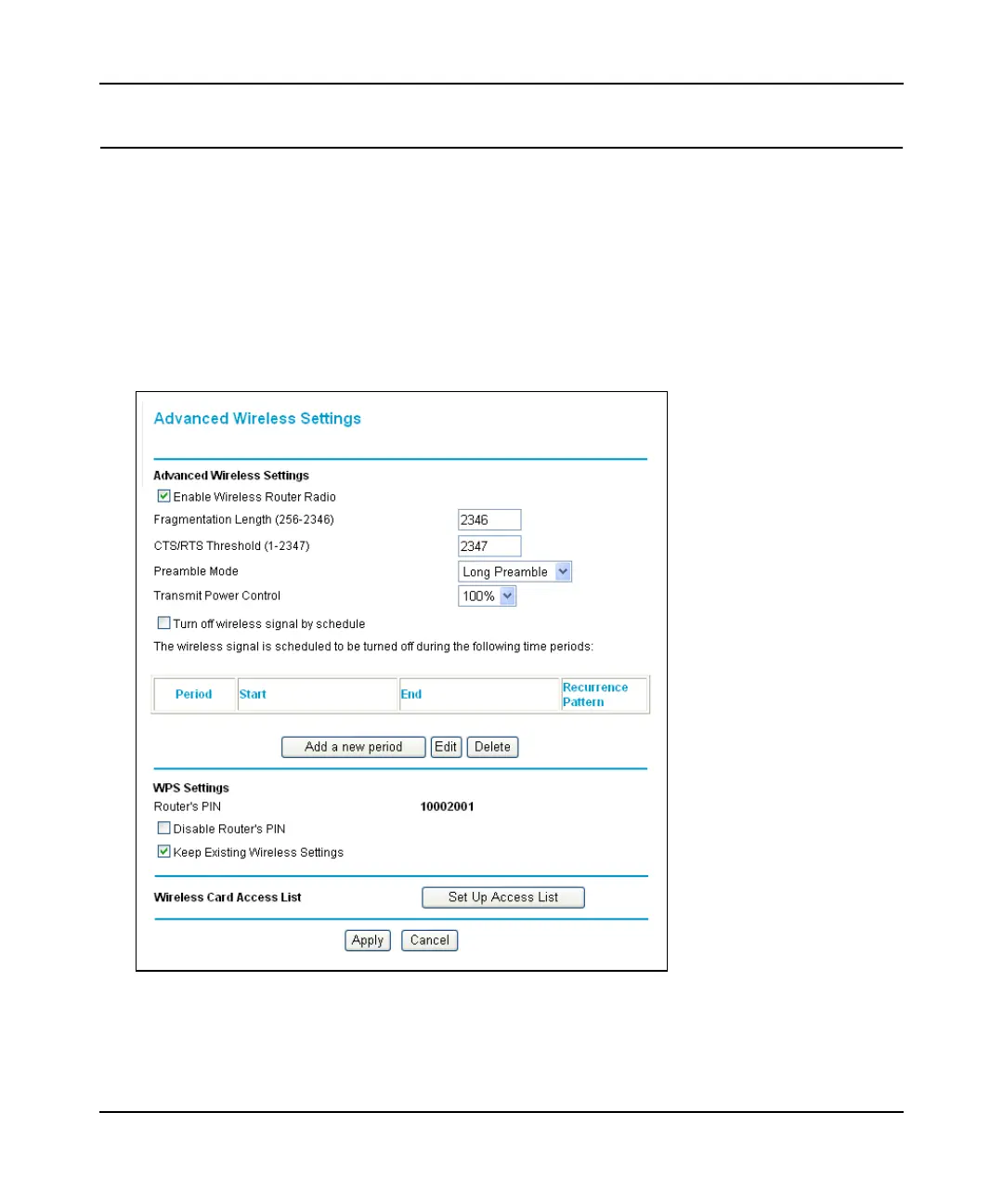N300 WiFi Router (N300R) User Manual
2-12 Safeguarding Your Network
v1.0, May 2012
Viewing Advanced Wireless Settings
This section describes the wireless settings that you can view and specify in the Advanced
Wireless Settings screen, which you access under Advanced in the main menu.
To configure the advanced wireless security settings of your router:
1. Log in to the router as described in “Logging In To Your WiFi Router” on page 1-1.
2. Select Advanced Wireless Settings under Advanced in the main menu. The advanced
Wireless Settings screen displays
The available settings in this screen are:
Figure 2-5
