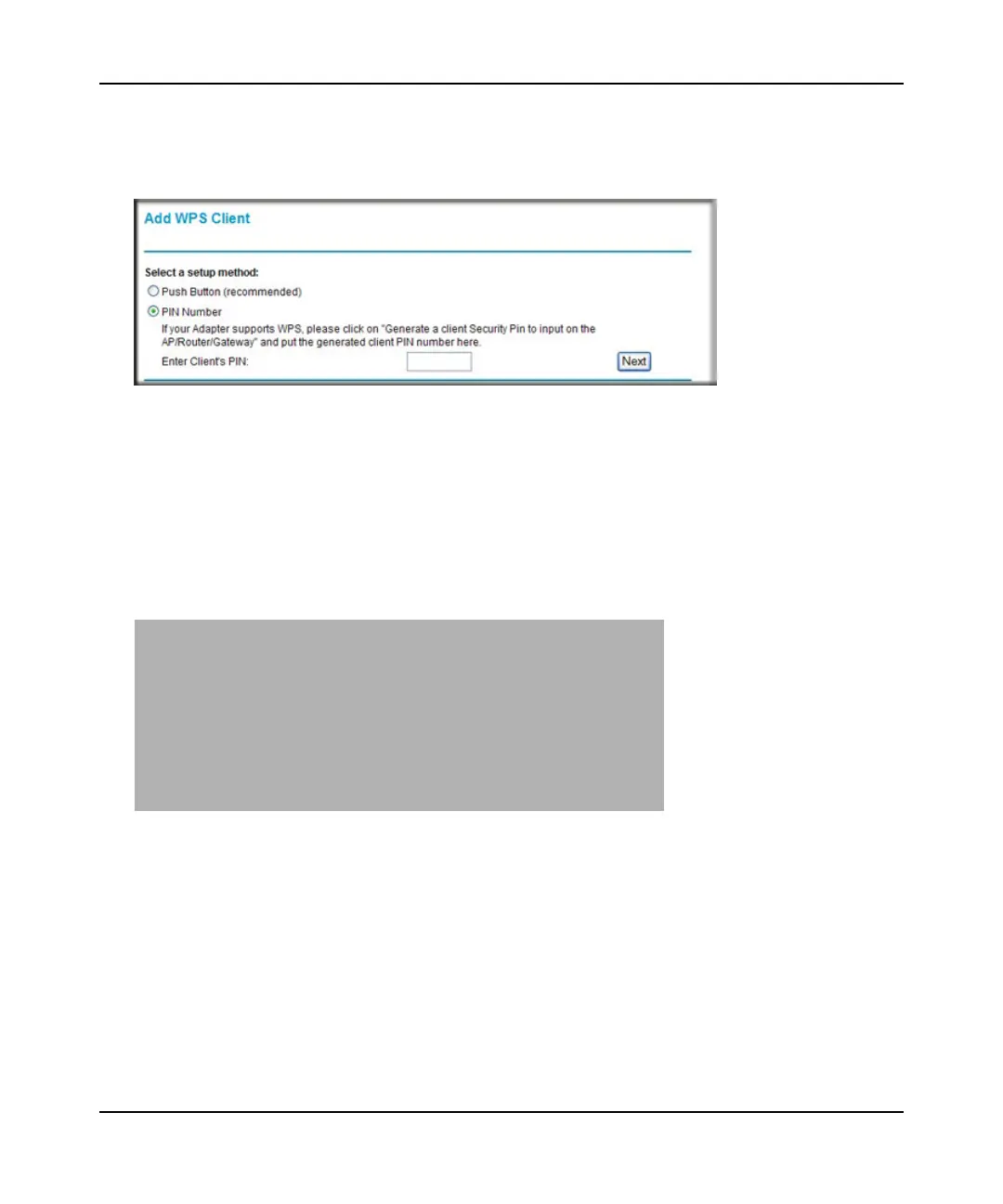N300 WiFi Router (N300R) User Manual
2-16 Safeguarding Your Network
v1.0, May 2012
2. Select Add WPS Client in the main menu, and click Next.
3. Select the PIN Number setup method.
4. On the wireless client, obtain its security PIN, or follow its specific networking instructions to
generate a client security PIN.
5. In the Add WPS Client screen of the N300R router, enter the client security PIN in the Enter
Client’s PIN field.
6. Click Next. The following screen displays, and the Smart Wizard initiates the wireless
connection:
Figure 2-8
Figure 2-9
