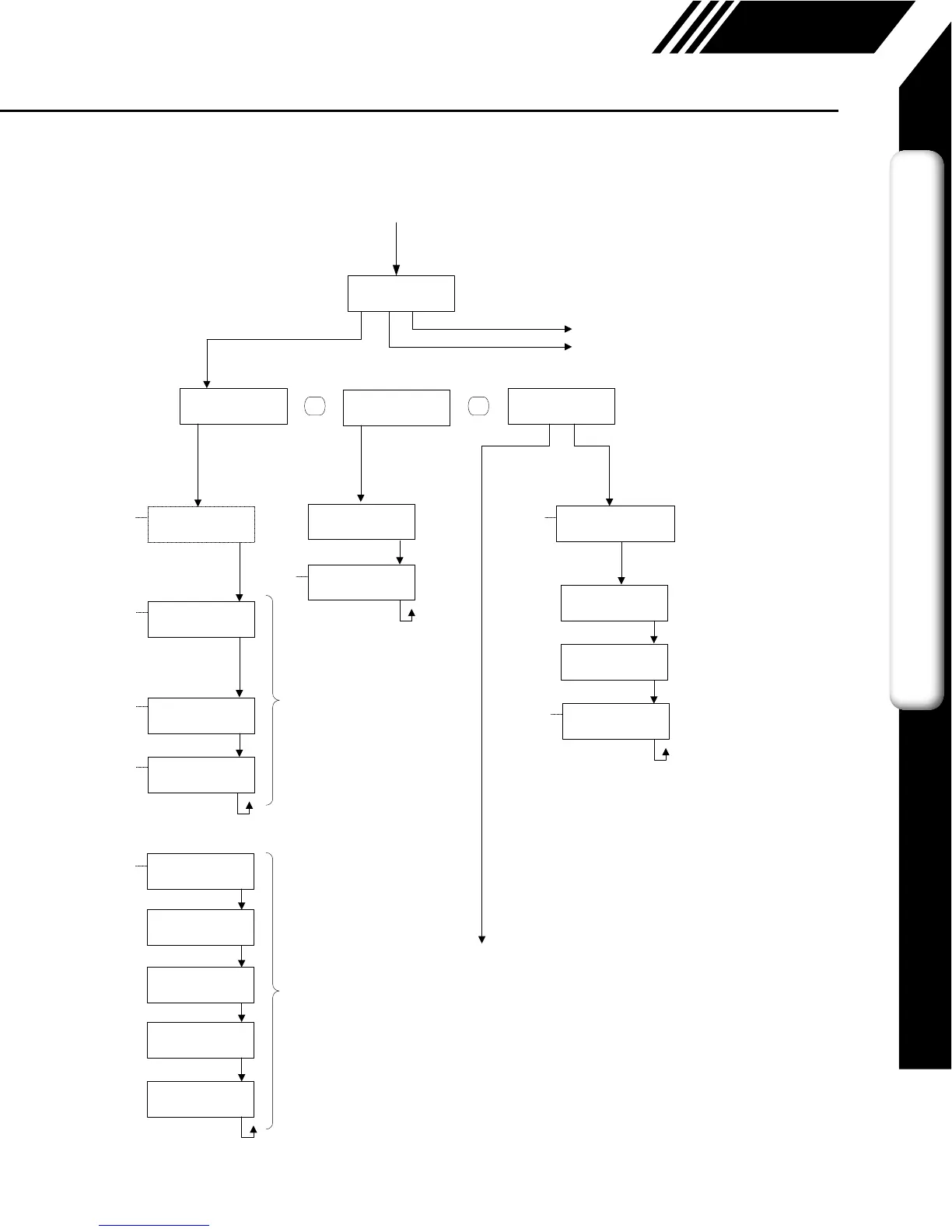MAINMENU
I/OFLODSPEXIT
SETI/O
COM420 EXIT
Comm=MODBUS
NXTOK
NONE
MODBUS
BACnet
mA=Flow
NXTOK
20mA=2345.6SCFM
CHGOK
4mA=0SCFM
CHGOK
Temp
Flow
AnalogOutput
Baud=9600
NXTOK
Parity=NONE
NXTOK
Address=02
CHGOK
Modbus
only
1200
2400
4800
9600
19200
38400
57600
76800
115200
NONE
ODD
EVEN
01‐247
Entermenubyscrollingtodisplay4
andenteringthepassword
mAFault=Notuse
NXTOK
Notuse
3.6mA
21mA
Baud=9600
NXTOK
9600
19200
38400
57600
76800
115200
MAC_add=3
CHGOK
Max_master=127
CHGOK
ID=12345
CHGOK
Name=F‐5500
CHGOK
BACnet
only
SETI/O
PUL420EXIT
IfRS485hardwaredetected
Communication
OROR
SETI/O
COMPUL420EXIT
Comm=HART
OK
Address=0
CHGOK
Ifpulse/alarmhardwaredetectedIfHARThardwaredetected/withlicense
0‐63
(p. 41)
(p. 42)
Display Menu, p. 9
Flow Menu 1, p. 7
Digital Output Menu, p. 6
11451 Belcher Road South, Largo, FL 33773 • USA • Tel +1 (727) 447-6140 • Fax +1 (727) 442-5699 • sales@onicon.com
F-5500 Thermal Mass Flow Meter Manual 06/17 - 2030 / 107023 Page 5
Model F-5500
INTRODUCTION
Fig. 1.1: F-5500 Menu Tree - Main Menu
Main Menu
Introduction: Menu Trees