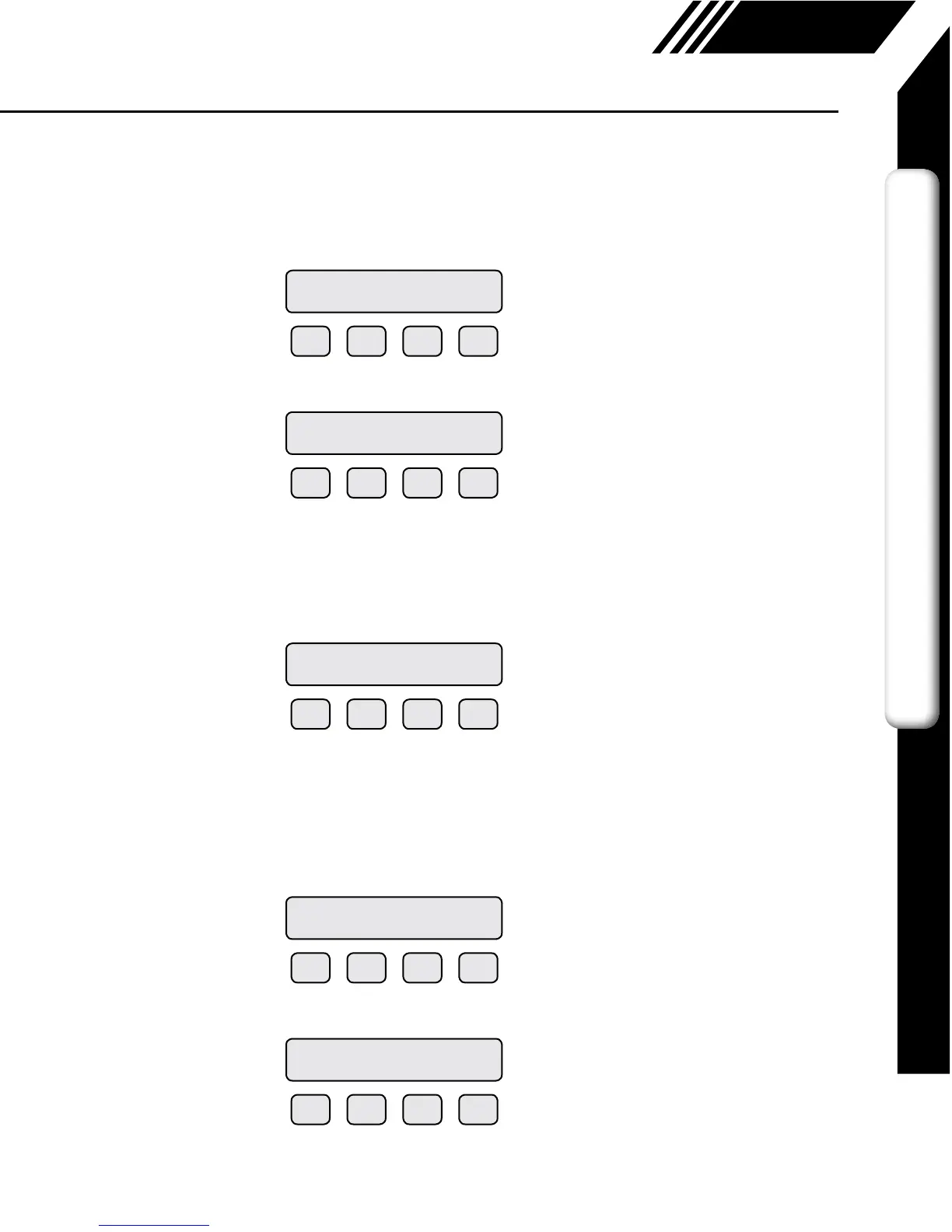Data Entry using the Display and User Interface
There are 2 basic types of menu entries: one for changing value or string and one for
selecting from a selection list.
To Change a Value or String :
F1 F2 F3 F4
Press CHG (F1) key to change the value, OK (F4) to accept the value.
F1 F2 F3 F4
Press the UP (F1) or DN (F2) key to select a new digit or character, the cursor points
to the selected digit. Press NXT (F3) to select the next digit and OK (F4) to accept the
entry.
To Select from a List:
F1 F2 F3 F4
Press NXT (F1) key repeatedly until the correct selection is made and OK (F4) key to
accept the entry.
Entering the Programming Mode
To enter the programming mode and access the Main Menu, press the F1 or F2 key in
the normal running mode until the following screen is shown:
F1 F2 F3 F4
Press YES (F4) and the following screen will prompt user to enter password:
F1 F2 F3 F4
11451 Belcher Road South, Largo, FL 33773 • USA • Tel +1 (727) 447-6140 • Fax +1 (727) 442-5699 • sales@onicon.com
F-5500 Thermal Mass Flow Meter Manual 06/17 - 2030 / 107023 Page 41
Model F-5500
OPERATION
Operation: Programming
Programming
by Display
Value or String
Selecting from a List
Enter Programming
Mode
VALUE = 0.91234
UP DN NXT OK
FLO UNT = SCFM
NXT OK
SET PARAMETERS ?
No Yes
VALUE = 0.91234
CHG OK
PASWD:_
UP DN NXT OK