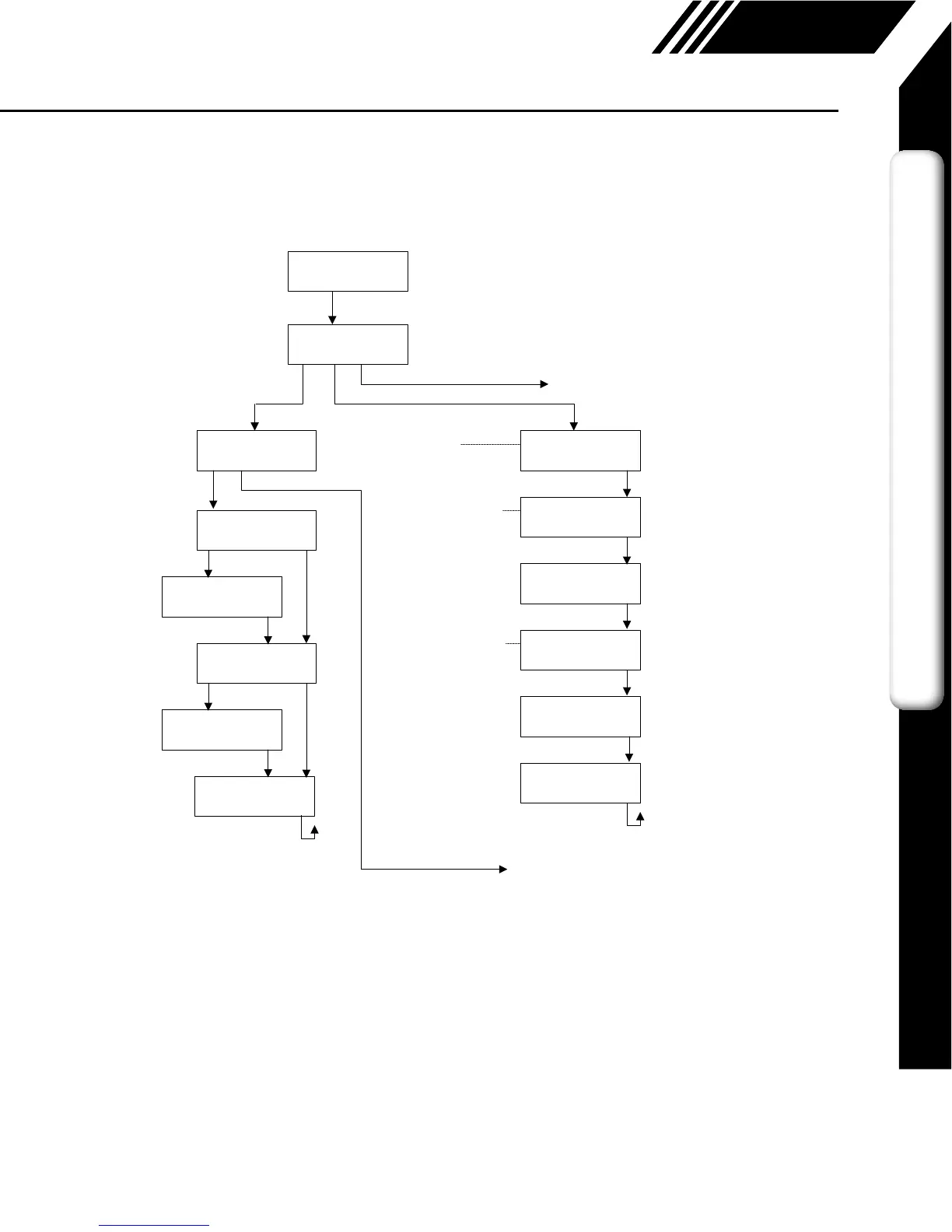FLOWMENU1
DGNUNTFM2EXIT
DIAGNOSTIC
SIMZEROEXIT
FloSim=0SCFM
CHGOK
TmpSim=0°F
CHGOK
ENABLESIM?
YESNO
FLOUNT=SCFH
NXTOK
SCFH
NM3/H
NM3/M
KG/H
KG/M
KG/S
LBS/H
LBS/M
LBS/S
NLPH
NLPM
MMSCFD
LBS/D
SLPM
NLPS
MSCFD
SM3/H
MT/H
NM3/D
MMSCFM
SCFD
MCFD
SM3/M
SM3/D
SCFM
TMPUNT=°F
NXTOK
DegF
DegC
TmpRef=60°F
CHGOK
PRESUNT=Psia
NXTOK
PresRef=14.73
CHGOK
mmHG
Psia
bara
STP
SimulateFlow?
YESNO
SimulateTemp?
YESNO
DNS=1.2323kg/m3
OK
MAINMENU
I/OFLODSPEXIT
(p. 56) (p. 49)
Flow Menu 2 Menu, p. 8
Zero CAL-CHECK
®
Menu, p. 10
11451 Belcher Road South, Largo, FL 33773 • USA • Tel +1 (727) 447-6140 • Fax +1 (727) 442-5699 • sales@onicon.com
F-5500 Thermal Mass Flow Meter Manual 06/17 - 2030 / 107023 Page 7
Model F-5500
INTRODUCTION
Fig. 1.3: F-5500 Menu Tree - Flow Menu 1
Flow Menu 1
Introduction: Menu Trees