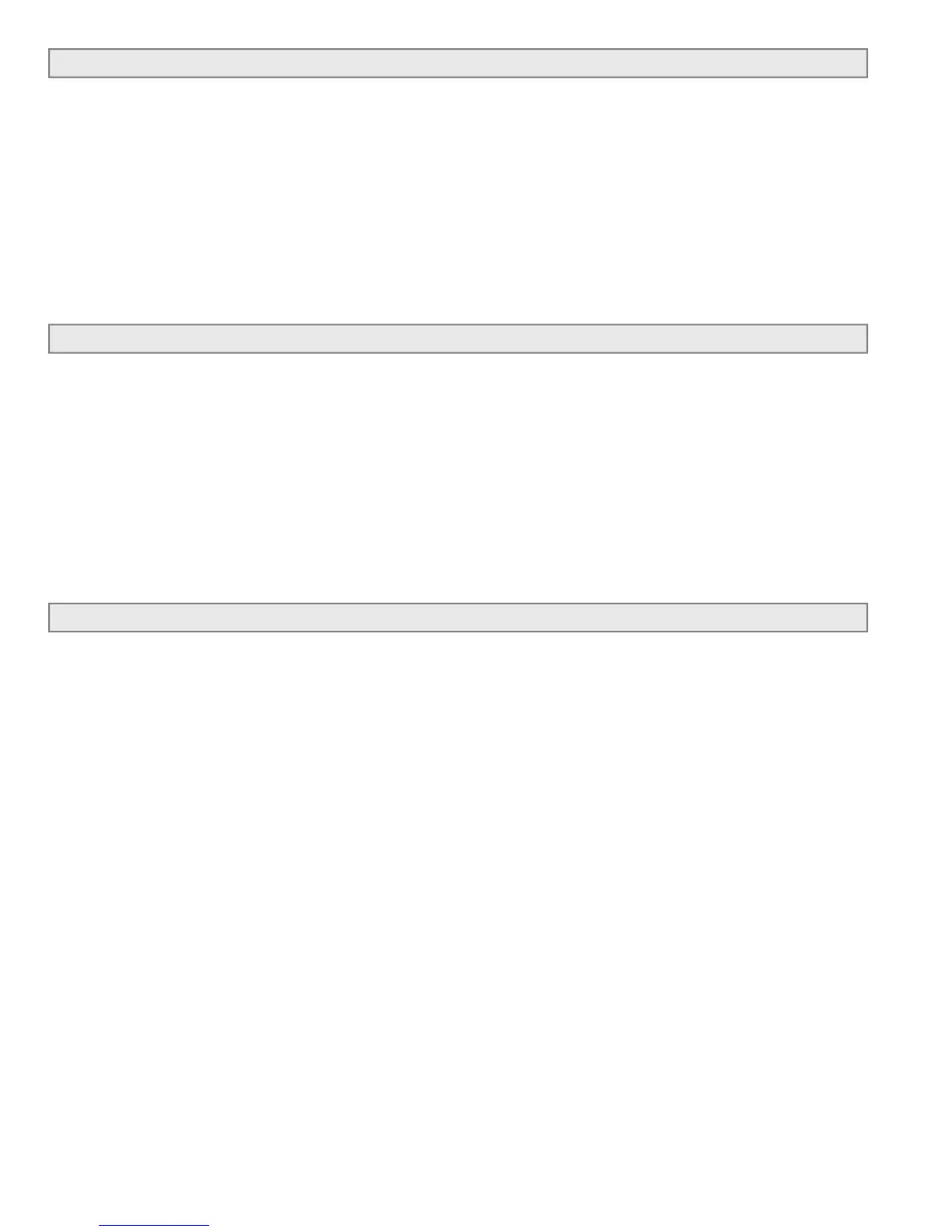1500 North Belcher Road, Clearwater, FL 33765 • Tel (727) 447-6140 • Fax (727) 442-5699 • sales@onicon.com
System-10-LON Network Interface Installation Guide 07/13 - 0654-4 / 16751 Page 10
1.5 NETWORK ADDRESSING
The Btu meter contains two microprocessors, the heat computer board processor and the Echelon
TP/FT-10F transceiver with its Neuron processor. The TP/FT-10F transceiver is located on the
LON board. The two processors communicate with each other using a serial channel. This serial
channel device address is xed at 017 and cannot be changed.
1.5.1 LonWorks Network Addressing
Every Neuron processor has a unique 48 bit address kown as the Neuron ID. This address
is generally used as the Node ID. It is combined with the Domain ID and Subnet ID to form
the device address. In most installations, the device address is created dynamically by the
network.
1.6 COMMISSIONING THE SYSTEM-10-LON
Pressing the Service Pin on the LON board (see Appendix 2) generates a service pin message
on the network. The message contains the Neuron ID and the standard program identier
(SPID). The network conguration tool then maps the System-10-LON Neuron ID into the
domain/subnet/node ID addressing scheme for the network, creating the device address.
1.6.1 Service Pin LED States
The yellow service pin LED indicates the status of the Lon Talk network connection.
• LED blinking at ½ Hz rate indicates that the meter is in an decommissioned state.
• LED off indicates that the meter is commissioned and operating normally.
1.7 LONWORKS XIF FILES
Each System-10-LON BTU Meter is shipped with a diskette or CD containing the XIF le. It also
contains the Neuron executable le in various formats and documentation describing the
network variables in detail.
1.7.1 Output Network Variables
The System-10-LON BTU Meter transmits data to the network using Standard Network
Variable Types (SNVTs). Volume ow rate, and volume total are provided in oating point
format.
Display operating mode and mode status information is provided in ASCII character format.
The oating point output network variables are described in the table on the next page.
Column 1 contains a brief description of the network variables. Column 2 contains the
network variable names. Column 3 contains the Lon SNVTs used for each variable.