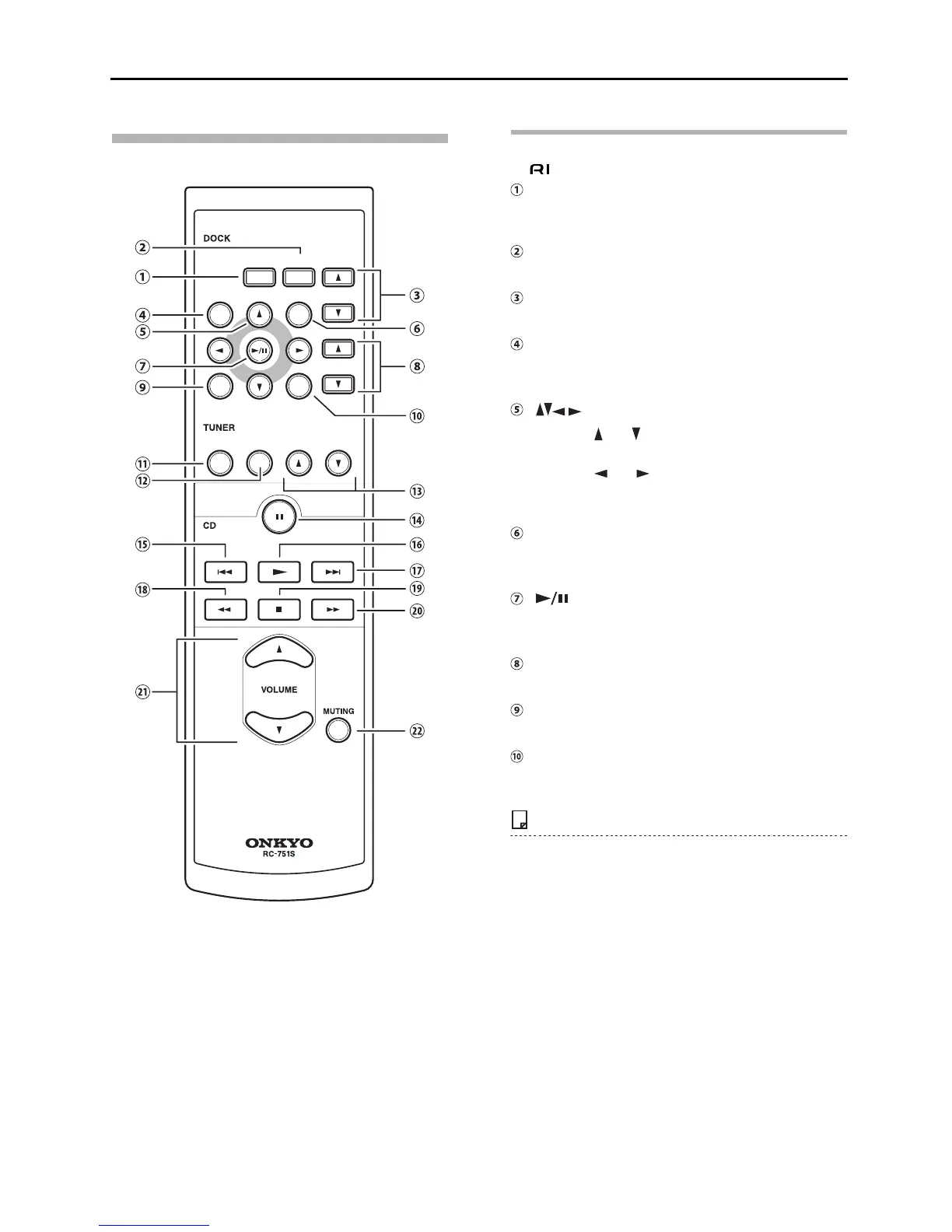Before Using This Product—Continued
8
Remote Controller
DOCK mode
This mode can be used to control an iPod mounted on
an connected Onkyo RI dock.
MODE button (*)
You can display track information from mounted
devices on the monitor.
DISPLAY button (*)
This button illuminates the iPod's backlight.
PLAYLIST button
Use this button to switch the current playlist.
MENU button (*)
Use this button to return to the previous iPod menu
screen.
buttons
Press the and buttons to select tracks and
operate the iPod menu.
Press the and buttons to move the track up or
down on the iPod. Press and hold to fast reverse or
fast forward.
SELECT button
Use this button to make menu selections on the
iPod.
buttons
Use this button to start and pause playback on the
iPod.
ALBUM button
Use this button to switch the album to play back.
SHUFFLE button
Use this button to switch the shuffle mode.
REPEAT button (*)
Use this button to switch the repeat mode.
Notes
- * Features marked with an asterisk (*) are not available with
third-generation iPods.
- iPod is a trademark or registered trademark of Apple Inc. in the
United States and other countries.
- Refer to the RI dock's manual for details.
MENU
SHUFFLE REPEAT
SELECT
MODE DISPLAY
PLAYLIST
ALBUM
BAND MODE PRESET
